filmov
tv
Replace the Windows 10 or 11 Start Menu with Start Menu X

Показать описание
If you are not a fan of the default Windows 10 or Windows 11 start menu, you can easily change it by installing the free Start Menu X software. This will let you customize your start menu to make it look more like Windows 7 or Windows 10 and you can also do things such as change the start button icon and start menu color. It also has many customization options for buttons and groups. Plus it will let you schedule reboots, shutdowns, sleep, hibernate lock and more. And if you want to use the default Windows start menu, all you need to do is press Shift + Windows key to do so. You can also disable Start Menu X at any time to go back to the default Windows start menu.
Here is a link where you can download the Start Menu X software.
Learn More:
Check out our online training courses!
Check out our extensive tech\computer book series.
#startmenu
#windows11
#windowstweak
#windowstips
#windows10
#windowstipsandtricks
Here is a link where you can download the Start Menu X software.
Learn More:
Check out our online training courses!
Check out our extensive tech\computer book series.
#startmenu
#windows11
#windowstweak
#windowstips
#windows10
#windowstipsandtricks
How to Reinstall/Clean Install Windows 10
How To Install Windows 10 on Chromebook replacing Chrome OS 2020
Upgrading motherboard without reinstalling windows 10?
Replace Windows Search
Cairo - A macOS/Linux-like Shell Replacement for Windows 10 (Overview & Demo)
Replace Windows File Explorer With Something Better
Guide to Install Windows in Under 45 Seconds (FREE!) #shorts
How To Update Windows 10
Can You Fix BLUE SCREEN of Death in 10 Minutes?
Goodbye Windows 11 👋
How to install Windows 10 on PC or Laptop ( Complete Guide for Beginners )
How to Install Windows 10 on your NEW PC! (And how to activate it)
How to Restore a Previous Version of Windows
2 Windows Apps to Change your Experience
How To Install Windows 10 From USB (2022)
Replacing Windows 10 boot Logo with your Logo
Replace Chrome OS with Windows
Upgrade to Windows 10 for free (especially from Windows 7)
How to replace a failed hard drive with an SSD, and install Windows 10
How to Switch From Windows to Linux.
Why Microsoft Skipped Windows 9 #Shorts
📂 Replace Files 📂 , Skip, Let Me Decide. Windows 10 Solved - Keep Both.
Upgrade Windows 8.1 to Windows 10 for Free
How to Migrate Windows to Another Drive
Комментарии
 0:06:20
0:06:20
 0:10:35
0:10:35
 0:12:24
0:12:24
 0:06:53
0:06:53
 0:21:46
0:21:46
 0:11:32
0:11:32
 0:00:48
0:00:48
 0:01:22
0:01:22
 0:07:44
0:07:44
 0:00:40
0:00:40
 0:10:14
0:10:14
 0:06:17
0:06:17
 0:00:52
0:00:52
 0:00:44
0:00:44
 0:04:11
0:04:11
 0:08:21
0:08:21
 0:04:52
0:04:52
 0:06:42
0:06:42
 0:08:56
0:08:56
 0:20:07
0:20:07
 0:00:46
0:00:46
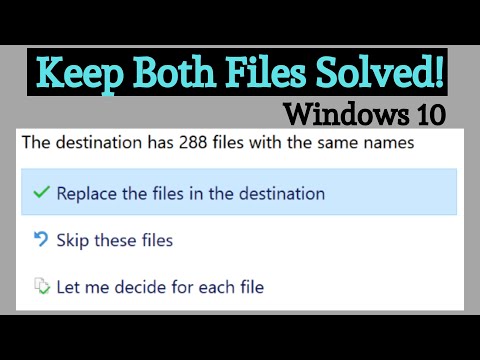 0:06:51
0:06:51
 0:03:08
0:03:08
 0:15:24
0:15:24