filmov
tv
How to play audio in flutter? | Audio File From Asset | Tutorial audioplayers package

Показать описание
audio player from url
We can add audio players dependency in pubspec .yaml .
audioplayers: ^0.20.1
Create a folder named asset and put an audio file in it.
assets:
- assets/
Add a button and include the code to play the audio in the onpress event.
final player = AudioCache();
Run and Click the button.
---------------------------------------------
if you are using audioplayers: 1.0.1
use:
final player=AudioPlayer();
Want to add audio to your Flutter app? Check out this tutorial on using the audioplayers package to play audio files from your app's assets. Learn how to control playback with buttons, loop audio, and more!
Whether you're building a music player or just need to add sound effects to your app, this tutorial on playing audio in Flutter has got you covered. Follow along and learn how to load audio files from your app's assets and control playback using the audioplayers package.
Flutter makes it easy to add audio to your mobile apps, and this tutorial will show you how. You'll learn how to use the audioplayers package to play audio files from your app's assets, including how to set up a basic audio player UI and control playback.
If you're building an app that requires audio playback, you'll want to check out this tutorial on playing audio in Flutter. Using the audioplayers package, you'll learn how to load audio files from your app's assets and control playback with custom buttons and a seek bar.
Ready to add some sound to your Flutter app? This tutorial will teach you how to play audio files from your app's assets using the audioplayers package. Follow along and learn how to set up a basic audio player UI, control playback, and display the current playback time.
Комментарии
 0:06:00
0:06:00
 0:09:12
0:09:12
 0:04:14
0:04:14
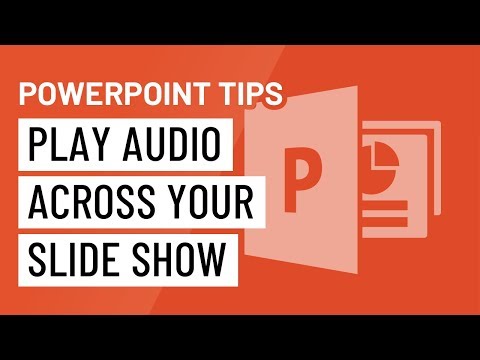 0:01:12
0:01:12
 0:02:04
0:02:04
 0:12:31
0:12:31
 0:04:36
0:04:36
 0:04:06
0:04:06
 0:00:58
0:00:58
 0:02:28
0:02:28
 0:03:46
0:03:46
 0:02:02
0:02:02
 0:06:29
0:06:29
 0:02:44
0:02:44
 0:04:50
0:04:50
 0:00:49
0:00:49
 0:02:22
0:02:22
 0:01:07
0:01:07
 0:05:36
0:05:36
 0:03:44
0:03:44
 0:01:50
0:01:50
 0:00:41
0:00:41
 0:02:22
0:02:22
 0:04:08
0:04:08