filmov
tv
SQL Server DBA Tutorial 79-How to Restore a Database from Differential Backup in SQL Server

Показать описание
In this video you will learn how to restore SQL Server database using differential backup, how to add full backup and differential backup to restore, error concerning restore of differential backup with no full backup, database is not restored to correct earlier state. Tail Log backup options and best practices, restoring Differential database using T-SQL Script.
Blog link for this video:
Visit our website to check out SQL Server DBA Tutorial Step by Step
Blog link for this video:
Visit our website to check out SQL Server DBA Tutorial Step by Step
SQL Server DBA Tutorial 79-How to Restore a Database from Differential Backup in SQL Server
SQL Server tutorial 79: How to restore a database using SSMS.
SQL Server DBA Tutorial 78-How to Restore a Database From Full Backup in SQL Server
SQL Server DBA Tutorial 7 - How to Restore a Database from Differential Backup in SQL Server
SQL Server Tutorial 1 - Initial Config
SQL Server DBA Tutorial 147-Diff b/w inplace & Parallel or side by side Migration in SQL Server
SQL Server DBA Tutorial 80-How to Restore a Database to Specific Time Point in Time in SQL Server
SQL Server DBA Tutorial 69-How to Create Contained Database User in SQL Server
SQL Server Point In Time Restore Demo
SQL Server tutorial 77: How to perform a differential backup
SQL Server DBA Tutorial 77-How to Cleanup Old Backups in SQL Server
SQL Server DBA Tutorial 72-How to Manually Take Differential backup of a Database in SQL Server
SQL Server DBA Tutorial 33- How to Take Database Offline and Bring it Online in SQL Server
How long to keep Transaction Log Backups in SQL Server
SQL Server DBA Tutorial 35- How to Script out an Entire Database in SQL Server
SQL Server DBA Tutorial 32- How to Shrink Database And Database Files in SQL Server
Taking Sql Database Differential Backups
SQL Server DBA Tutorial 76-How to Schedule Databases Backup in SQL Server
SQL Server DBA Tutorial 70-What is Database Backup & How Many Types of Backups available
SQL Server: Differential Backup using SQL Server Management Studio
SQL Server database backup schedule configuration using SQL Server Agent Job
Backup and Restore database SQL Server 2014 Management Studio
SQL Server Backup and Restore for the Accidental DBA Webinar | Redgate
SQL server backup
Комментарии
 0:06:46
0:06:46
 0:08:32
0:08:32
 0:10:38
0:10:38
 0:05:39
0:05:39
 0:03:45
0:03:45
 0:07:55
0:07:55
 0:09:11
0:09:11
 0:12:14
0:12:14
 0:20:11
0:20:11
 0:05:02
0:05:02
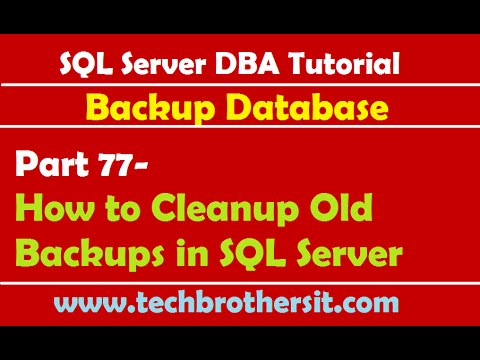 0:10:22
0:10:22
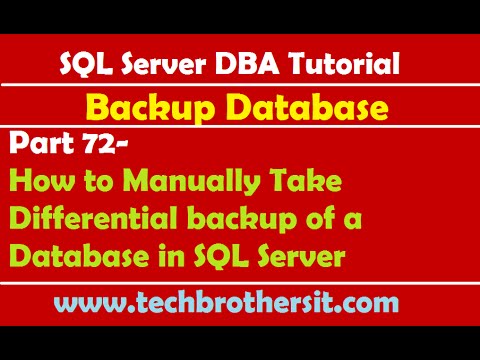 0:07:33
0:07:33
 0:05:17
0:05:17
 0:08:55
0:08:55
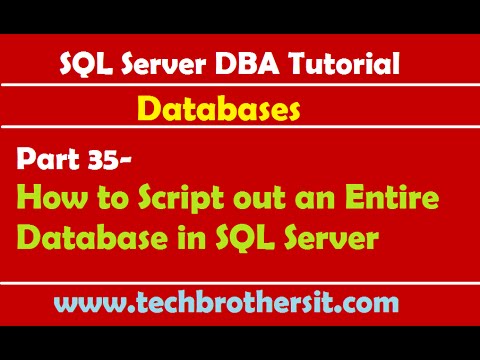 0:11:30
0:11:30
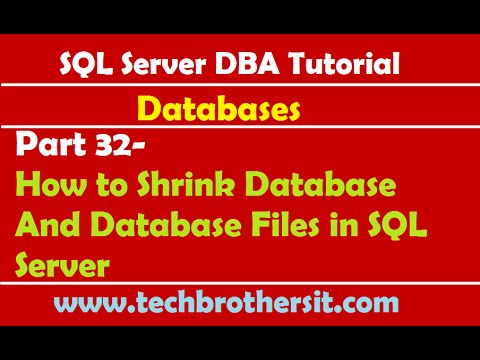 0:22:12
0:22:12
 0:03:09
0:03:09
 0:04:38
0:04:38
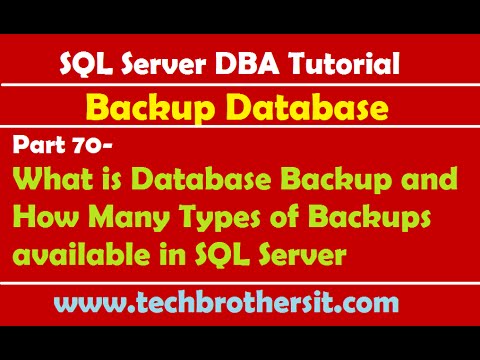 0:09:02
0:09:02
 0:00:56
0:00:56
 0:04:15
0:04:15
 0:02:13
0:02:13
 1:01:13
1:01:13
 0:26:59
0:26:59