filmov
tv
SQL Server DBA Tutorial 80-How to Restore a Database to Specific Time Point in Time in SQL Server

Показать описание
In this video you will learn how to restore SQL Server database to Point in time using Full, Differential and T-Log backups using SQL Server management studio as well as T-SQL Script. It goes through a scenario to recover database to a specific time, step by step restoring SQL Server database to point in time.
Blog post link for this video:
Visit our website to check out SQL Server DBA Tutorial Step by Step
Blog post link for this video:
Visit our website to check out SQL Server DBA Tutorial Step by Step
SQL Server DBA Tutorial 80-How to Restore a Database to Specific Time Point in Time in SQL Server
SQL Server tutorial 80: How to reorganize an index using SSMS, or T-SQL.
SQL Server DBA Tutorial 78-How to Restore a Database From Full Backup in SQL Server
SQLServer Database Restore operation
SQL Server DBA Tutorial 72-How to Manually Take Differential backup of a Database in SQL Server
SQL SERVER DBA tutorial || Class - 1 || by Mr. Suresh On 11-06-2019
SQL Server DBA Tutorial 118 - How to access SQL Server Database from SQL Server Management Studio
SQL Server DBA Tutorial 76-How to Schedule Databases Backup in SQL Server
SQL Server DBA Tutorial 35- How to Script out an Entire Database in SQL Server
SQL Server DBA Tutorial 65-Can we See SQL Server User Password in SSMS & Script Out?
SQL Server DBA Tutorial 54 - How to Change Compatibility Level of a Database in SQL Server
SQL Server DBA Tutorial 79-How to Restore a Database from Differential Backup in SQL Server
SQL Server DBA Tutorial 75-How to Create Backup Maintenance Plan in SQL Server
SQL Server DBA Tutorial 88-Detailed Overview of Model Database in SQL Server
SQL Server DBA Tutorial 83-How to Restore Master database in SQL Server
SQL Server DBA Tutorial 30 - How to Create Job using SQL Server Agent
SQL Server DBA Tutorial 115-Migrate Data from Oracle to SQL Server with SSMA with different dbo
SQL Server Backup Types
SQL Server DBA Tutorial 9 - How to Restore a Database to Specific Time Point in Time in SQL Server
SQL Server DBA Tutorial 82-How to Restore MSDB Database in SQL Server
SQL Server DBA Tutorial 77-How to Cleanup Old Backups in SQL Server
SQL Server DBA Tutorial 67-What is Contained Database and how to Create Contained Database
SQL Server DBA Tutorial 33- How to Take Database Offline and Bring it Online in SQL Server
SQL Server DBA Tutorial 145-How to Check CPU % Usage by SQL Server
Комментарии
 0:09:11
0:09:11
 0:13:53
0:13:53
 0:10:38
0:10:38
 0:14:36
0:14:36
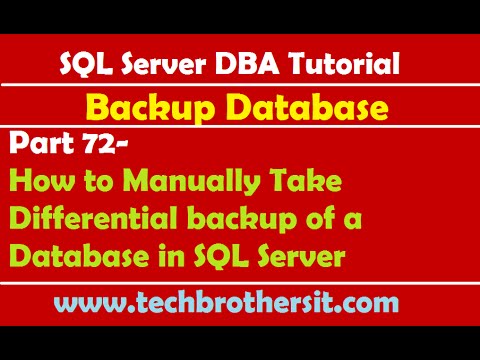 0:07:33
0:07:33
 0:35:09
0:35:09
 0:07:26
0:07:26
 0:04:38
0:04:38
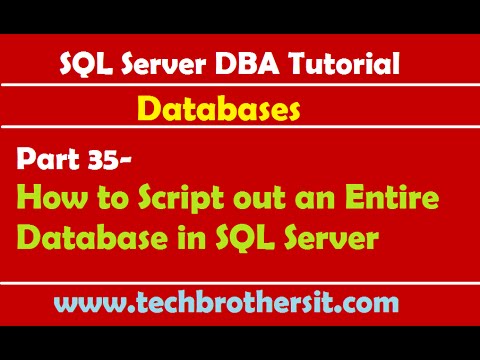 0:11:30
0:11:30
 0:07:50
0:07:50
 0:08:05
0:08:05
 0:06:46
0:06:46
 0:09:08
0:09:08
 0:18:48
0:18:48
 0:16:56
0:16:56
 0:17:17
0:17:17
 0:13:16
0:13:16
 0:08:10
0:08:10
 0:08:11
0:08:11
 0:04:28
0:04:28
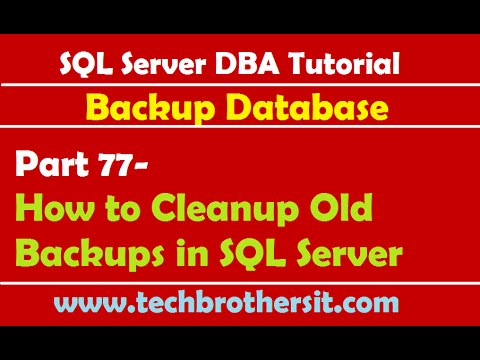 0:10:22
0:10:22
 0:12:44
0:12:44
 0:05:17
0:05:17
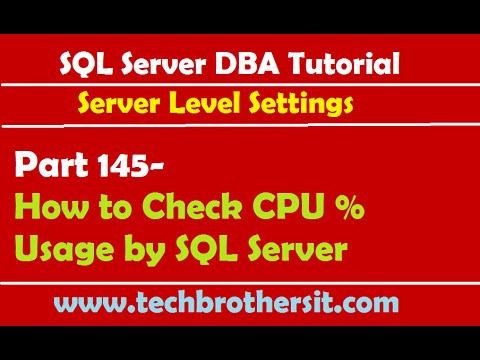 0:09:03
0:09:03