filmov
tv
CLOSE HTML TAGS AUTOMATICALLY in Notepad++: Html Tutorials

Показать описание
This video tip shows you how to close HTML tags in Notepad++ automatically. Notepad++ can close html tags automatically. The auto-close tag feature in Notepad++ is set as shown below:
1. Go to Settings.
2. Go to Preferences.
3. Click on Auto-Completion
4. Check the box 'HTML/XML Close Tag'
(#Notepad++AutoCompleteHTMLTags #CloseHTMLTags #Notepad++HTML)
---
---
🚩 Subscription link: 🚩
🚩 Checkout My other playlists 🚩
---
🚩 please LIKE or SUBSCRIBE.
🚩 Please COMMENT If You Like To See Any Video On Specific Topic
Music Credits:
––––––––––––––––––––––––––––––
Track: Our Leaves in the Breeze — Artificial.Music [Audio Library Release]
Music provided by Audio Library Plus
––––––––––––––––––––––––––––––
1. Go to Settings.
2. Go to Preferences.
3. Click on Auto-Completion
4. Check the box 'HTML/XML Close Tag'
(#Notepad++AutoCompleteHTMLTags #CloseHTMLTags #Notepad++HTML)
---
---
🚩 Subscription link: 🚩
🚩 Checkout My other playlists 🚩
---
🚩 please LIKE or SUBSCRIBE.
🚩 Please COMMENT If You Like To See Any Video On Specific Topic
Music Credits:
––––––––––––––––––––––––––––––
Track: Our Leaves in the Breeze — Artificial.Music [Audio Library Release]
Music provided by Audio Library Plus
––––––––––––––––––––––––––––––
CLOSE HTML TAGS AUTOMATICALLY in Notepad++: Html Tutorials
Stop closing tags yourself!
VS Code Annoying Auto Closing Tags Behavior
Autocomplete HTML tags in Notepad++
Notepad++ auto complete html tags
DO NOT USE HTML Self Closing Tags | Prime Reacts
Disable HTML Auto Complete Feature in Visual Studio Code
How To Enable Auto Completion In Notepad++
YouTube Clone Website Design using HTML, CSS, JS, jQuery, Bootstrap 5
How to add auto complete html tag in visual studio code
How to Auto Complete HTML Tags in Visual Studio Code | Auto Rename Tag Extension VSCODE
Emmet HTML not working - ! + ENTER not working - Visual Studio Code
VS Code: Wrap Text With HTML Tags (Shortcut)
5 HTML Tags You’re Probably Not Using
Visual Studio Code Extensions - HTML Boilerplate, Auto Close Tag, Open in Browser
VS Code Autocomplete html tags not working Solution| Emmet Extentions
Install autoclose-html package on Atom
Enable autocomplete or intellisense for html and javascript in visual studio code | VS Code Emmet
Notepad++ auto indentation | how to indent html tags in notepad++ 😄
Notepad++: How to Autocomplete Brackets, Quotes, and HTML Tags
How to indent HTML tags in latest Notepad++
✅ What Are Self-closing Tags In HTML? | What Are Empty Elements In HTML? | [ HTML Q & A ]
HTML Opening Tag Closing Tag Example | Create Different HTML Element
Sublime Text Tips and Tricks | Auto Complete feature, Auto Code written feature, Auto Close feature
Комментарии
 0:03:58
0:03:58
 0:00:31
0:00:31
 0:01:45
0:01:45
 0:00:22
0:00:22
 0:00:35
0:00:35
 0:21:31
0:21:31
 0:00:35
0:00:35
 0:00:24
0:00:24
 1:24:10
1:24:10
 0:01:03
0:01:03
 0:01:01
0:01:01
 0:00:33
0:00:33
 0:01:00
0:01:00
 0:04:28
0:04:28
 0:03:30
0:03:30
 0:04:10
0:04:10
 0:00:48
0:00:48
 0:02:53
0:02:53
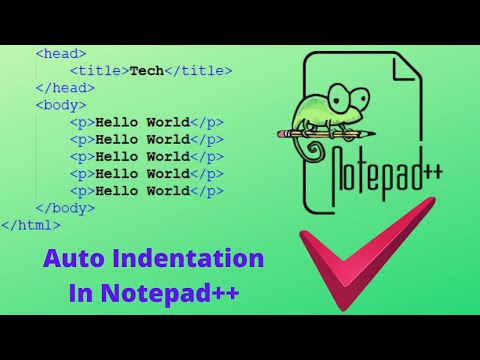 0:02:31
0:02:31
 0:01:44
0:01:44
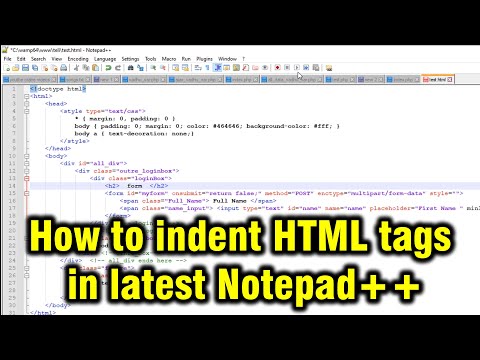 0:00:58
0:00:58
 0:01:02
0:01:02
 0:03:16
0:03:16
 0:03:20
0:03:20