filmov
tv
How to Extract First Name in Excel (2 Helpful Ways)
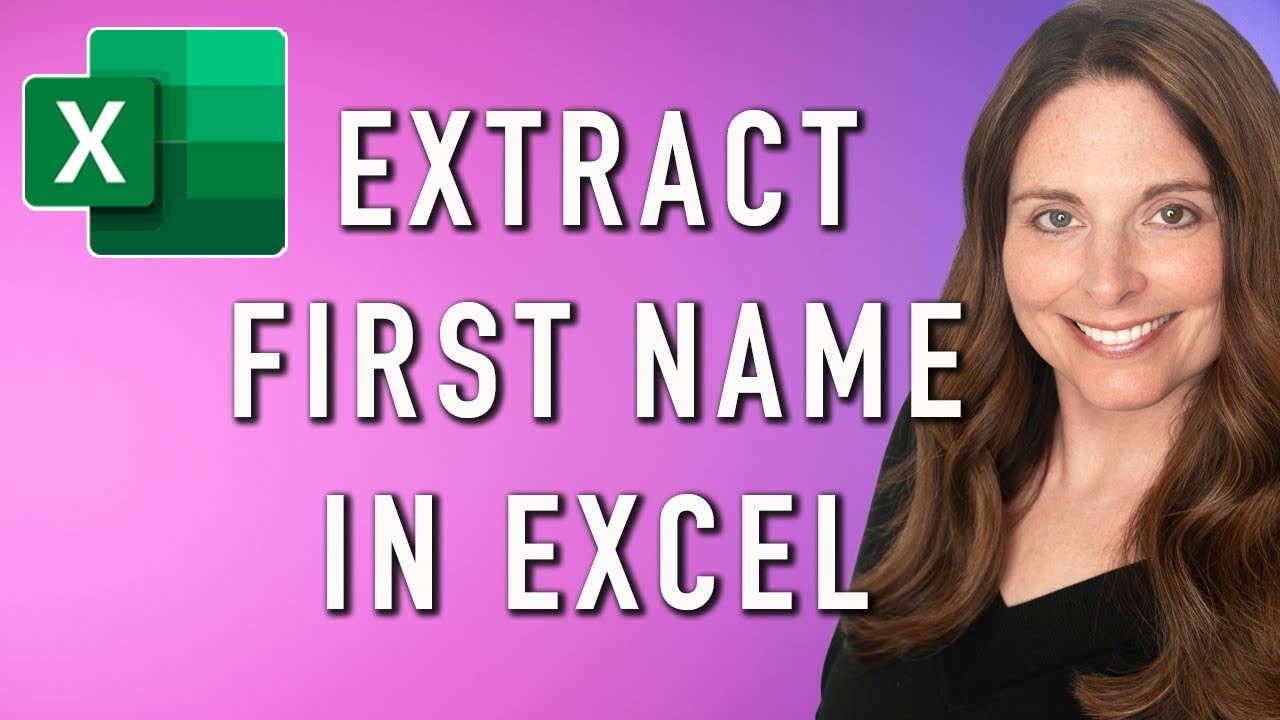
Показать описание
In this quick Excel tutorial, I'm going to show you two ways to extract the first name from a full name column in Excel. Extracting the first name from a list of full names can be incredibly useful when you're working with large datasets or need to organize information. I'll walk you through two methods, Text to Columns, and a special LEFT formula, ensuring you have all the tools you need to handle this task efficiently.
First, we'll explore the Text to Columns feature in Excel. This technique allows you to split the full name into separate columns based on a chosen delimiter. We'll demonstrate how to use this feature effectively and offer tips to ensure accurate results. Next, we'll cover the LEFT function, a versatile formula that allows you to extract a specified number of characters from the leftmost side of a cell. The syntax for the LEFT formula we use in this video is:
=LEFT(A1,FIND(" ",A1)-1)
#msexcel #exceltips #exceltipstricks
00:00 Extract First Name in Excel
00:08 Text to Columns in Excel
01:46 LEFT Function in Excel
📺 Check out my New YouTube Course! Create Fillable Forms in Microsoft Word:
__________
CONNECT WITH ME 📎
__________
GEAR
RESOURCES
Some links included here are affiliate links. If you click on these links and make a purchase, I may earn a small commission at no additional cost to you. Thanks for supporting this channel!
__________
TEMPLATES
Thank you for supporting my channel!
(Scroll down for a link to my free resources)
__________
__________
FREE DOWNLOADS
__________
PLAYLISTS:
First, we'll explore the Text to Columns feature in Excel. This technique allows you to split the full name into separate columns based on a chosen delimiter. We'll demonstrate how to use this feature effectively and offer tips to ensure accurate results. Next, we'll cover the LEFT function, a versatile formula that allows you to extract a specified number of characters from the leftmost side of a cell. The syntax for the LEFT formula we use in this video is:
=LEFT(A1,FIND(" ",A1)-1)
#msexcel #exceltips #exceltipstricks
00:00 Extract First Name in Excel
00:08 Text to Columns in Excel
01:46 LEFT Function in Excel
📺 Check out my New YouTube Course! Create Fillable Forms in Microsoft Word:
__________
CONNECT WITH ME 📎
__________
GEAR
RESOURCES
Some links included here are affiliate links. If you click on these links and make a purchase, I may earn a small commission at no additional cost to you. Thanks for supporting this channel!
__________
TEMPLATES
Thank you for supporting my channel!
(Scroll down for a link to my free resources)
__________
__________
FREE DOWNLOADS
__________
PLAYLISTS:
Комментарии
 0:00:50
0:00:50
 0:03:21
0:03:21
 0:00:36
0:00:36
 0:00:18
0:00:18
 0:00:26
0:00:26
 0:00:36
0:00:36
 0:01:40
0:01:40
 0:00:38
0:00:38
 0:11:27
0:11:27
 0:00:36
0:00:36
 0:05:34
0:05:34
 0:04:25
0:04:25
 0:00:47
0:00:47
 0:00:24
0:00:24
 0:00:17
0:00:17
 0:06:14
0:06:14
 0:02:01
0:02:01
 0:02:32
0:02:32
 0:07:38
0:07:38
 0:00:45
0:00:45
 0:03:24
0:03:24
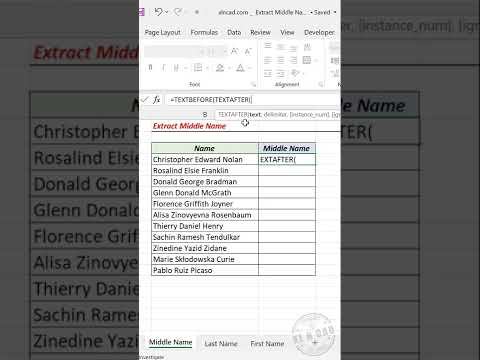 0:00:29
0:00:29
 0:10:56
0:10:56
 0:10:06
0:10:06