filmov
tv
Dramatic Black and White Conversion of a Boring Photo - Editing for Impact!

Показать описание
Here I share my photo editing process for taking a drab landscape/seascape photo and converting it into a much more dramatic black and white edit in Adobe Lightroom. The sunrise I anticipated didn't eventuate so I needed to bring life to the photo through post-production. Follow me as I talk you through the steps I take to enhance the black and white version of this scene.
Discount code if you want to get it: ATSKY10
Below is an overview of the tips, techniques and tools used in this black and white lightroom edit...
Overview:
Expand the files dynamic range by moving the black point and white point
Use the J hotkey to get highlight and shadow clipping warnings
Recover detail in the shadows and highlights through the Lightroom basic panel
Remove the lens distortion and vignetting
Crop to a panoramic ratio and straighten our lines for a more pleasing aesthetic
Controlling your vision for the image with localised adjustments. We're going to take a look at the power of radial and linear filters to craft the light in your photo.
I share a quick way to reset the adjustments and also a way to dynamically change the intensity of an adjustment so all of the sliders move proportionally to one another rather than having to move each slider individually.
Finetuning your local adjustment by using the range mask to pinpoint what the adjustment effects and then using a hotkey to see the area the mask for you adjustment affecting.
I discuss my thought process behind the decisions I'm making
We look at the Black and White colour mixer and how you can pinpoint the brightness of image areas based on the original colours in the photo.
Workflow options like using the solo mode
Curves - take control of your contrast with curves.
Tonal review - use the thumbnail view to get a better feel for the distribution of your values.
Tonal review 2 - changing the background to white and then black to compare the brightest parts of the image against pure white and the darkest against pure black
My studio set up:
------------------
My Camera Equipment:
These are affiliate links to the equipment I use - they are not sponsored by the manufacturer in any way. If you use these links it costs you no more than normal, but the small commission I get helps me to be able to keep providing free content for you guys. Thank you 🙏
Discount code if you want to get it: ATSKY10
Below is an overview of the tips, techniques and tools used in this black and white lightroom edit...
Overview:
Expand the files dynamic range by moving the black point and white point
Use the J hotkey to get highlight and shadow clipping warnings
Recover detail in the shadows and highlights through the Lightroom basic panel
Remove the lens distortion and vignetting
Crop to a panoramic ratio and straighten our lines for a more pleasing aesthetic
Controlling your vision for the image with localised adjustments. We're going to take a look at the power of radial and linear filters to craft the light in your photo.
I share a quick way to reset the adjustments and also a way to dynamically change the intensity of an adjustment so all of the sliders move proportionally to one another rather than having to move each slider individually.
Finetuning your local adjustment by using the range mask to pinpoint what the adjustment effects and then using a hotkey to see the area the mask for you adjustment affecting.
I discuss my thought process behind the decisions I'm making
We look at the Black and White colour mixer and how you can pinpoint the brightness of image areas based on the original colours in the photo.
Workflow options like using the solo mode
Curves - take control of your contrast with curves.
Tonal review - use the thumbnail view to get a better feel for the distribution of your values.
Tonal review 2 - changing the background to white and then black to compare the brightest parts of the image against pure white and the darkest against pure black
My studio set up:
------------------
My Camera Equipment:
These are affiliate links to the equipment I use - they are not sponsored by the manufacturer in any way. If you use these links it costs you no more than normal, but the small commission I get helps me to be able to keep providing free content for you guys. Thank you 🙏
Комментарии
 0:01:01
0:01:01
 0:01:55
0:01:55
 0:00:49
0:00:49
 0:18:45
0:18:45
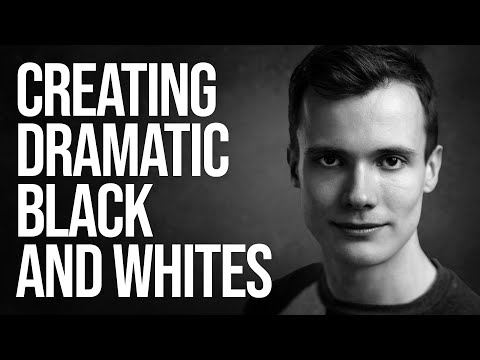 0:10:37
0:10:37
 0:10:35
0:10:35
 0:06:14
0:06:14
 0:36:07
0:36:07
 0:06:51
0:06:51
 0:06:19
0:06:19
 0:01:10
0:01:10
 0:16:18
0:16:18
 0:23:35
0:23:35
 0:16:31
0:16:31
 0:09:53
0:09:53
 0:03:25
0:03:25
 0:02:10
0:02:10
 0:05:45
0:05:45
 0:20:37
0:20:37
 0:13:56
0:13:56
 0:32:01
0:32:01
 0:15:21
0:15:21
 0:05:55
0:05:55
 0:15:28
0:15:28