filmov
tv
Python Beginner Tutorial 1 (For Absolute Beginners)
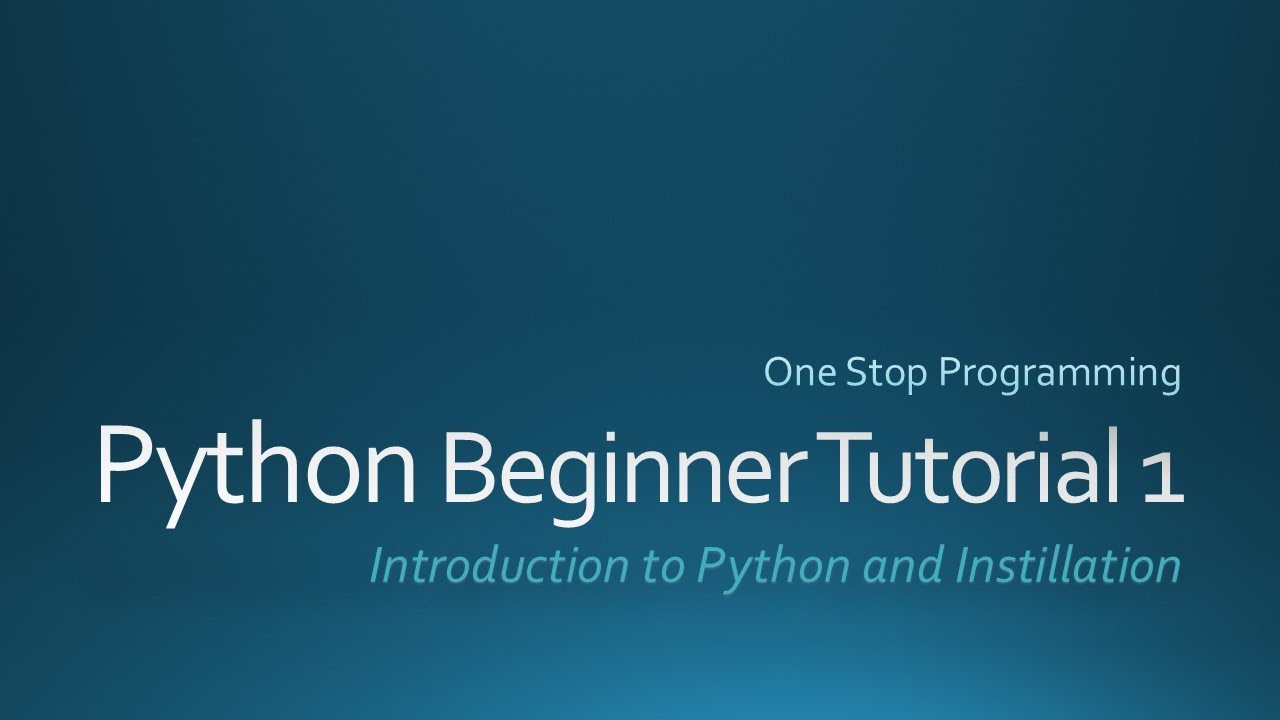
Показать описание
This Python Programming Tutorial covers the instillation python and setting up the python development environment. This video covers setting up a system variable for using python from the windows command prompt and also covers using python from the built in IDLE IDE. After setting up the development an environment this video demonstrates how to create and run your first python script (Hello World).
This video series is ideal for individuals looking to learn their first programming language or individuals looking to learn python as another programming language.
This video series is ideal for individuals looking to learn their first programming language or individuals looking to learn python as another programming language.
Python for Beginners - Learn Coding with Python in 1 Hour
Python Beginner Tutorial 1 (For Absolute Beginners)
Python Tutorial for Absolute Beginners #1 - What Are Variables?
👩💻 Python for Beginners Tutorial
Learn Python in Less than 10 Minutes for Beginners (Fast & Easy)
What is Python? | Python Explained in 2 Minutes For BEGINNERS.
Python Full Course for Beginners
Python Beginner Tutorial #1 - Let's Print!
Python Tutorial for Beginners - Coding for AI and Machine Learning!
Python Tutorial 1: Introduction to Python for Absolute Beginners
Python Tutorial for Beginners 1: Install and Setup for Mac and Windows
Python Beginner Project Tutorial #1 - Your First Python Project
Learn Python - Full Course for Beginners [Tutorial]
you need to learn Python RIGHT NOW!! // EP 1
Python for Beginners – Full Course [Programming Tutorial]
Python Tutorial for Beginners - Learn Python in 5 Hours [FULL COURSE]
Python Tutorial Deutsch: Lerne Python in einer Stunde
What is Python? (Python Tutorial for Beginners) #1
Python Tutorial for Beginners with VS Code 🐍
Python OOP Tutorial 1: Classes and Instances
1 Year of Coding #programming #comedy #coding
Python code | Beautiful design usind python | Pydroid 3 App
I learned python so I can do this...
Introduction To Python -1 | Python For Beginners | Python Tutorial | Python Basics | Simplilearn
Комментарии
 1:00:06
1:00:06
 0:09:09
0:09:09
 0:24:38
0:24:38
 1:03:21
1:03:21
 0:10:30
0:10:30
 0:02:13
0:02:13
 6:14:07
6:14:07
 0:02:34
0:02:34
 0:17:06
0:17:06
 0:36:03
0:36:03
 0:15:29
0:15:29
 0:25:05
0:25:05
 4:26:52
4:26:52
 0:17:42
0:17:42
 4:40:00
4:40:00
 5:31:30
5:31:30
 1:09:12
1:09:12
 0:03:20
0:03:20
 0:13:56
0:13:56
 0:15:24
0:15:24
 0:00:19
0:00:19
 0:00:12
0:00:12
 0:00:13
0:00:13
 0:42:12
0:42:12