filmov
tv
C#. (#3) How to Serialize a LIST of Objects using Newtonsoft. #shorts
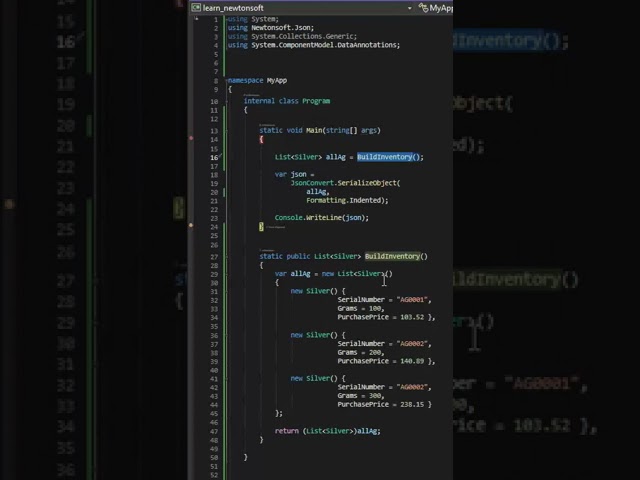
Показать описание
How to serialize a LIST of Objects using Newtonsoft.
This source code is a C# program that defines a Silver class with three properties: SerialNumber, Grams, and PurchasePrice. The SerialNumber property is a string that represents the unique serial number of the silver item. The Grams property is an integer that represents the weight of the silver item in grams. The PurchasePrice property is a double that represents the purchase price of the silver item.
The Main method is the entry point of the program and creates a list of Silver objects using the BuildInventory method. The BuildInventory method creates a list of Silver objects and initializes them with some initial values. These objects represent a collection of silver items with unique serial numbers, weights, and purchase prices.
The program then uses the Newtonsoft.Json library to serialize the list of Silver objects to JSON format, which is a lightweight data-interchange format. The serialized JSON data is then printed to the console using the Console.WriteLine method.
The Silver class has been modified to include the [Required] attribute on each of its properties. This attribute indicates that each property must have a value in order for the object to be considered valid. This is useful for data validation and ensures that the data is consistent and accurate.
@SoftwareNuggets #softwarenuggets #shorts
This source code is a C# program that defines a Silver class with three properties: SerialNumber, Grams, and PurchasePrice. The SerialNumber property is a string that represents the unique serial number of the silver item. The Grams property is an integer that represents the weight of the silver item in grams. The PurchasePrice property is a double that represents the purchase price of the silver item.
The Main method is the entry point of the program and creates a list of Silver objects using the BuildInventory method. The BuildInventory method creates a list of Silver objects and initializes them with some initial values. These objects represent a collection of silver items with unique serial numbers, weights, and purchase prices.
The program then uses the Newtonsoft.Json library to serialize the list of Silver objects to JSON format, which is a lightweight data-interchange format. The serialized JSON data is then printed to the console using the Console.WriteLine method.
The Silver class has been modified to include the [Required] attribute on each of its properties. This attribute indicates that each property must have a value in order for the object to be considered valid. This is useful for data validation and ensures that the data is consistent and accurate.
@SoftwareNuggets #softwarenuggets #shorts
Комментарии
 0:00:42
0:00:42
 0:16:37
0:16:37
 0:02:01
0:02:01
 0:05:06
0:05:06
 0:10:40
0:10:40
 0:19:19
0:19:19
 0:09:28
0:09:28
 0:03:40
0:03:40
 0:05:46
0:05:46
 0:14:41
0:14:41
 0:04:56
0:04:56
 0:09:49
0:09:49
 0:09:06
0:09:06
 0:01:25
0:01:25
 0:16:49
0:16:49
 0:17:28
0:17:28
 0:16:10
0:16:10
 0:28:23
0:28:23
 1:14:01
1:14:01
 0:09:06
0:09:06
 0:04:16
0:04:16
![[C#] Serialize And](https://i.ytimg.com/vi/_pW91q9BcgE/hqdefault.jpg) 0:01:42
0:01:42
 0:01:22
0:01:22
 0:12:58
0:12:58