filmov
tv
Google Web App - Bootstrap CRUD
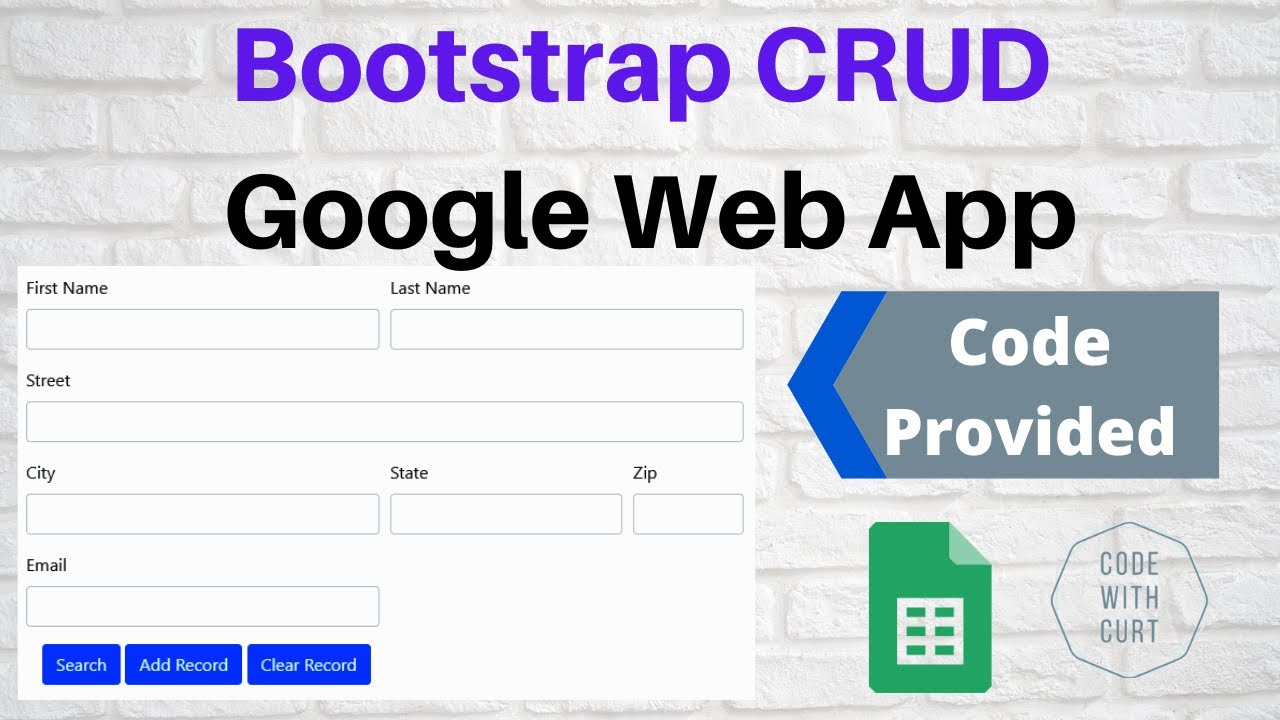
Показать описание
In this video, I demonstrate how to create a Bootstrap CRUD application using Google Web App and Google Sheets.
Bootstrap Documentation:
Apps Script (Script Editor) is now located under tab ‘Extensions’ instead of ‘Tools’ on Google Sheets
Bootstrap Documentation:
Apps Script (Script Editor) is now located under tab ‘Extensions’ instead of ‘Tools’ on Google Sheets
Google Web App - Bootstrap CRUD
Create Bootstrap Web App Form on Google Sheets using Google Apps Script
Bootstrap Modal on Google Web App
Google Sheets - UserForm Web App using HTML5 & Bootstrap 4
Bootstrap 5 + Google Sheet | Javascript Mini Projects
Login Form with Google Apps Script - Part 10: Bootstrap Preloader
How To Host A Bootstrap Website In Google Drive
Create Sidebar Bootstrap Form on Google Sheets
Autocomplete Field on Google Web App
Visualize Google Sheets Data in HTML Charts - bpwebs.com
Web App - Google Sheets CRUD - Part 1 - Load Views
Places to get 100% FREE website templates
How to Download & Install Bootstrap and Use it in Websites | Bootstrap | 2022
Deploy Google Web App
02 Top 6 Free Websites for HTML & CSS templates
Intro to using Bootstrap and jQuery with AppEngine web apps
App Script Login Multi Level User Menu | Customize Menu with Sidebar Bootstrap
Remake Google Homepage Using Bootstrap 5
Tablesorter on Google Web App
Bootstrap 5 table from a Google Sheet - JSON TUTORIAL [2021]
4 Free Stunning Admin Templates that you can download for free right now!
How to do More with Google Sites and use Advanced embed features!
5 Popular and Free Dashboards to use with Bootstrap
Google Sheets - Search DataTable using Bootstrap, DataTables, JavaScript with Sorting & Paginati...
Комментарии
 0:26:33
0:26:33
 0:12:18
0:12:18
 0:14:53
0:14:53
 0:05:04
0:05:04
 0:03:17
0:03:17
 0:06:20
0:06:20
 0:04:54
0:04:54
 0:13:54
0:13:54
 0:16:21
0:16:21
 0:00:37
0:00:37
 0:36:48
0:36:48
 0:00:17
0:00:17
 0:03:27
0:03:27
 0:08:01
0:08:01
 0:00:17
0:00:17
 0:08:20
0:08:20
 0:08:34
0:08:34
 0:15:16
0:15:16
 0:15:14
0:15:14
 0:18:35
0:18:35
 0:00:36
0:00:36
 0:19:53
0:19:53
 0:00:18
0:00:18
 0:51:00
0:51:00