filmov
tv
Create a CMS Collections layout — Build a portfolio site in Webflow, Day 3

Показать описание
Display your CMS items on your homepage in a beautiful and consistent layout using magic (which we also brought back from the future). First thing's first, you'll need to set up your CMS collection — your database for your projects.
In this lesson, you will:
00:00 - Day 3, begin
01:01 - Set up the structure of your client projects section
04:41 - Create the CMS
06:45 - Add a CMS item
07:49 - Import your CMS items using a CSV file
09:27 - Design the client project layout in your section
#21dayportfolio
Note: We’re transitioning to a new UI, and are in the process of updating our Webflow University content.
----------
In this lesson, you will:
00:00 - Day 3, begin
01:01 - Set up the structure of your client projects section
04:41 - Create the CMS
06:45 - Add a CMS item
07:49 - Import your CMS items using a CSV file
09:27 - Design the client project layout in your section
#21dayportfolio
Note: We’re transitioning to a new UI, and are in the process of updating our Webflow University content.
----------
Create a CMS Collections layout — Build a portfolio site in Webflow, Day 3
Designing Collection pages - Webflow CMS tutorial
Combine CMS collections to build a dynamic blog with author pages
Collections - Webflow CMS tutorial
Adding CMS Collections To Components | Relume Library
Adding CMS Collection to non CMS Pages — Framer CMS Basics
Turn a collection list into a responsive grid — CSS grid layouts
How to build CMS pages in Webflow using CMS Collections
CMS based Swiper JS Slider in Webflow - Lesson 5
Learn the Framer CMS in 10 minutes! (Crash Course)
How To Set Up CMS Collection In Webflow (Full Tutorial)
Designing with Collection Lists - Webflow CMS tutorial
Dynamic CMS Grid in Webflow
Webflow CMS for blogs and portfolios - step by step guide
Duplicate your Webflow CMS pages quickly - Quick Tip
Modifying a Collection - Webflow CMS tutorial
CMS (previously Content Manager): What is a collection? | CMS by Wix Data
2 different layouts 1 CMS collection with Webflow, Let's go!
Webflow CMS Tutorial for Beginners
Link Separate CMS Collection Lists Like a Boss
Webflow’s Hidden CMS Column Grid Feature
Crash Course on Framer CMS (Beginner Tutorial)
Design with Data and CMS in Webflow [11 of 14]
How to create a CMS Collection in Webflow?
Комментарии
 0:17:07
0:17:07
 0:03:04
0:03:04
 0:09:32
0:09:32
 0:02:01
0:02:01
 0:10:10
0:10:10
 0:02:44
0:02:44
 0:05:25
0:05:25
 0:17:59
0:17:59
 0:10:18
0:10:18
 0:10:01
0:10:01
 0:14:39
0:14:39
 0:03:34
0:03:34
 0:03:49
0:03:49
 0:22:52
0:22:52
 0:03:22
0:03:22
 0:02:06
0:02:06
 0:01:58
0:01:58
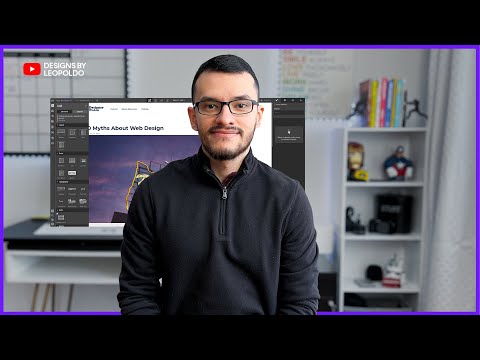 0:07:47
0:07:47
 0:27:43
0:27:43
 0:08:58
0:08:58
 0:01:44
0:01:44
 0:18:32
0:18:32
 0:12:17
0:12:17
 0:31:13
0:31:13