filmov
tv
Standardise Processes Using Document Templates in SharePoint Document Libraries
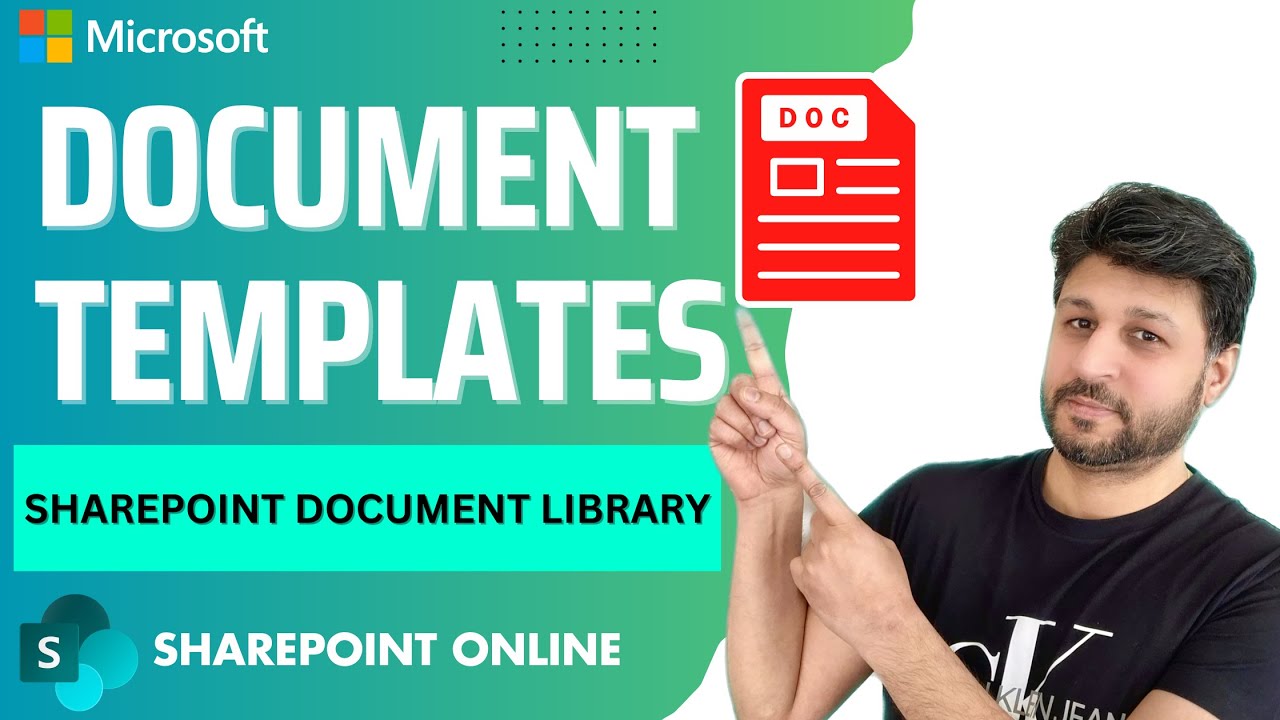
Показать описание
In this video, we'll walk you through the step-by-step process of creating document templates in SharePoint Document Libraries. You'll learn how to:
🚀 Set up SharePoint Document Libraries for optimal document management.
📄 Create and format document templates using Microsoft Word.
📥 Upload and associate your templates with the document library.
By the end of this tutorial, you'll have the knowledge and tools to effortlessly create, edit, and manage documents using your own customized templates within SharePoint. Whether it's for team collaboration, project management, or simply keeping your files organized, this video will help you make the most of SharePoint Document Libraries.
Don't forget to hit that "Like" button if you find this tutorial helpful and subscribe to our channel for more SharePoint tips and tricks. Share this video with your colleagues to boost productivity across your organization! #SharePoint #DocumentManagement #Productivity
▬▬▬▬▬▬ Enrol in my SharePoint Course at UDEMY 🚀 ▬▬▬▬▬▬
Course: SharePoint Online: Complete Guide to Microsoft SharePoint
▬▬▬▬▬▬ C H A P T E R S ⏰ ▬▬▬▬▬▬
0:00 Introduction
0:43 Word Document Template
02:10 Add Document Template
02:48 Create New Document Using Document Template
04:38 Edit New Menu Options
05:22 Summary
▬▬▬▬▬▬ Want to learn more? 🚀 ▬▬▬▬▬▬
🎬 Movavi Video Suite To Create YouTube Shorts or Edit Videos
🔔 Subscribe for more tips just like this:
▬▬▬▬▬▬ 🔥🔥 VIDEO CREATION PRODUCTS I USE 🔥🔥 ▬▬▬▬▬▬
🚀 SOCIAL
===============================
🤝 Connect with me
As full disclosure, I use affiliate links above. Purchasing through these links gives me a small commission to support videos on this channel -- the price to you is the same.
#techbytosh #SharePoint #documenttemplates
🚀 Set up SharePoint Document Libraries for optimal document management.
📄 Create and format document templates using Microsoft Word.
📥 Upload and associate your templates with the document library.
By the end of this tutorial, you'll have the knowledge and tools to effortlessly create, edit, and manage documents using your own customized templates within SharePoint. Whether it's for team collaboration, project management, or simply keeping your files organized, this video will help you make the most of SharePoint Document Libraries.
Don't forget to hit that "Like" button if you find this tutorial helpful and subscribe to our channel for more SharePoint tips and tricks. Share this video with your colleagues to boost productivity across your organization! #SharePoint #DocumentManagement #Productivity
▬▬▬▬▬▬ Enrol in my SharePoint Course at UDEMY 🚀 ▬▬▬▬▬▬
Course: SharePoint Online: Complete Guide to Microsoft SharePoint
▬▬▬▬▬▬ C H A P T E R S ⏰ ▬▬▬▬▬▬
0:00 Introduction
0:43 Word Document Template
02:10 Add Document Template
02:48 Create New Document Using Document Template
04:38 Edit New Menu Options
05:22 Summary
▬▬▬▬▬▬ Want to learn more? 🚀 ▬▬▬▬▬▬
🎬 Movavi Video Suite To Create YouTube Shorts or Edit Videos
🔔 Subscribe for more tips just like this:
▬▬▬▬▬▬ 🔥🔥 VIDEO CREATION PRODUCTS I USE 🔥🔥 ▬▬▬▬▬▬
🚀 SOCIAL
===============================
🤝 Connect with me
As full disclosure, I use affiliate links above. Purchasing through these links gives me a small commission to support videos on this channel -- the price to you is the same.
#techbytosh #SharePoint #documenttemplates
Комментарии
 0:05:42
0:05:42
 0:09:25
0:09:25
 0:04:32
0:04:32
 0:02:34
0:02:34
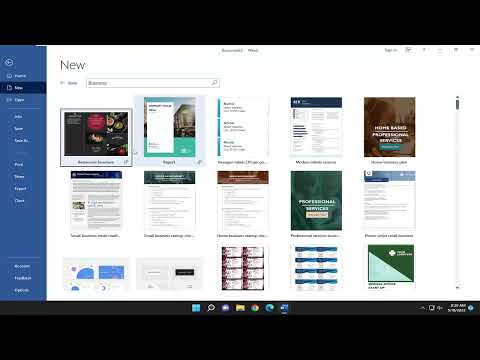 0:01:18
0:01:18
 0:12:59
0:12:59
 0:01:55
0:01:55
 0:04:31
0:04:31
 5:44:02
5:44:02
 0:00:30
0:00:30
 0:04:31
0:04:31
 0:04:45
0:04:45
 0:00:48
0:00:48
 0:21:55
0:21:55
 0:07:35
0:07:35
 0:03:59
0:03:59
 0:11:52
0:11:52
 0:03:34
0:03:34
 0:09:46
0:09:46
 0:03:14
0:03:14
 0:06:07
0:06:07
 0:24:10
0:24:10
 1:01:43
1:01:43
 1:00:32
1:00:32