filmov
tv
Setting Up Your Python Data Science Environment

Показать описание
...
Setting up a Python data science coding environment can be a daunting task if you're just getting started. There seem to be hundreds of different ways to do it, and you can spend hours (if not days, or weeks) just trying to sift through the technologies, the tools, etc...
That's why I created this video—to show you how to set up a simple, professional data science environment with all of the pieces you need to get started right away: Python, and all of the other stuff.
And of course you can always change the pieces of this environment later if you find something else that suits you better. But rather than spending weeks figuring out your first version, take this one and run with it! Many professional data scientists—including myself—use this setup, so it should work wonderfully for you as well.
Here's what the environment will consist of:
- Terminal (Zsh)
- Python (installed using miniconda)
- VS Code (your code editor)
- Git and GitHub (version control for your code)
- Virtual environments (created using conda)
- Jupyter notebooks (installed in your virtual environment)
I'll also show you how I like to set up my project directory to keep it nice and organized, and we'll walk through some of the first steps you can take to create files and commit them using Git and GitHub.
Grab your computer and dive in!
Happy learning!
---
00:00 Introduction
04:27 The terminal (bash/zsh)
09:20 Using the terminal to set up our project directory
10:52 Python and virtual environments with conda
23:02 Using VS Code (code editor)
34:58 Version control with git and GitHub
49:25 Jupyter notebooks
56:24 Cookiecutter Data Science project structure
01:02:09 Wrap-up and thank you!
---
Additional Project Data Science Resources:
---
Additional Resources:
Комментарии
 1:03:52
1:03:52
 0:20:39
0:20:39
 0:12:06
0:12:06
 0:22:53
0:22:53
 0:10:39
0:10:39
 0:06:57
0:06:57
 0:09:57
0:09:57
 0:34:39
0:34:39
 0:28:34
0:28:34
 0:04:59
0:04:59
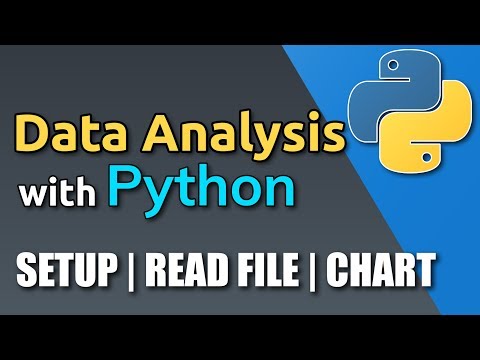 0:33:14
0:33:14
 0:15:50
0:15:50
 0:12:16
0:12:16
 0:07:36
0:07:36
 0:16:59
0:16:59
 1:03:21
1:03:21
 0:10:03
0:10:03
 0:49:43
0:49:43
 1:15:17
1:15:17
 0:28:03
0:28:03
 0:13:56
0:13:56
 0:20:00
0:20:00
 0:02:10
0:02:10
 0:19:43
0:19:43