filmov
tv
Animation 101: A Guide to Basic Keyframing | FilmoraPro Tutorial
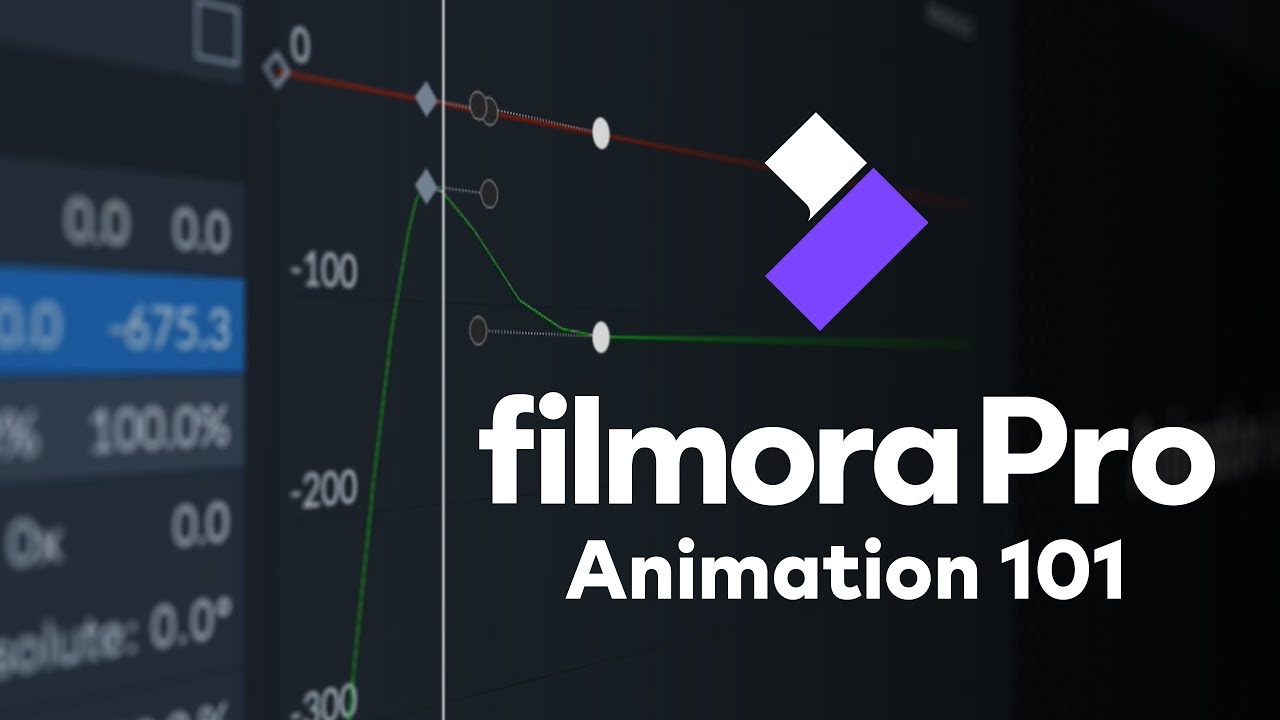
Показать описание
In this video, we show you some animation basics with #FilmoraPro including how to work with keyframes, the value graph, smoothing, constant keyframes, motion blur, 3D, and exporting with transparency.
00:00 Intro
00:20 Keyframes
02:55 The Value Graph
03:20 Smooth Keyframes
04:50 Constant Keyframes
05:30 Motion Blur
06:10 3D Animation
07:50 Export with Transparency
Have a question about #Filmora9 and #FilmoraPro? Check out these resources:
Animation Basics in 14 Minutes (6 Big ideas for beginners)
Animation 101: A Guide to Basic Keyframing | FilmoraPro Tutorial
How to Start Animating Your Characters : 4 Principles
Learning How to Animate with No Experience
12 Principles of Animation (Official Full Series)
4 New Ways to Practice Animation!
3 Things I wish I knew as a BEGINNER 'ANIMATOR'
I Learned Animation with No Experience
Rk Guru Jaisa Video Kaise Banaye? | Make Viral Ai Shorts Like @CreatorRKguru Full Course Video
How to Start Making Your Own Animations
The #1 Animation Principle (How To In-Between)
5 ways to animate FASTER
Head Animation Guide
Animation 101 | how to make Animation Guide
Beginners Guide to LEGO Stop Motion Animation
Animation 101: A Step-by-Step Guide
How to Animate 3D Characters in 1 Minute
The Adobe Animate CC Crash Course (Beginner Friendly!)
Writing for Animation ✍️ | Animation 101
New to Animation? Start Here
Beginners Guide to Animation 101 - Learning Procreate Dreams Tutorial
How We Make 2D Cartoons | Animation 101
Animation For Beginners! Learn to Animate like a PRO in blender
Procreate Animation 101: learning the basics
Комментарии
 0:13:38
0:13:38
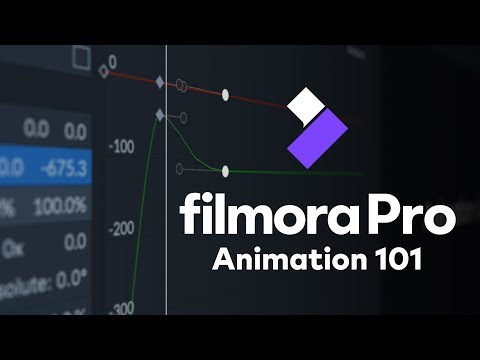 0:08:55
0:08:55
 0:16:16
0:16:16
 0:04:56
0:04:56
 0:24:03
0:24:03
 0:14:29
0:14:29
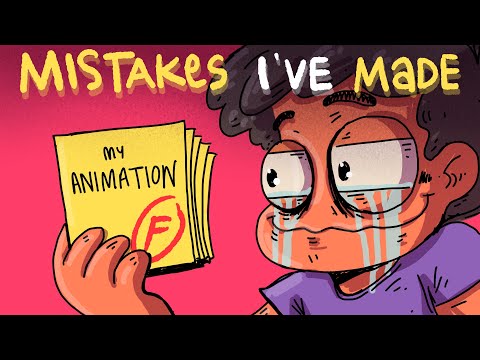 0:07:37
0:07:37
 0:08:27
0:08:27
 0:43:13
0:43:13
 0:10:42
0:10:42
 0:12:41
0:12:41
 0:02:29
0:02:29
 0:00:06
0:00:06
 0:02:04
0:02:04
 0:11:51
0:11:51
 0:03:25
0:03:25
 0:01:01
0:01:01
 0:21:13
0:21:13
 0:33:46
0:33:46
 0:09:04
0:09:04
 0:06:13
0:06:13
 0:23:32
0:23:32
 0:31:04
0:31:04
 0:09:14
0:09:14