filmov
tv
Dynamic Pagination in SQL: Avoid Hardcoding Page Numbers with Best Practices

Показать описание
Learn how to implement dynamic pagination in SQL to efficiently manage row display without hardcoding page numbers, ensuring flexibility and scalability.
---
Visit these links for original content and any more details, such as alternate solutions, latest updates/developments on topic, comments, revision history etc. For example, the original title of the Question was: Adding page number in the table
If anything seems off to you, please feel free to write me at vlogize [AT] gmail [DOT] com.
---
Dynamic Pagination in SQL: Avoid Hardcoding Page Numbers with Best Practices
When managing large datasets, pagination becomes a crucial aspect of presenting data efficiently. A common challenge arises when you want to add a PageNo column to your SQL table, thereby hardcoding the page numbers based on a fixed number of rows per page. In this guide, we will delve into why this approach can lead to issues, and we'll explore a more dynamic solution to achieve effective pagination without the need to adopt fixed page numbers.
The Problem with Hardcoding Page Numbers
Imagine you have a table with multiple records. For instance, you have a requirement to display 12 rows but limit the output to 4 rows per page. This leads to an expectation of dividing your records across 3 pages, with each set of rows labeled by their corresponding page number.
While it might seem convenient to add a PageNo column and set explicit values for each row based on its position, this practice is fraught with potential difficulties:
Lack of Flexibility: If your sorting criteria change, the static page numbers will no longer accurately represent the dataset.
Future Scaling Issues: Adding or removing rows may disrupt the existing page assignments, requiring cumbersome updates to your database schema and rewriting queries.
For example, an initial table might look like this:
IdNameAgePageNo100sat26NULL200Apple30NULL.........NULLIn this setup, the PageNo column is filled with NULL values, which is not helpful, especially when generating output for users.
The Dynamic Solution
Instead of hardcoding the PageNo, consider implementing dynamic pagination using SQL functions that allow for more flexibility and adaptability. Below, we outline how to achieve this for both standard SQL and SQL Server.
Using SQL's LIMIT and OFFSET
In many SQL databases, the syntax for pagination can be implemented as follows:
[[See Video to Reveal this Text or Code Snippet]]
In this case:
:pageSize represents the number of rows you want to display per page.
:pageNo is the current page number that the user is requesting.
SQL Server's OFFSET and FETCH NEXT
For those utilizing SQL Server, pagination can be executed with more elegant syntax that avoids manual calculations of page numbers:
[[See Video to Reveal this Text or Code Snippet]]
This approach allows SQL Server to skip the rows that do not belong on the page and retrieve only the needed records dynamically based on the requested page number and size.
Benefits of Dynamic Pagination
Adaptability: Changing the sort order or adding/removing records will not disrupt your pagination logic.
User-Friendly: Users can navigate seamlessly through your data without encountering inconsistent or incorrect page numbers.
Maintainability: Less manual updates are required, allowing your SQL code to remain clean and efficient over time.
Conclusion
Managing large datasets is a challenge, but with the right approach to pagination, such as using dynamic SQL functions like LIMIT, OFFSET, FETCH, or their equivalents, you can streamline your data handling processes. Avoid the pitfalls of hardcoding page numbers by embracing these dynamic methods that promote flexibility and scalability in your applications.
By implementing dynamic pagination, you'll ensure that your database queries remain efficient and that users experience a smoother interaction with the data you provide.
---
Visit these links for original content and any more details, such as alternate solutions, latest updates/developments on topic, comments, revision history etc. For example, the original title of the Question was: Adding page number in the table
If anything seems off to you, please feel free to write me at vlogize [AT] gmail [DOT] com.
---
Dynamic Pagination in SQL: Avoid Hardcoding Page Numbers with Best Practices
When managing large datasets, pagination becomes a crucial aspect of presenting data efficiently. A common challenge arises when you want to add a PageNo column to your SQL table, thereby hardcoding the page numbers based on a fixed number of rows per page. In this guide, we will delve into why this approach can lead to issues, and we'll explore a more dynamic solution to achieve effective pagination without the need to adopt fixed page numbers.
The Problem with Hardcoding Page Numbers
Imagine you have a table with multiple records. For instance, you have a requirement to display 12 rows but limit the output to 4 rows per page. This leads to an expectation of dividing your records across 3 pages, with each set of rows labeled by their corresponding page number.
While it might seem convenient to add a PageNo column and set explicit values for each row based on its position, this practice is fraught with potential difficulties:
Lack of Flexibility: If your sorting criteria change, the static page numbers will no longer accurately represent the dataset.
Future Scaling Issues: Adding or removing rows may disrupt the existing page assignments, requiring cumbersome updates to your database schema and rewriting queries.
For example, an initial table might look like this:
IdNameAgePageNo100sat26NULL200Apple30NULL.........NULLIn this setup, the PageNo column is filled with NULL values, which is not helpful, especially when generating output for users.
The Dynamic Solution
Instead of hardcoding the PageNo, consider implementing dynamic pagination using SQL functions that allow for more flexibility and adaptability. Below, we outline how to achieve this for both standard SQL and SQL Server.
Using SQL's LIMIT and OFFSET
In many SQL databases, the syntax for pagination can be implemented as follows:
[[See Video to Reveal this Text or Code Snippet]]
In this case:
:pageSize represents the number of rows you want to display per page.
:pageNo is the current page number that the user is requesting.
SQL Server's OFFSET and FETCH NEXT
For those utilizing SQL Server, pagination can be executed with more elegant syntax that avoids manual calculations of page numbers:
[[See Video to Reveal this Text or Code Snippet]]
This approach allows SQL Server to skip the rows that do not belong on the page and retrieve only the needed records dynamically based on the requested page number and size.
Benefits of Dynamic Pagination
Adaptability: Changing the sort order or adding/removing records will not disrupt your pagination logic.
User-Friendly: Users can navigate seamlessly through your data without encountering inconsistent or incorrect page numbers.
Maintainability: Less manual updates are required, allowing your SQL code to remain clean and efficient over time.
Conclusion
Managing large datasets is a challenge, but with the right approach to pagination, such as using dynamic SQL functions like LIMIT, OFFSET, FETCH, or their equivalents, you can streamline your data handling processes. Avoid the pitfalls of hardcoding page numbers by embracing these dynamic methods that promote flexibility and scalability in your applications.
By implementing dynamic pagination, you'll ensure that your database queries remain efficient and that users experience a smoother interaction with the data you provide.
 0:01:37
0:01:37
 0:05:49
0:05:49
 0:02:01
0:02:01
 0:05:57
0:05:57
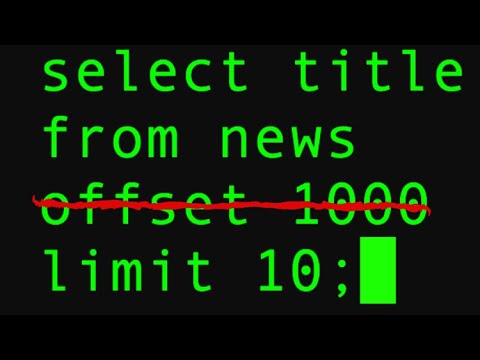 0:09:10
0:09:10
 0:02:08
0:02:08
 0:01:34
0:01:34
 0:03:43
0:03:43
 0:01:41
0:01:41
 0:08:12
0:08:12
 0:01:15
0:01:15
 0:02:06
0:02:06
 0:40:30
0:40:30
 0:01:48
0:01:48
 0:27:15
0:27:15
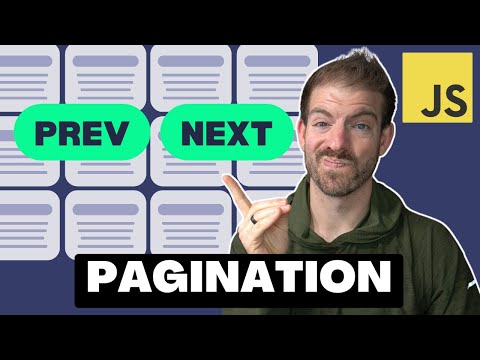 0:13:06
0:13:06
 0:00:44
0:00:44
 0:02:13
0:02:13
 0:01:49
0:01:49
 0:00:11
0:00:11
![[ASP] Pagination dans](https://i.ytimg.com/vi/N_yvQpiswVs/hqdefault.jpg) 0:03:30
0:03:30
 0:00:23
0:00:23
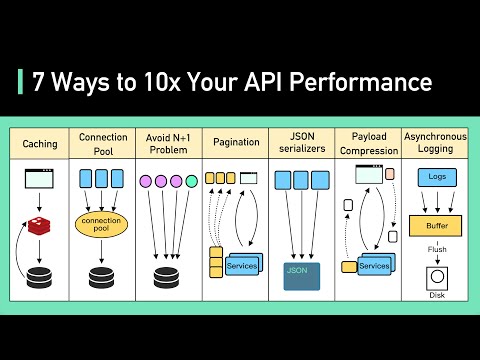 0:06:05
0:06:05
 0:01:09
0:01:09