filmov
tv
How To Transform Ubuntu Gnome To Look Like Windows 10

Показать описание
In this quick video I show how to transform GNOME into looking like Windows 10, easily!
Please know that it is basically impossible to undo this script currently, so test it out first!
But you are able to manually redo most things with the Gnome Tweak Tool.
You would also notice that you can use this script to make Ubuntu GNOME looks like different platfroms, here's links!
Commands used:
If you want to revert your system back to it's default look, run this command in your terminal
dconf reset -f /
Background music:
Dock Rock by John Deley and the 41 Players
Please know that it is basically impossible to undo this script currently, so test it out first!
But you are able to manually redo most things with the Gnome Tweak Tool.
You would also notice that you can use this script to make Ubuntu GNOME looks like different platfroms, here's links!
Commands used:
If you want to revert your system back to it's default look, run this command in your terminal
dconf reset -f /
Background music:
Dock Rock by John Deley and the 41 Players
How to Install & Change Desktop Environments in Ubuntu ? | Gnome , KDE , XFCE |
Customizing GNOME Desktop | Gnome Customization Guide
How To Transform Ubuntu Gnome To Look Like Windows 10
How To Transform Ubuntu Gnome To Look Like Mac OS X
Transforming GNOME Into Ubuntu Easily!
How to change gnome theme on Ubuntu 22.04 lts
How to Customize GNOME (Ubuntu)
Transform Ubuntu Gnome To Look Like Windows 10
Make GNOME Beautiful with Custom Themes!
Change GNOME To Look Like Ubuntu Easily!
How to Customize your GNOME Shell Look Like MacOS Monterey
Make Ubuntu Beautiful with Nordic, Papirus, and more!
Simple and Minimal GNOME Customization feat. Ubuntu 20.04/20.10 | Customize GNOME |Beginners Welcome
Ubuntu Complete Beginner's Guide: Customizing The Desktop
Converting Ubuntu into Ubuntu Gnome
GNOME Customization Ubuntu 22.04 LTS
How to Make Ubuntu Look Like Mac OS | 22.04 GNOME 43 / 42
Change Desktop Environments on Linux
My Custom Ubuntu Linux Terminal with Themes and Plug-ins 💻
Transform Ubuntu Gnome To Look Like Mac OS X
Make your Linux distro look sexy as heaven - Ubuntu Gnome
How to Install themes on Ubuntu
GNOME Customization
Top 10 Best GNOME Extensions For Ubuntu 22.04 [2022 Edition]
Комментарии
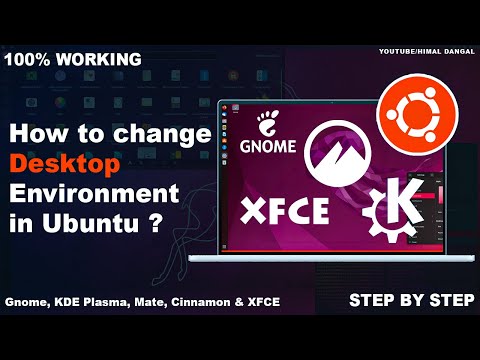 0:03:58
0:03:58
 0:22:22
0:22:22
 0:02:57
0:02:57
 0:01:30
0:01:30
 0:04:00
0:04:00
 0:01:47
0:01:47
 0:22:07
0:22:07
 0:04:40
0:04:40
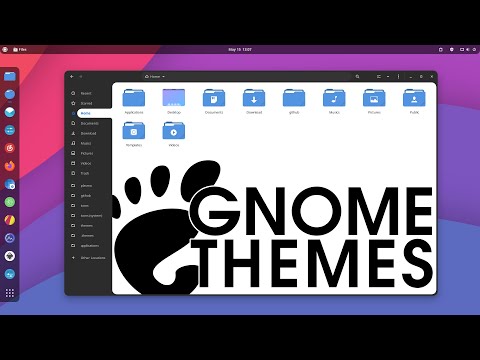 0:07:59
0:07:59
 0:01:52
0:01:52
 0:23:51
0:23:51
 0:12:09
0:12:09
 0:11:17
0:11:17
 0:17:40
0:17:40
 0:06:25
0:06:25
 0:19:08
0:19:08
 0:15:23
0:15:23
 0:12:50
0:12:50
 0:02:57
0:02:57
 0:03:52
0:03:52
 0:02:29
0:02:29
 0:03:25
0:03:25
 0:09:14
0:09:14
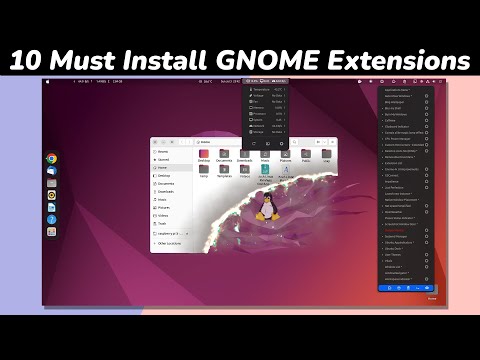 0:13:11
0:13:11