filmov
tv
60.[PowerPoint] Create 5 Step 3D Effect CIRCULAR Infographic | Presentation Slide | Free Template

Показать описание
This Video will show how to Create 5 Step 3D Effect CIRCULAR Infographic in Microsoft PowerPoint.
Interested to Purchase our templates.? Then Please visit below..
'Sign-Up', 'Add to Cart' and 'Checkout'.
**************DOWNLOAD Link for Template **************
***********************************************************
❗IMPORTANT ❗: This free template is for personal use only and is ⛔NON-DISTRIBUTABLE/NON-PUBLISHABLE⛔.
Join me on Instagram 👉:
#freepowerpoint
#powerpointtutorial
#freepowerpointtemplates
#onlinepowerpoint
#ppt
****** IMPORTANT SHORTCUTS USED ******
Subscribe to my youtube channel
PLEASE LIKE 👌 || SHARE 🤝 || COMMENT ✍️
Playlist Details : 📣
▶️PowerPoint Basics
▶️PowerPoint Adins
▶️ 3 Step Infographics
▶️ 4 Step Infographics
▶️ 5 Step Infographics
▶️ 6 Step Infographics
▶️ 7 Step Infographics
▶️ 8 Step Infographics
▶️ 9 Step Infographics
▶️ 10 Step Infographics
▶️ TIMELINE Infographics
▶️ Special Infographics
▶️ Logo Design
▶️ Animations
Interested to Purchase our templates.? Then Please visit below..
'Sign-Up', 'Add to Cart' and 'Checkout'.
**************DOWNLOAD Link for Template **************
***********************************************************
❗IMPORTANT ❗: This free template is for personal use only and is ⛔NON-DISTRIBUTABLE/NON-PUBLISHABLE⛔.
Join me on Instagram 👉:
#freepowerpoint
#powerpointtutorial
#freepowerpointtemplates
#onlinepowerpoint
#ppt
****** IMPORTANT SHORTCUTS USED ******
Subscribe to my youtube channel
PLEASE LIKE 👌 || SHARE 🤝 || COMMENT ✍️
Playlist Details : 📣
▶️PowerPoint Basics
▶️PowerPoint Adins
▶️ 3 Step Infographics
▶️ 4 Step Infographics
▶️ 5 Step Infographics
▶️ 6 Step Infographics
▶️ 7 Step Infographics
▶️ 8 Step Infographics
▶️ 9 Step Infographics
▶️ 10 Step Infographics
▶️ TIMELINE Infographics
▶️ Special Infographics
▶️ Logo Design
▶️ Animations
60.[PowerPoint] Create 5 Step 3D Effect CIRCULAR Infographic | Presentation Slide | Free Template
61.[PowerPoint] Create 5 Step Circular Infographic|PPT Slide | Vector design | Free Template
8.Create 5 step 3D CIRCULAR infographic|PowerPoint Presentation|Graphic Design|Free Template
64.[PowerPoint] Create 5 Step CIRCULAR Shape Infographic|PPT Slide|Graphic design|Free Template
60.Create 4 Step custom shape Infographic|Powerpoint Infographics|Graphic design|Free Template
61.Create 4 Step Home shape Infographic|Powerpoint Infographics|Graphic design|Free Template
21.Create 7 Step Circular Infographic🔥🔥🔥|Powerpoint Infographics|Slide design|Free Template
60.Create 4 Step Circular Shape ANIMATION in PowerPoint|Powerpoint Animations
CREATE Stunning Infographics Template with Figma and PowerPoint Animation! Beginner to Pro
22.[PowerPoint] Create 5 Year TIMELINE Infographic with 3D shadow effect|Design|Free PPT slide
How to make your texts STAND OUT in PowerPoint 🙌🏼 #powerpoint #design
Animated 5 Steps Infographic Slide in PowerPoint
34.Create 5 Step CUSTOM SHAPE Infographic|Powerpoint Infographics|Graphic Design|Free Template
63.Create 4 Step CIRCULAR Infographic ANIMATION|Powerpoint Animations
59.[PowerPoint]Create 5 Step ROUNDED Rectangle Infographic | Infographics PPT Design | Free slide
How to Make a Table of Contents in Powerpoint in 60 Seconds
39.Create 3 Step Circular Infographic🔥🔥🔥|Powerpoint Infographics|Graphic design|Free Template...
Create 5 Animated Circular Options Infographic Slide in PowerPoint
PowerPoint slides tutorial #powerpoint #tutorial
How to Create Animated 5 Step Squares in PowerPoint ‖ PowerPoint Animation
Discover Australia 🦘 #shorts #shortvideo #australia #ppt #powerpoint #presentation #slides #sydney...
infographic slide | PowerPoint presentation infogaphic slide
22.PowerPoint Presentation 7 Step ARROW Shape Infographic with 3D Shadow Effect | Free download
03. Created 5 Step CIRCULAR Infographic PowerPoint presentation
Комментарии
![60.[PowerPoint] Create 5](https://i.ytimg.com/vi/chjv8CRxMgs/hqdefault.jpg) 0:05:33
0:05:33
![61.[PowerPoint] Create 5](https://i.ytimg.com/vi/k2Nqprt0O7A/hqdefault.jpg) 0:09:19
0:09:19
 0:07:34
0:07:34
![64.[PowerPoint] Create 5](https://i.ytimg.com/vi/4bnZFuyzFsY/hqdefault.jpg) 0:09:53
0:09:53
 0:11:36
0:11:36
 0:09:24
0:09:24
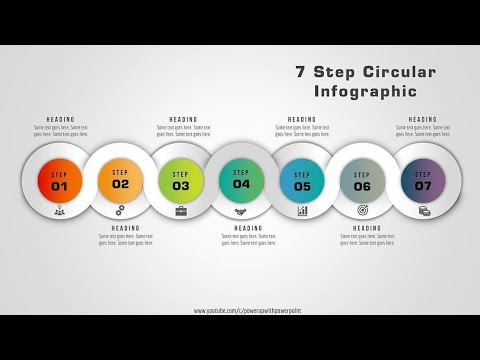 0:09:56
0:09:56
 0:14:42
0:14:42
 0:16:43
0:16:43
![22.[PowerPoint] Create 5](https://i.ytimg.com/vi/yIq221-SS1c/hqdefault.jpg) 0:05:01
0:05:01
 0:00:23
0:00:23
 0:16:47
0:16:47
 0:06:51
0:06:51
 0:05:11
0:05:11
![59.[PowerPoint]Create 5 Step](https://i.ytimg.com/vi/QBObyqNI8ZI/hqdefault.jpg) 0:09:32
0:09:32
 0:00:59
0:00:59
 0:08:11
0:08:11
 0:12:43
0:12:43
 0:00:36
0:00:36
 0:08:54
0:08:54
 0:00:21
0:00:21
 0:00:28
0:00:28
 0:07:08
0:07:08
 0:01:40
0:01:40