filmov
tv
61.[PowerPoint] Create 5 Step Circular Infographic|PPT Slide | Vector design | Free Template

Показать описание
This Video will show how to Create 5 Step Circular Infographic in Microsoft PowerPoint.
Interested to Purchase our templates.? Then Please visit below..
'Sign-Up', 'Add to Cart' and 'Checkout'.
**************DOWNLOAD Link for Template **************
***********************************************************
❗IMPORTANT ❗: This free template is for personal use only and is ⛔NON-DISTRIBUTABLE/NON-PUBLISHABLE⛔.
Join me on Instagram 👉:
#freepowerpoint
#powerpointtutorial
#freepowerpointtemplates
#onlinepowerpoint
#ppt
****** IMPORTANT SHORTCUTS USED ******
Subscribe to my youtube channel
PLEASE LIKE 👌 || SHARE 🤝 || COMMENT ✍️
Playlist Details : 📣
▶️PowerPoint Basics
▶️PowerPoint Adins
▶️ 3 Step Infographics
▶️ 4 Step Infographics
▶️ 5 Step Infographics
▶️ 6 Step Infographics
▶️ 7 Step Infographics
▶️ 8 Step Infographics
▶️ 9 Step Infographics
▶️ 10 Step Infographics
▶️ TIMELINE Infographics
▶️ Special Infographics
▶️ Logo Design
▶️ Animations
Interested to Purchase our templates.? Then Please visit below..
'Sign-Up', 'Add to Cart' and 'Checkout'.
**************DOWNLOAD Link for Template **************
***********************************************************
❗IMPORTANT ❗: This free template is for personal use only and is ⛔NON-DISTRIBUTABLE/NON-PUBLISHABLE⛔.
Join me on Instagram 👉:
#freepowerpoint
#powerpointtutorial
#freepowerpointtemplates
#onlinepowerpoint
#ppt
****** IMPORTANT SHORTCUTS USED ******
Subscribe to my youtube channel
PLEASE LIKE 👌 || SHARE 🤝 || COMMENT ✍️
Playlist Details : 📣
▶️PowerPoint Basics
▶️PowerPoint Adins
▶️ 3 Step Infographics
▶️ 4 Step Infographics
▶️ 5 Step Infographics
▶️ 6 Step Infographics
▶️ 7 Step Infographics
▶️ 8 Step Infographics
▶️ 9 Step Infographics
▶️ 10 Step Infographics
▶️ TIMELINE Infographics
▶️ Special Infographics
▶️ Logo Design
▶️ Animations
61.[PowerPoint] Create 5 Step Circular Infographic|PPT Slide | Vector design | Free Template
61.Create 4 Step Circular Infographic Animation in PowerPoint|Powerpoint Animations
60.[PowerPoint] Create 5 Step 3D Effect CIRCULAR Infographic | Presentation Slide | Free Template
64.Create 5 Step CIRCULAR Infographic Animation|Powerpoint Animations
64.[PowerPoint] Create 5 Step CIRCULAR Shape Infographic|PPT Slide|Graphic design|Free Template
50.Create 5 Step Circular infographic🔥🔥|Powerpoint Infographics|Graphic design|Free Template
61.Create 4 Step Home shape Infographic|Powerpoint Infographics|Graphic design|Free Template
21.Create 7 Step Circular Infographic🔥🔥🔥|Powerpoint Infographics|Slide design|Free Template
61.PowerPoint Tutorial 6 Step banner infographic Presentation
PowerPoint Class | 5 Steps Circular Business Infographic Presentation Design in Microsoft Office365
How to create 5 step circular Infographic slide in powerpoint 2020 with animation and free template!
Create 5 Steps Circle Infographic Slide in PowerPoint - Bahauddin
38.Create 5 Step Circular Infographic|Powerpoint Infographics|Graphic design|Free Template
six steps infographic design in PowerPoint tutorial no 61
63.Create 4 Step CIRCULAR Infographic ANIMATION|Powerpoint Animations
Create 5 Step Circular PowerPoint infographic slide design | Free Website template -Tech Online
102-Create 5 Steps Rectangular infographic | Powerpoint Infographics Graphic design Free Template |
60.Create 4 Step Circular Shape ANIMATION in PowerPoint|Powerpoint Animations
Create 5 Step SMARTPHONE shape Infographic |PowerPoint| Graphic Design
Create Round Infographic With Folded Arrows Using Microsoft Office PowerPoint -Free Download
CREATE CIRCULAR INFOGRAPHICS IN POWERPOINT
Semi Circular Free Powerpoint Template
74.PowerPoint Infographic - 6 Step Circular Pattern Design | Free download
39.Create 3 Step Circular Infographic🔥🔥🔥|Powerpoint Infographics|Graphic design|Free Template...
Комментарии
![61.[PowerPoint] Create 5](https://i.ytimg.com/vi/k2Nqprt0O7A/hqdefault.jpg) 0:09:19
0:09:19
 0:15:19
0:15:19
![60.[PowerPoint] Create 5](https://i.ytimg.com/vi/chjv8CRxMgs/hqdefault.jpg) 0:05:33
0:05:33
 0:05:04
0:05:04
![64.[PowerPoint] Create 5](https://i.ytimg.com/vi/4bnZFuyzFsY/hqdefault.jpg) 0:09:53
0:09:53
 0:11:00
0:11:00
 0:09:24
0:09:24
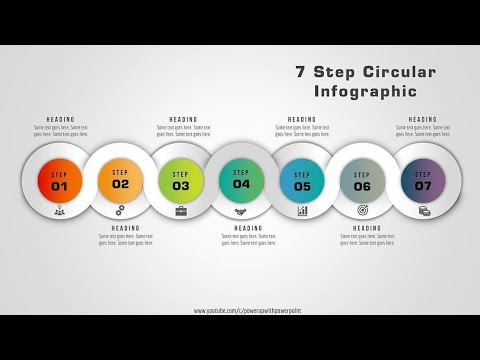 0:09:56
0:09:56
 0:09:20
0:09:20
 0:14:09
0:14:09
 0:17:11
0:17:11
 0:00:42
0:00:42
 0:10:12
0:10:12
 0:11:29
0:11:29
 0:05:11
0:05:11
 0:23:25
0:23:25
 0:24:23
0:24:23
 0:14:42
0:14:42
 0:14:25
0:14:25
 0:07:40
0:07:40
 0:10:56
0:10:56
 0:00:25
0:00:25
 0:08:38
0:08:38
 0:08:11
0:08:11