filmov
tv
Three Ways in Georeferencing JPEG Map Images in ArcMap/ArcGIS
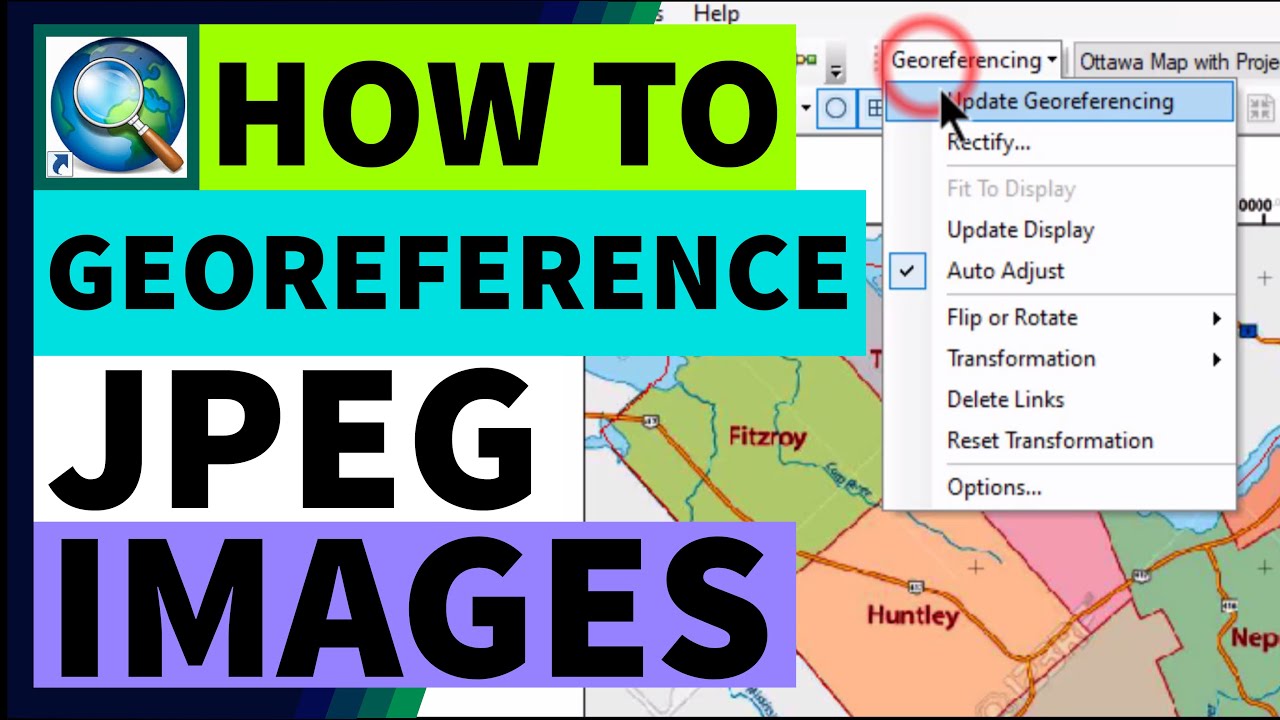
Показать описание
🔴 Download free tutorial data used in this video:
🔴 Timestamps:
00:00 Intro
00:19 Outline
00:41 Data Source
01:08 Input the Data
02:10 Find & Set the Layers' Coordinate System
04:56 Change Symbol of Study Area's Shapefile
05:31 First Case: Georeferencing without Coordinate
07:29 Second Case: Georeferencing with Geographic Coordinate
10:20 Third Case: Georeferencing with Projected Coordinate
12:10 Result Comparison
12:20 Bonus: Experiment in Exporting to TIFF Format
14:24 Summary
14:59 Future Video
------------------------------------------------------------------------
✳️ [Video Description]
Are you expecting to watch how to georeference digital or scanned maps in ArcGIS, so that they will be matched to out study area?
If yes, in this video, I share with you how to georeference JPG/JPEG map images in ArcGIS.
Make sure to watch to the end of this video to achieve a comprehensive understanding.
These are the outline of this video:
First, we set the layers' coordinate system as the most important part of data preparation in ArcGIS.
Then we learn three ways to georeference JPG/JPEG map image which is downloaded from Google.
We will georeference map image which has no coordinate, has geographic coordinate, and has projected coordinate.
✳️ Daily Dose of GIS is a reference where you search for ArcGIS how-to/tutorial videos.
Watch more Daily Dose of GIS's video:
I'll see you very very soon!
------------------------------------------------------------------------
💟 Subscribers are exist to wait and receive our next videos regularly. As long as there is still any subscriber in this channel, we are trying as hard as we can to sustain this channel.
If you are sure to subscribe this "Daily Dose of GIS" channel, you can click this link:
💟 Thanks for supporting Daily Dose of GIS.
With warm regards,
The Creator of Daily Dose of GIS
------------------------------------------------------------------------
✳️ Background Birds Sound:
"Dawn Chorus" by Sean.Townsend
Licensed under CC BY 2.0
------------------------------------------------------------------------
#Daily Dose of GIS #GIStutorial
🔴 Timestamps:
00:00 Intro
00:19 Outline
00:41 Data Source
01:08 Input the Data
02:10 Find & Set the Layers' Coordinate System
04:56 Change Symbol of Study Area's Shapefile
05:31 First Case: Georeferencing without Coordinate
07:29 Second Case: Georeferencing with Geographic Coordinate
10:20 Third Case: Georeferencing with Projected Coordinate
12:10 Result Comparison
12:20 Bonus: Experiment in Exporting to TIFF Format
14:24 Summary
14:59 Future Video
------------------------------------------------------------------------
✳️ [Video Description]
Are you expecting to watch how to georeference digital or scanned maps in ArcGIS, so that they will be matched to out study area?
If yes, in this video, I share with you how to georeference JPG/JPEG map images in ArcGIS.
Make sure to watch to the end of this video to achieve a comprehensive understanding.
These are the outline of this video:
First, we set the layers' coordinate system as the most important part of data preparation in ArcGIS.
Then we learn three ways to georeference JPG/JPEG map image which is downloaded from Google.
We will georeference map image which has no coordinate, has geographic coordinate, and has projected coordinate.
✳️ Daily Dose of GIS is a reference where you search for ArcGIS how-to/tutorial videos.
Watch more Daily Dose of GIS's video:
I'll see you very very soon!
------------------------------------------------------------------------
💟 Subscribers are exist to wait and receive our next videos regularly. As long as there is still any subscriber in this channel, we are trying as hard as we can to sustain this channel.
If you are sure to subscribe this "Daily Dose of GIS" channel, you can click this link:
💟 Thanks for supporting Daily Dose of GIS.
With warm regards,
The Creator of Daily Dose of GIS
------------------------------------------------------------------------
✳️ Background Birds Sound:
"Dawn Chorus" by Sean.Townsend
Licensed under CC BY 2.0
------------------------------------------------------------------------
#Daily Dose of GIS #GIStutorial
Комментарии
 0:15:24
0:15:24
 0:03:48
0:03:48
 0:10:00
0:10:00
 0:23:21
0:23:21
 0:13:39
0:13:39
 0:10:32
0:10:32
 0:05:15
0:05:15
 0:13:41
0:13:41
 0:03:35
0:03:35
 0:25:39
0:25:39
 0:04:54
0:04:54
 0:02:05
0:02:05
 0:06:25
0:06:25
 0:17:50
0:17:50
 0:08:53
0:08:53
 0:10:47
0:10:47
 0:06:11
0:06:11
 0:10:01
0:10:01
 0:02:10
0:02:10
 0:06:09
0:06:09
 0:16:43
0:16:43
 0:06:12
0:06:12
 0:19:34
0:19:34
 0:06:05
0:06:05