filmov
tv
How To: Installing A Motherboard

Показать описание
Kevin here on behalf of Simple Tech Reviews doing another How To video on installing our MSI motherboard into a computer case. A few steps to follow but a fairly simple process. Install the I/O shield plate first into the case, clear out any wires that are in the way, screw in the motherboard standoffs into the case and use the appropriate amount for your motherboard, then slide the motherboard into the case and bolt it down using the screws. Please remember to like, comment, and subscribe to our channel! Thanks for watching!
How to Install / Swap your PC Motherboard STEP BY STEP
How to Install a Motherboard into a PC Case
How to install a motherboard into a case
How to Install a PC Motherboard
How to Swap your PC Motherboard - Step by Step Guide
How to Install a Motherboard into a Desktop PC
How to replace your PC’s motherboard in 8 easy steps | Hardware
How to install motherboard IO plate / IO shield
Gigabyte TRX50 Motherboard installation tip
3.3.7 ~ Choose and Install a Motherboard
installing a Ryzen CPU into an Intel motherboard #shorts
How to Replace a Motherboard
How To CORRECTLY Upgrade Your CPU, Motherboard, and Graphics Card
Where do all your PC Parts Plug In?!?! Motherboard Connectors
Power Supply Installation & Cable Connections to Motherboard (Corsair RM750 PSU)
Do You Have to Reinstall Windows when You Get a New Motherboard?
How To FAIL at Upgrading a Motherboard Without Reloading Windows
How to install new motherboard drivers! [Windows 10]
How to connect Front Panel Connectors to the Motherboard: For Beginners
Windows 11 Enable TPM 2.0 MSI B550 B450 B350 Ryzen AM4 Motherboard
How To Install Motherboard In Pc: Step-by-Step | Hindi
MSI® HOW-TO Install motherboard with torque screwdriver
How to Correctly Upgrade Or Swap Gaming PC Motherboard | From X470 To ASUS B550
How To Install Motherboard Parts (CPU, RAM, SSD, Cooler)
Комментарии
 0:11:48
0:11:48
 0:06:44
0:06:44
 0:02:38
0:02:38
 0:05:29
0:05:29
 0:20:04
0:20:04
 0:03:53
0:03:53
 0:08:38
0:08:38
 0:02:51
0:02:51
 0:00:56
0:00:56
 0:09:07
0:09:07
 0:00:28
0:00:28
 0:09:23
0:09:23
 0:07:09
0:07:09
 0:14:35
0:14:35
 0:07:11
0:07:11
 0:04:53
0:04:53
 0:10:21
0:10:21
 0:03:53
0:03:53
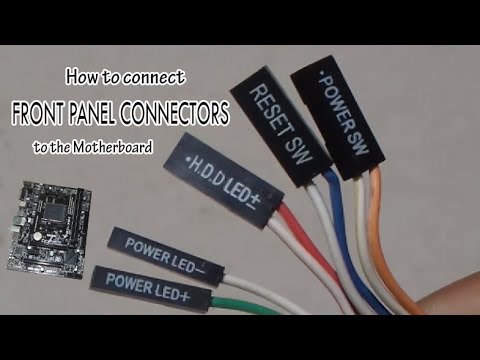 0:04:36
0:04:36
 0:00:28
0:00:28
 0:06:12
0:06:12
 0:03:46
0:03:46
 0:10:40
0:10:40
 0:01:00
0:01:00