filmov
tv
Install Linux Mint 21 Cinnamon in VirtualBox

Показать описание
Want to get introduced to the 3rd most popular desktop operating system in the world. Try Linux Mint 21. Its free and also comes with another 30,000 apps that are also free. This is the Linux version that's designed to ease Windows users into the Linux world.
00:00 Introduction
02:00 Configure Mint 21 Cinnamon virtual machine
05:24 Install Linux Mint 21 Cinnamon in VirtualBox
11:17 Install VirtualBox Guest Additions
12:51 Welcome to Linux Mint First Steps
14:05 System Snapshots
18:07 Update Manager
19:47 System Settings- configure desktop screen
21:02 Turn on firewall
Additional Info:
00:00 Introduction
02:00 Configure Mint 21 Cinnamon virtual machine
05:24 Install Linux Mint 21 Cinnamon in VirtualBox
11:17 Install VirtualBox Guest Additions
12:51 Welcome to Linux Mint First Steps
14:05 System Snapshots
18:07 Update Manager
19:47 System Settings- configure desktop screen
21:02 Turn on firewall
Additional Info:
How to Install Linux Mint 21 Cinnamon with Manual Partitions | Install Linux Mint 21 Vanessa | Mint
How to install Linux Mint 21 Cinnamon
HOW TO CREATE A LINUX MINT BOOTABLE USB DRIVE IN 2023! | INSTALL LINUX MINT FREE | 5 MINUTE TUTORIAL
LINUX MINT FULL INSTALLATION GUIDE EASY STEP BY STEP
How to Install Linux Mint 21.2 'Victoria' from Start to Finish + Basic Configurations [202...
Beginner's Guide to Installing Linux Mint
Install Linux Mint 21 OS from USB|Linux Mint Cinnamon Edition 2021| HP DC 8000 step by step|UEFI/GPT
How to Download Linux Mint ISO File
HOW to Install Easy Linux Mint on PC + Bootable USB Drive! - Full Guide for Beginners
How to install Linux Mint | Linux Mint 21 Cinnamon | LINUX MINT 21 Installation
How to Dual Boot Linux Mint 21.1 and Windows 10/11
pgAdmin 4, Linux Mint 21.1 Cinnamon installation.
How to Install Linux Mint 20.2 Manual Partition | Installing Linux Mint 20.2 Uma on UEFI based PC
Install Linux Mint Cinnamon VirtualBox (2022) | Linux Mint 20.3 Una
20 Things You MUST DO After Installing Linux Mint 21.2 'Victoria'
A Clean Install of Linux Mint 21 (Dell UEFI BIOS with Secure Boot and MOK)
10 Things To Do on Linux Mint 21 after install...
Install Linux Mint 21 Cinnamon in VirtualBox
Linux Mint Tips & Tricks
How to Install Linux Mint 21.3 | Cinnamon Edition
Linux Mint 21 Cinnamon Edition: A Great Linux Distro (but with a Few Rough Edges)
Arduino IDE 2.0 on Linux Mint 21 Cinnamon, 10/27/2022
How to install Linux Mint 21 using VirtualBox 7 | Vanessa | Cinnamon Edition
How to Install Linux Mint 21.2 on VirtualBox on Windows
Комментарии
 0:04:34
0:04:34
 0:01:43
0:01:43
 0:04:20
0:04:20
 0:14:58
0:14:58
 0:18:10
0:18:10
 0:11:23
0:11:23
 0:06:38
0:06:38
 0:02:04
0:02:04
 0:19:55
0:19:55
 0:06:33
0:06:33
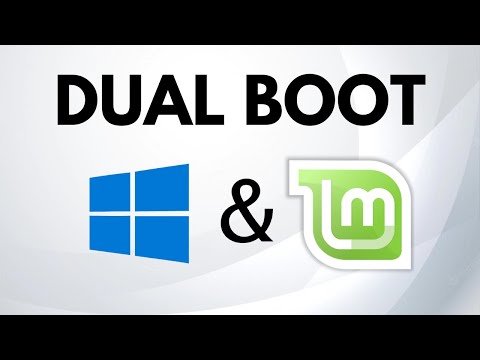 0:07:01
0:07:01
 0:04:41
0:04:41
 0:05:06
0:05:06
 0:08:04
0:08:04
 0:13:27
0:13:27
 0:25:30
0:25:30
 0:15:32
0:15:32
 0:22:23
0:22:23
 0:17:59
0:17:59
 0:09:29
0:09:29
 0:26:37
0:26:37
 0:07:48
0:07:48
 0:09:03
0:09:03
 0:07:26
0:07:26