filmov
tv
Connect your V380 Q6 Pro CCTV | Wi-Fi Camera SETUP | Easy Steps
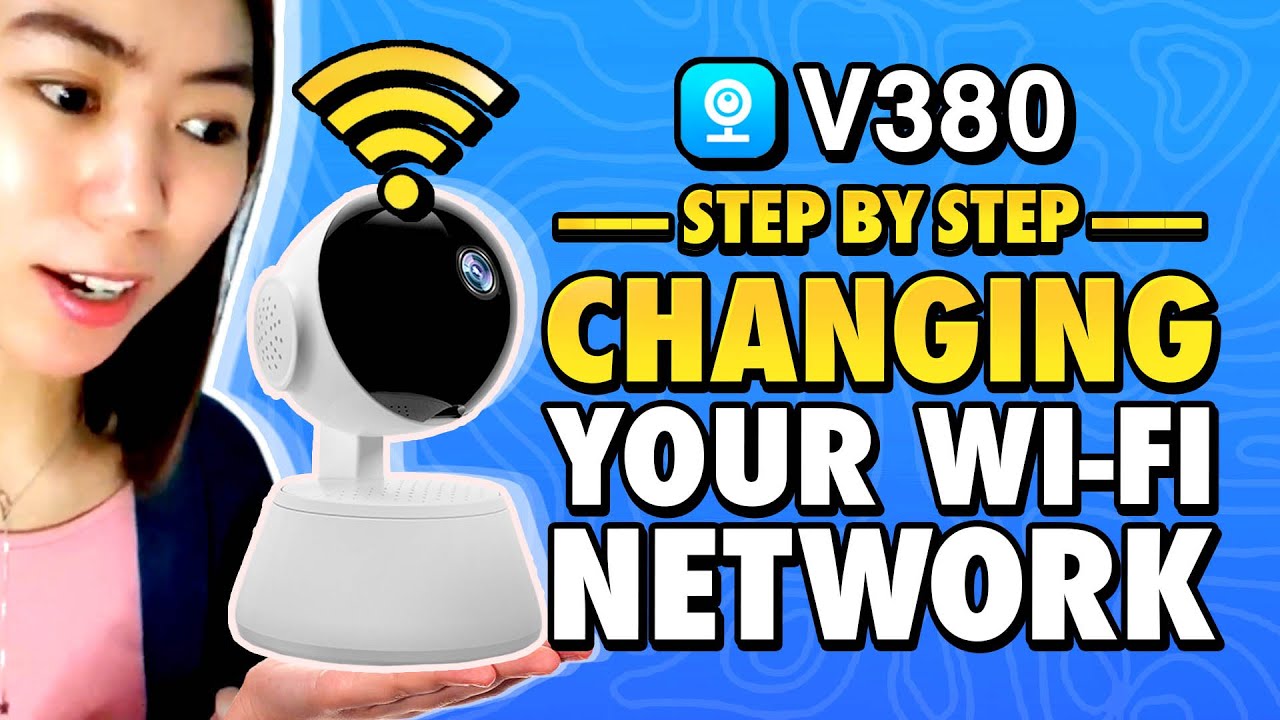
Показать описание
-----------
Steps on How to Connect to V380 IP Camera’s
1. Open your ‘Wifi’ on your phone.
2. Connect to your wifi
3. Find MV Code wifi model name.
4. Connect to Wifi Model Name it start with the MV
5. Proceed to V380 Pro App
6. Click Wifi Smart Camera
7. Click Add Device ID
8. Scan QR Code
9. And wait to connect
10. Change password
11. And you can start Viewing like a Pro.
-------
PRODUCT SPECIFICATIONS:
MODEL:Q6 PRO
Storage: TF card (maximum 128G); cloud storage/cloud disk (optional)
lens:Normal lens
Field of view: D:110°±5° H:90°±5°
PTZ adjustment angle/horizontal direction: 355°
WIFI:ATBM6032i COB+Onboard antenna
Hardware version:MVT3610S2_D V1.0
Firmware version:V2.6.5.8
Light Plate:4 infrared dot matrix lights
Colorful picture viewing consumption: 911.83mW
Nigh vision + infrared viewing consumption: 1310.19mWConclusion:
1.The color preview image quality and power consumption parameters are basically the same as the old dog Q6.
2.In Night vision model, the new puppy Pro is obviously brighter, clearer and high quality picture than the old puppy Q6. The power consumption of the new puppy PRO is 0.4W lower than the old puppy Q6
3.The average Wifi signal of the new puppy PRO is 1/3 farther distance more than the old puppy Q6, and the new puppy PRO directionality is better.
#wificamera #cctv #securitycamera #v380 #v380pro #installationguide
Комментарии
 0:02:43
0:02:43
 0:04:05
0:04:05
 0:08:55
0:08:55
 0:05:38
0:05:38
 0:02:06
0:02:06
 0:04:51
0:04:51
 0:01:11
0:01:11
 0:03:58
0:03:58
 0:06:48
0:06:48
 0:00:45
0:00:45
 0:00:56
0:00:56
 0:14:10
0:14:10
 0:04:32
0:04:32
 0:03:30
0:03:30
 0:01:38
0:01:38
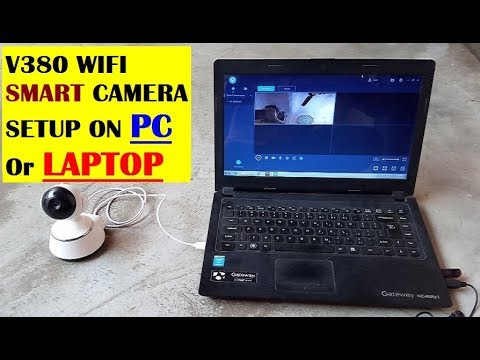 0:07:52
0:07:52
 0:03:57
0:03:57
 0:05:32
0:05:32
 0:10:27
0:10:27
 0:03:51
0:03:51
 0:01:01
0:01:01
 0:10:06
0:10:06
 0:14:01
0:14:01
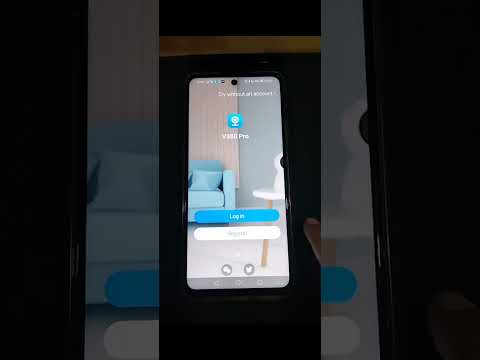 0:01:47
0:01:47