filmov
tv
How to make Animated Presentations? [Quick and Easy Tutorial]

Показать описание
Are you tired of using regular PowerPoint presentations and their lifeless slides? Are you on a hunt for a better presentation tool? What if I say you can add an animation avatar into your presentation that just looks like you?! Yes, it is possible! Now get your eyebrows down.
Animaker Deck is an online tool to create stunning Animated presentations. Add custom animation avatars, 2D backgrounds, cool Gifs, high-quality images, object illustrations, and more into your presentations. You can even collaborate with your team in real-time and get your presentations done quickly. With Animaker Deck the possibilities are endless.
There is no other presentation tool like this! Don’t believe us? Just go and try it out for yourself. You won’t disagree.
Timestamps:
1:30 - Character section
1:40 - Creating a Custom character
2:20 - Adding action to the character
2:33 - Adding a background
3:25 - Adding text animation
4:00 - Adding animation to the slides
7:15 - Adding new slides
7:45 - Adding custom text animation
8:20 - Adding objects and illustrations
9:05 - Adding gifs to the presentation
9:37 - Adding transition effects
10:00 - Present option
10:23 - Sharing the presentation
Комментарии
 0:10:48
0:10:48
 0:41:45
0:41:45
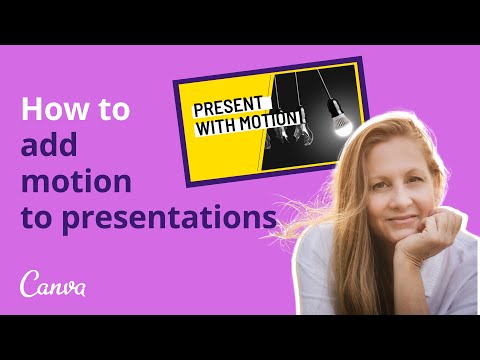 0:09:34
0:09:34
 0:00:31
0:00:31
 0:06:17
0:06:17
 0:03:43
0:03:43
 0:10:57
0:10:57
 0:03:40
0:03:40
 0:00:59
0:00:59
 0:11:37
0:11:37
 0:05:57
0:05:57
 0:01:23
0:01:23
 0:10:34
0:10:34
 0:04:54
0:04:54
 0:09:12
0:09:12
 0:12:23
0:12:23
 0:21:05
0:21:05
 0:02:16
0:02:16
 0:24:18
0:24:18
 0:00:22
0:00:22
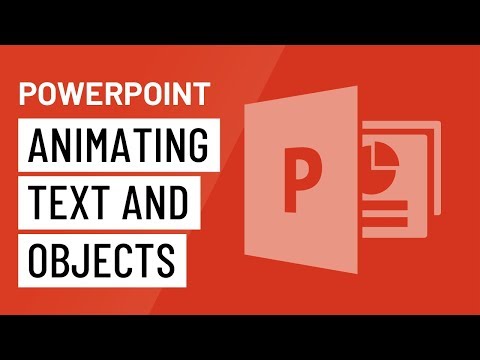 0:05:23
0:05:23
 0:20:08
0:20:08
 0:13:05
0:13:05
 0:08:01
0:08:01