filmov
tv
✅ Taking Apart The Verizon 4G LTE Home Internet - External Antenna and Fan
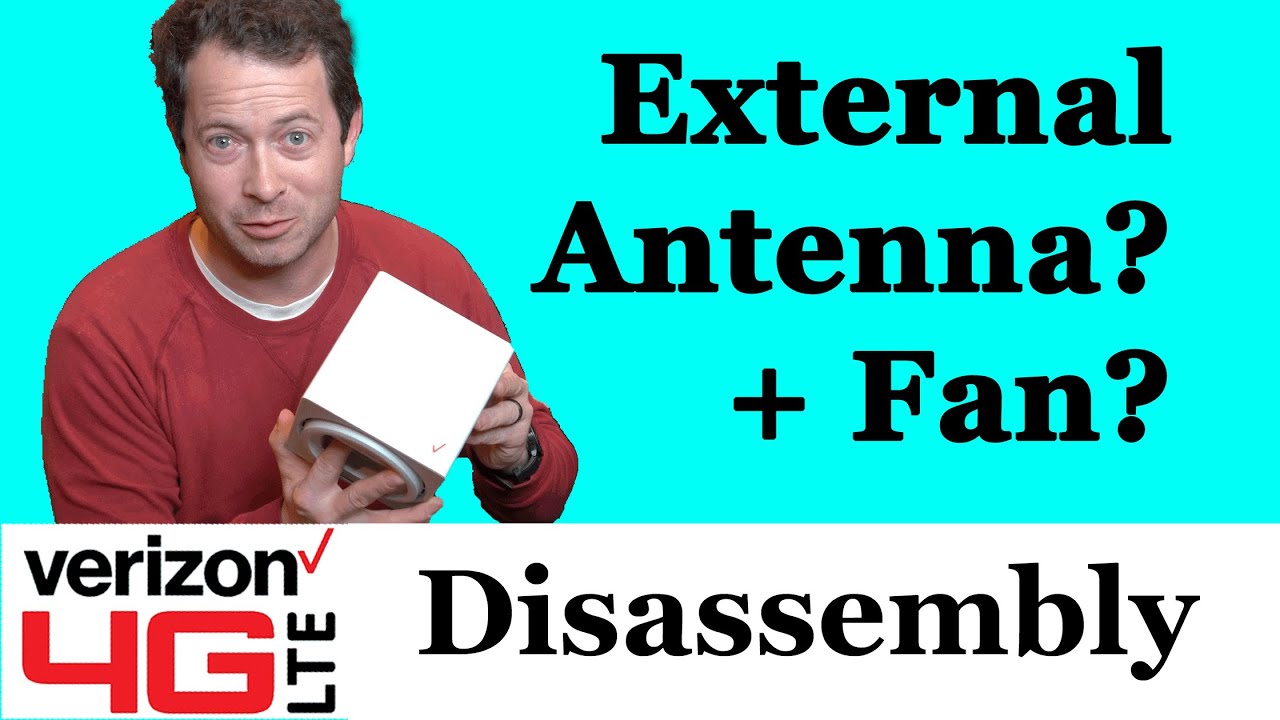
Показать описание
Can you add an external antenna to the Verizon's 4G LTE Home Internet Askey gateway? Do you need a cooling fan? I take apart the gateway to show you the insides and what options there are for antennas and cooling fan. Verizon offers this 4G LTE based fixed wireless home internet with unlimited data and for cheaper than many phone plans so if its available in your area it could be a good option (the unit is not geolocked so it can be can be moved but verizon asks to be notified of a change of address).
USE COUPON CODE for $20 OFF : natertater20off
Be sure to see my other Verizon and T-Mobile Home Internet Videos:
#verizon #4glte #fixedwiress #homeinternet
USE COUPON CODE for $20 OFF : natertater20off
Be sure to see my other Verizon and T-Mobile Home Internet Videos:
#verizon #4glte #fixedwiress #homeinternet
✅ Taking Apart The Verizon 4G LTE Home Internet - External Antenna and Fan
✅ Disassembled! Verizon 5G Home Internet New Cube Gateway - External Antenna - ARC-XCI55AX
Verizon Elipsis 7 Back Disassembly
iFixit's Verizon iPhone Teardown
What's inside a Flip Phone
Disassembly: Samsung Alias Verizon Cell Phone
LG G Vista Teardown Take Apart Reassemble
blackberry (verizon) Z10 disassmbly teardwon
iPhone 4 Teardown Verizon CDMA - Take apart the iPhone 4 with this guide
Taking apart verizon LTE smartphones
🔴T-Mobile 5G Router Teardown to reroute the External Antenna Connectors on InSeeGo FX2000-3 Business...
Verizon Inseego Mifi 8800L - Disassembled
Disassembly: LG ENV2 Verizon Cell Phone
Verizon Citrus Repair Motorola WX445 Take Apart Disassembly Instructions
✅ Disassembled! Arcadyan KVD21 T-Mobile 5G Home Internet New Gateway - External Antenna, Battery
Verizon FiOS G1100 Quantum Gateway Teardown
New iPhone Shocks Them with Electrical Arc! ⚡️ ⚡️😱 #shorts #funny
iPhone 4 Verizon-CDMA Wi-Fi Antenna Removal and Install
Motorola Edge Plus 5G verizon Teardown with Screen swap
✅ TEST RESULTS! Verizon 5G Home Internet New Cube Gateway - External Antenna Speeds - ARC-XCI55AX
The Worlds Most Waterproof Smart Phone! - Teardown
Verizon Ellipsis 10 Tablet QVAIR7 Teardown Parted Out
How to open LG-VK815 Verizon
LG VX8300 Flip Phone Teardown - Video #4
Комментарии
 0:12:34
0:12:34
 0:17:06
0:17:06
 0:01:31
0:01:31
 0:05:22
0:05:22
 0:13:23
0:13:23
 0:06:06
0:06:06
 0:06:32
0:06:32
 0:05:16
0:05:16
 0:13:31
0:13:31
 0:05:38
0:05:38
 0:14:26
0:14:26
 0:01:54
0:01:54
 0:08:30
0:08:30
 0:05:01
0:05:01
 0:17:56
0:17:56
 0:14:17
0:14:17
 0:00:58
0:00:58
 0:00:31
0:00:31
 0:36:35
0:36:35
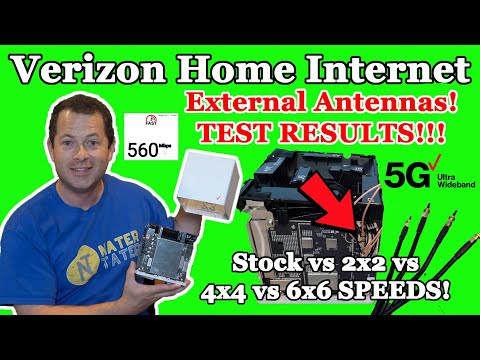 0:18:57
0:18:57
 0:07:53
0:07:53
 0:09:02
0:09:02
 0:23:26
0:23:26
 0:17:59
0:17:59