filmov
tv
Moon Animator Tutorial (Outdated) | Roblox Studio

Показать описание
A tutorial for Moon Animator by me. Hope it helps..
Link:
Moon Animator Plugin
Soundtrack:
Smoke Jacket Blues
By the Fireplace
Modern Attempt
Running Errands
Busy City
Smokey's Lounge
(All of these Soundtrack are from Youtube Audio Library.)
Animation, character, map, etc.. - Roblox Studio
Animation Plugins - Moon Animator
Editing Software - Davinci Resolve 17
Timeline:
0:00 - Intro
0:21 - What is Moon Animator?
0:39 - How to install Moon Animator?
1:16 - Chapter 1: Character Inserter
3:33 - Chapter 2: Easy Weld
6:21 - Chapter 3: Moon Animator
10:51 - Chapter 4: File Explorer
11:57 - Extra
Credit:
@xSIXx - Creator of Moon Animator Plugin
Link:
Moon Animator Plugin
Soundtrack:
Smoke Jacket Blues
By the Fireplace
Modern Attempt
Running Errands
Busy City
Smokey's Lounge
(All of these Soundtrack are from Youtube Audio Library.)
Animation, character, map, etc.. - Roblox Studio
Animation Plugins - Moon Animator
Editing Software - Davinci Resolve 17
Timeline:
0:00 - Intro
0:21 - What is Moon Animator?
0:39 - How to install Moon Animator?
1:16 - Chapter 1: Character Inserter
3:33 - Chapter 2: Easy Weld
6:21 - Chapter 3: Moon Animator
10:51 - Chapter 4: File Explorer
11:57 - Extra
Credit:
@xSIXx - Creator of Moon Animator Plugin
Moon Animator Tutorial (Outdated) | Roblox Studio
Moon Animator 2 Basics - Official Tutorial
i learnt how to use moon animator
Moon Animator 2 is BANNED
Why is Moon Animator 30$ Now...
Moon Animator Tutorial: Camera
How to use the CAMERA in MOON ANIMATOR!
'Moon Animator Basics' - Tutorial
'3 Moon Animator Tips' - Tutorial
'How To Make Linear Animations' - Moon Animator (OLD)
How I Animate My Effects | Moon Animator Tutorial
Linear VS Easing Abuse - Moon Animator Comparison
First Person View [OUTDATED Roblox Moon Animator Tutorial]
Animation Practice - Moon Animator
(OUTDATED) Moon Animator Tutorial: Fighting Basics
Moon Animator 2 Beginner Tutorial (Roblox Studio - Easy Tutorial)
How To Make A First Person Animation | Moon Animator Tutorial
How to make good animation's (A Moon Animator Tutorial) [Outdated]
Moon Animator basics | V-Film Studio | Moon Animator Tutorial
First Person View [OUTDATED Roblox Moon Animator Tutorial]
how to: smooth roblox animations (MOON ANIMATOR) [REUPLOAD]
How to get the new Moon Animator for FREE!! (fix outdated Moon Animator)
The Ultimate Moon Animator 2 Tutorial | Mashup
How To Make Any Animation Smoother! - Moon Animator
Комментарии
 0:15:01
0:15:01
 0:04:41
0:04:41
 0:00:24
0:00:24
 0:00:21
0:00:21
 0:00:15
0:00:15
 0:16:04
0:16:04
 0:00:22
0:00:22
 0:01:46
0:01:46
 0:00:49
0:00:49
 0:00:30
0:00:30
 0:02:25
0:02:25
 0:00:08
0:00:08
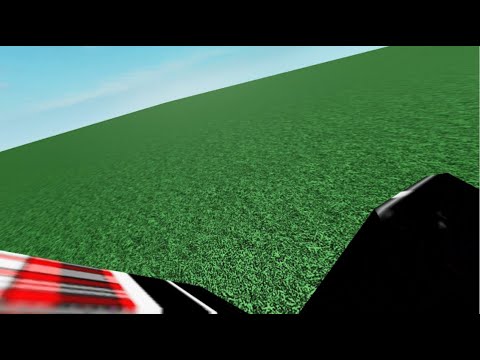 0:03:23
0:03:23
 0:00:06
0:00:06
 0:04:16
0:04:16
 0:05:29
0:05:29
 0:01:23
0:01:23
 0:14:05
0:14:05
 0:18:28
0:18:28
 0:07:28
0:07:28
 0:00:57
0:00:57
 0:01:08
0:01:08
 0:15:19
0:15:19
 0:00:18
0:00:18