filmov
tv
10 Ways Excel can Improve Your Speed and the Quality of Feedback: Speed up Marking with Excel

Показать описание
Save time when marking by using Excel to speed up grading. When I grade this way I do not need to worry about repetitive tasks or a slow learning management system. This sheet took me an hour and a half to set up but will save me many more hours in the future. It was done in Excel 2019 on a PC. Using command instead of control should work on Mac computers.
In this video:
0:00 Introduction
0:28 Step 1 Convert the data to a table.
2:29 Step 2 Color.
2:53 Step 3 Sum and percentage formulas.
4:04 Step 4 Hide distracting information.
4:51 Step 5 Freeze the top row and specific columns.
5:39 Step 6 Conditional formatting.
6:54 Step 7 Keep everything in one document.
7:18 Step 8 Fancy formulas.
7:55 Step 9 Data validation.
8:49 Step 10 Improve Motivation.
Need Help?
Comment below!
Direct from Office
Step 3: Add Formulas.
Step 4: Hide Potentially Distracting Information.
Step 5: Freeze the top row and specific columns.
Step 7: Keep Everything in one Document.
Step 8: Fancy Formulas.
Step 10: Improve Motivation.
Reuse
Please share #Excel #Microsoft #MicrosoftExcel
Please feel free to use any of my videos as long as they are cited. I am happy to share. If you need anything to support using or remixing them please email me.
~~~~~~
Connect with me on
In this video:
0:00 Introduction
0:28 Step 1 Convert the data to a table.
2:29 Step 2 Color.
2:53 Step 3 Sum and percentage formulas.
4:04 Step 4 Hide distracting information.
4:51 Step 5 Freeze the top row and specific columns.
5:39 Step 6 Conditional formatting.
6:54 Step 7 Keep everything in one document.
7:18 Step 8 Fancy formulas.
7:55 Step 9 Data validation.
8:49 Step 10 Improve Motivation.
Need Help?
Comment below!
Direct from Office
Step 3: Add Formulas.
Step 4: Hide Potentially Distracting Information.
Step 5: Freeze the top row and specific columns.
Step 7: Keep Everything in one Document.
Step 8: Fancy Formulas.
Step 10: Improve Motivation.
Reuse
Please share #Excel #Microsoft #MicrosoftExcel
Please feel free to use any of my videos as long as they are cited. I am happy to share. If you need anything to support using or remixing them please email me.
~~~~~~
Connect with me on
Комментарии
 0:00:42
0:00:42
 0:11:39
0:11:39
 0:25:38
0:25:38
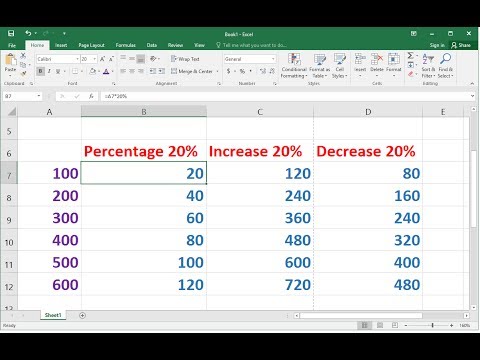 0:02:55
0:02:55
 0:09:30
0:09:30
 0:27:19
0:27:19
 0:07:36
0:07:36
 0:02:53
0:02:53
 0:00:40
0:00:40
 0:08:27
0:08:27
 0:50:17
0:50:17
 0:14:16
0:14:16
 0:00:58
0:00:58
 0:54:55
0:54:55
 0:11:54
0:11:54
 0:04:11
0:04:11
 0:13:22
0:13:22
 0:10:13
0:10:13
 0:12:37
0:12:37
 0:02:50
0:02:50
 0:25:49
0:25:49
 0:02:24
0:02:24
 0:40:32
0:40:32
 0:04:41
0:04:41