filmov
tv
How To Manage User Security Settings In Google Admin Console
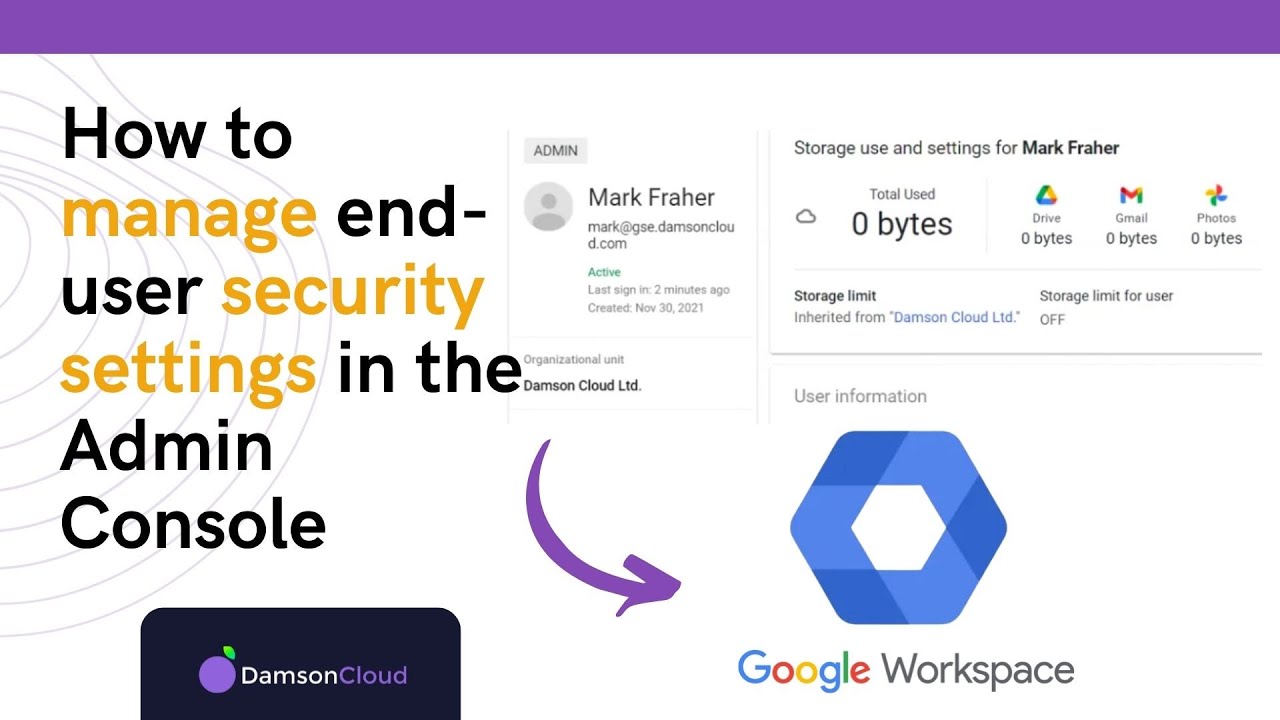
Показать описание
How To Manage User Security Settings In Google Admin Console
Welcome back to another Google Admin Console tutorial with Damson Cloud. This week, the team will be taking us through how to manage user security settings on Google Admin Console.
In this video we will cover:
✅ Reseting user password
✅ Adding a security key
✅ Checking 2-Step Verification settings
✅ Getting backup verification codes for a user
✅ Editing a user’s recovery information
✅ Sign out a user from a lost or stolen device
If you’re interested in learning more about Google Admin Console and updating user security settings, stay tuned!
Don't forget to subscribe!
Follow us here:
Sign up to our newsletter here:
Want to find out how Damson Cloud can help you and your business to seamlessly work remotely and move your office to the cloud to avoid headaches like VPNs and outdated ways of collaborating over email?
Welcome back to another Google Admin Console tutorial with Damson Cloud. This week, the team will be taking us through how to manage user security settings on Google Admin Console.
In this video we will cover:
✅ Reseting user password
✅ Adding a security key
✅ Checking 2-Step Verification settings
✅ Getting backup verification codes for a user
✅ Editing a user’s recovery information
✅ Sign out a user from a lost or stolen device
If you’re interested in learning more about Google Admin Console and updating user security settings, stay tuned!
Don't forget to subscribe!
Follow us here:
Sign up to our newsletter here:
Want to find out how Damson Cloud can help you and your business to seamlessly work remotely and move your office to the cloud to avoid headaches like VPNs and outdated ways of collaborating over email?
 0:06:14
0:06:14
 0:30:22
0:30:22
 0:11:31
0:11:31
 0:07:30
0:07:30
 0:12:42
0:12:42
 0:26:44
0:26:44
 0:15:52
0:15:52
 0:08:04
0:08:04
 0:11:17
0:11:17
 0:16:25
0:16:25
 0:52:33
0:52:33
 0:19:19
0:19:19
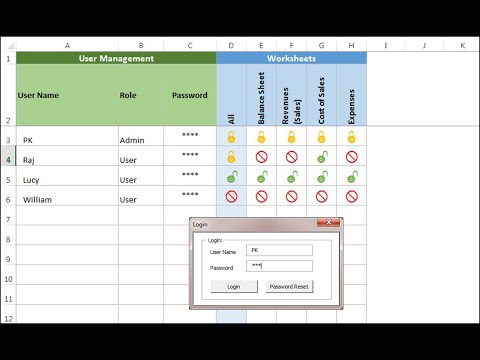 0:45:18
0:45:18
 0:10:19
0:10:19
 0:19:09
0:19:09
 0:47:45
0:47:45
 0:32:29
0:32:29
 0:35:27
0:35:27
 0:17:37
0:17:37
 0:35:06
0:35:06
 0:29:24
0:29:24
 0:07:44
0:07:44
 0:04:49
0:04:49
 1:15:27
1:15:27