filmov
tv
Postman API Testing Tutorial for Beginners 12 - How to Debug and Troubleshoot in Postman

Показать описание
#postman #postmantutorial #apiautomation #apitesting #apitestingtutorials #manualtesting #manualtester #automation #automationtesting #automationtester #automationtesters #softwaretesting #restapis #soapapis #webservices #webservice #howtotestrestapi
#postmanrequests #postrequest #putrequest
Postman Tutorial 12 - How to Debug and Troubleshoot in Postman?
=======================================================
How to Debug and Troubleshoot in Postman?
Understanding of postman console
How to log values for debugging
Real-time examples for logging values.
Troubleshooting common issues while working in postman
Common Issues
==============
Connectivity
If Postman fails to send your request, you may be experiencing connectivity issues. Check your connection by attempting to open a page in your web browser.
Firewalls
Some firewalls may be configured to block non-browser connections. If this happens you will need to contact your network administrators for Postman to work.
Proxy configuration
If you are using a proxy server to make requests, check your configuration. By default, Postman uses the proxy settings configured in your operating system's network settings. The Postman Console will provide debugging information regarding proxy servers.
SSL certificates
You may experience issues using HTTPS connections. You can turn off SSL verification in the Postman Settings. If that does not help, your server might be using a client-side SSL connection, which you can configure in Postman Settings. Use the Postman Console to ensure that the correct SSL certificate is being sent to the server.
Client certificates
Client certificates may be required for your API server. You can add a client certificate in the Postman Settings.
Incorrect request URLs
If you are using variables or path parameters with your request, make sure the final address is structure correctly by opening the Console, which will display the URL your request was sent to when it executed. Unresolved request variables can result in invalid server addresses.
Incorrect protocol
Check whether you're accidentally using https:// instead of http:// in your URL (or vice versa).
Postman errors
It is possible that Postman might be making invalid requests to your API server. You can confirm this by checking your server logs (if available). If you believe this is happening, get in touch with the Postman team on the GitHub issue tracker.
Very short timeouts
If you configure a very short timeout in Postman, the request could be timing out before completion, resulting in an error. Try increasing the timeout to avoid this issue.
Invalid responses
If your server sends incorrect response encoding errors, or invalid headers, Postman may fail to interpret the response.
Postman supports TLS version 1.2 or higher, which may not be supported if you are using an older browser or operating system.
Troubleshooting Link for Common Issues
=================================
Subscribe our channel for latest videos
==================================
#selenium #tutorials #free #2022 #training
Watch more free Selenium Tutorials
#JMeter #performance #testing #tutorials #free #2022 #training
Step by step free JMeter performance tutorials
#postman #API #testing #tutorial #manual #automation #free #2022 #training
Step by step free postman API manual and Automation Testing tutorials
#java #programming #tutorials #free #2022 #training
Step by step free Java programming tutorials
#agile #Youtube #series #free #2022 #training
Learn about agile from free YouTube series
#learn #software #testing #innovative #animated #videos #free #2022
Learn software testing free from innovative animated videos
#postmanrequests #postrequest #putrequest
Postman Tutorial 12 - How to Debug and Troubleshoot in Postman?
=======================================================
How to Debug and Troubleshoot in Postman?
Understanding of postman console
How to log values for debugging
Real-time examples for logging values.
Troubleshooting common issues while working in postman
Common Issues
==============
Connectivity
If Postman fails to send your request, you may be experiencing connectivity issues. Check your connection by attempting to open a page in your web browser.
Firewalls
Some firewalls may be configured to block non-browser connections. If this happens you will need to contact your network administrators for Postman to work.
Proxy configuration
If you are using a proxy server to make requests, check your configuration. By default, Postman uses the proxy settings configured in your operating system's network settings. The Postman Console will provide debugging information regarding proxy servers.
SSL certificates
You may experience issues using HTTPS connections. You can turn off SSL verification in the Postman Settings. If that does not help, your server might be using a client-side SSL connection, which you can configure in Postman Settings. Use the Postman Console to ensure that the correct SSL certificate is being sent to the server.
Client certificates
Client certificates may be required for your API server. You can add a client certificate in the Postman Settings.
Incorrect request URLs
If you are using variables or path parameters with your request, make sure the final address is structure correctly by opening the Console, which will display the URL your request was sent to when it executed. Unresolved request variables can result in invalid server addresses.
Incorrect protocol
Check whether you're accidentally using https:// instead of http:// in your URL (or vice versa).
Postman errors
It is possible that Postman might be making invalid requests to your API server. You can confirm this by checking your server logs (if available). If you believe this is happening, get in touch with the Postman team on the GitHub issue tracker.
Very short timeouts
If you configure a very short timeout in Postman, the request could be timing out before completion, resulting in an error. Try increasing the timeout to avoid this issue.
Invalid responses
If your server sends incorrect response encoding errors, or invalid headers, Postman may fail to interpret the response.
Postman supports TLS version 1.2 or higher, which may not be supported if you are using an older browser or operating system.
Troubleshooting Link for Common Issues
=================================
Subscribe our channel for latest videos
==================================
#selenium #tutorials #free #2022 #training
Watch more free Selenium Tutorials
#JMeter #performance #testing #tutorials #free #2022 #training
Step by step free JMeter performance tutorials
#postman #API #testing #tutorial #manual #automation #free #2022 #training
Step by step free postman API manual and Automation Testing tutorials
#java #programming #tutorials #free #2022 #training
Step by step free Java programming tutorials
#agile #Youtube #series #free #2022 #training
Learn about agile from free YouTube series
#learn #software #testing #innovative #animated #videos #free #2022
Learn software testing free from innovative animated videos
Комментарии
 0:08:30
0:08:30
 0:16:45
0:16:45
 2:09:38
2:09:38
 0:15:20
0:15:20
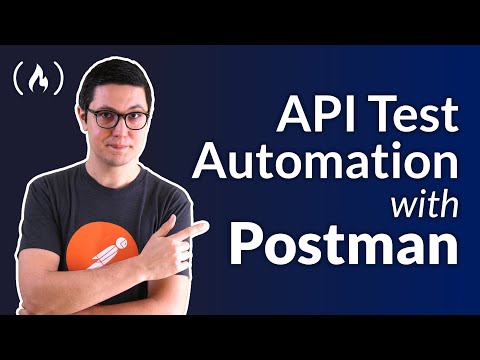 4:16:01
4:16:01
 0:20:04
0:20:04
 3:27:51
3:27:51
 0:12:53
0:12:53
 0:40:31
0:40:31
 0:06:38
0:06:38
 1:35:56
1:35:56
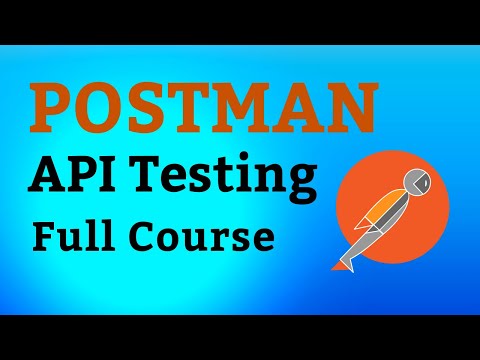 2:43:38
2:43:38
 0:23:23
0:23:23
 0:28:33
0:28:33
 0:21:13
0:21:13
 0:34:11
0:34:11
 1:28:06
1:28:06
 0:06:22
0:06:22
 0:10:55
0:10:55
 0:39:14
0:39:14
 0:17:14
0:17:14
 2:51:05
2:51:05
 7:14:06
7:14:06
 1:01:43
1:01:43