filmov
tv
Learn Postman for API Testing (Step-by-Step Tutorial)

Показать описание
This step-by-step tutorial will take you from zero to Postman hero
00:00 TOPICS
03:31 What is Postman
05:32 Start Postman | SignUp | Setup
09:40 Understand GUI
17:26 How to add GET API Request
26:50 Run and check Response
30:57 POST Request
37:47 PUT & PATCH Request
42:11 DELETE Request
43:43 COLLECTIONS
01:02:16 VARIABLES
01:11:17 GET & SET VARIABLES with SCRIPTS
01:21:04 ENVIRONMENT
01:30:54 SCRIPTS
01:32:18 TESTS
On Windows | Mac | Linux
Or Use directly on web browser
What is Postman
Postman is a platform for API
Development
Testing
Management
Step 2 - Create Account | Check Email and verify account
Step 3 - Can download Postman OR use Postman on web browser
Step 4 - Login to Postman
Step 5 - Explore GUI and features
–
How to add GET API Request
Step 1 - Select the HTTP Method
Step 2 - Add the API endpoint
Step 3 - Add Headers, Authorizations etc as needed
Step 4 - For POST, PUT requests add Body
Step 5 - Save & Run, Check response
Sample APIs for Testing
-
How to add POST API Request
Step 1 - Create a new HTTP Request
Step 2 - Select the HTTP Method POST
Step 3 - Add the API endpoint
Step 4 - Add Headers, Authorizations etc as needed
Step 5 - For POST requests add Body
Step 6 - Save & Run, Check response
How to add PUT and PATCH API Request
Step 1 - Create a new HTTP Request
Step 2 - Select the HTTP Method
PUT for replacing the complete resource
PATCH for partially updating the resource
Step 3 - Add the API endpoint
Step 4 - Add Headers, Authorizations etc as needed
Step 5 - Add Body as needed
Step 6 - Save & Run, Check response
How to add DELETE API Request
Step 1 - Create a new HTTP Request
Step 2 - Select the HTTP Method DELETE
Step 3 - Add the API endpoint
Step 4 - Add Headers, Authorizations etc as needed
Step 5 - Save & Run, Check response
COLLECTIONS
1. What is COLLECTION
2. How to create Collection
3. How to create folders inside collection
4. How to arrange requests inside collection
5. How to bring your Collection to the top
VARIABLES
What are variables
Why and when to use variables
How to create variables
How to refer variables
Can create variables at following levels (scope)
Global
Collection
Environment
Data
Local
Can refer variables in:
Requests
Scripts
Collection
Environment
Priority
Local
Data
Env
Collection
Global
Get & Set Variables with Scripts
Set Variables with script
Get Variables with script
Priority
Local
Data
Env
Collection
Global
ENVIRONMENT
What is Environment
Why do we need Environments
How to create Environment
How to use Environment
How to delete Environment
Environment is a set of key-value pairs
Step 1 - Create a api request
Step 2 - Create environments and add key-value pairs (variables)
Step 3 - Refer the variables in request
Step 4 - Select the environment from dropdown and run request
Step 5 - Create more environments and execute request
TESTS
What are Tests in Postman
How to create tests at REQUEST level
How to create tests at FOLDER level
How to create tests at COLLECTION level
Tests in Postman are JavaScript code that is executed after receiving response
Step 1 - Create a api request
Step 2 - Check the Scripts - Post-response section under
Request
Collection
Folder
Step 3 - Create and run tests
#Postman #APITesting #RESTAPI #SoftwareTesting #Tutorial #Beginners
▬▬▬▬▬▬▬
Share with all who may need this
If my work has helped you, consider helping any animal near you, in any way you can
Never Stop Learning
Raghav Pal
▬▬▬
00:00 TOPICS
03:31 What is Postman
05:32 Start Postman | SignUp | Setup
09:40 Understand GUI
17:26 How to add GET API Request
26:50 Run and check Response
30:57 POST Request
37:47 PUT & PATCH Request
42:11 DELETE Request
43:43 COLLECTIONS
01:02:16 VARIABLES
01:11:17 GET & SET VARIABLES with SCRIPTS
01:21:04 ENVIRONMENT
01:30:54 SCRIPTS
01:32:18 TESTS
On Windows | Mac | Linux
Or Use directly on web browser
What is Postman
Postman is a platform for API
Development
Testing
Management
Step 2 - Create Account | Check Email and verify account
Step 3 - Can download Postman OR use Postman on web browser
Step 4 - Login to Postman
Step 5 - Explore GUI and features
–
How to add GET API Request
Step 1 - Select the HTTP Method
Step 2 - Add the API endpoint
Step 3 - Add Headers, Authorizations etc as needed
Step 4 - For POST, PUT requests add Body
Step 5 - Save & Run, Check response
Sample APIs for Testing
-
How to add POST API Request
Step 1 - Create a new HTTP Request
Step 2 - Select the HTTP Method POST
Step 3 - Add the API endpoint
Step 4 - Add Headers, Authorizations etc as needed
Step 5 - For POST requests add Body
Step 6 - Save & Run, Check response
How to add PUT and PATCH API Request
Step 1 - Create a new HTTP Request
Step 2 - Select the HTTP Method
PUT for replacing the complete resource
PATCH for partially updating the resource
Step 3 - Add the API endpoint
Step 4 - Add Headers, Authorizations etc as needed
Step 5 - Add Body as needed
Step 6 - Save & Run, Check response
How to add DELETE API Request
Step 1 - Create a new HTTP Request
Step 2 - Select the HTTP Method DELETE
Step 3 - Add the API endpoint
Step 4 - Add Headers, Authorizations etc as needed
Step 5 - Save & Run, Check response
COLLECTIONS
1. What is COLLECTION
2. How to create Collection
3. How to create folders inside collection
4. How to arrange requests inside collection
5. How to bring your Collection to the top
VARIABLES
What are variables
Why and when to use variables
How to create variables
How to refer variables
Can create variables at following levels (scope)
Global
Collection
Environment
Data
Local
Can refer variables in:
Requests
Scripts
Collection
Environment
Priority
Local
Data
Env
Collection
Global
Get & Set Variables with Scripts
Set Variables with script
Get Variables with script
Priority
Local
Data
Env
Collection
Global
ENVIRONMENT
What is Environment
Why do we need Environments
How to create Environment
How to use Environment
How to delete Environment
Environment is a set of key-value pairs
Step 1 - Create a api request
Step 2 - Create environments and add key-value pairs (variables)
Step 3 - Refer the variables in request
Step 4 - Select the environment from dropdown and run request
Step 5 - Create more environments and execute request
TESTS
What are Tests in Postman
How to create tests at REQUEST level
How to create tests at FOLDER level
How to create tests at COLLECTION level
Tests in Postman are JavaScript code that is executed after receiving response
Step 1 - Create a api request
Step 2 - Check the Scripts - Post-response section under
Request
Collection
Folder
Step 3 - Create and run tests
#Postman #APITesting #RESTAPI #SoftwareTesting #Tutorial #Beginners
▬▬▬▬▬▬▬
Share with all who may need this
If my work has helped you, consider helping any animal near you, in any way you can
Never Stop Learning
Raghav Pal
▬▬▬
Комментарии
 0:15:20
0:15:20
 2:09:38
2:09:38
 0:08:30
0:08:30
 0:16:45
0:16:45
 1:35:56
1:35:56
 0:27:19
0:27:19
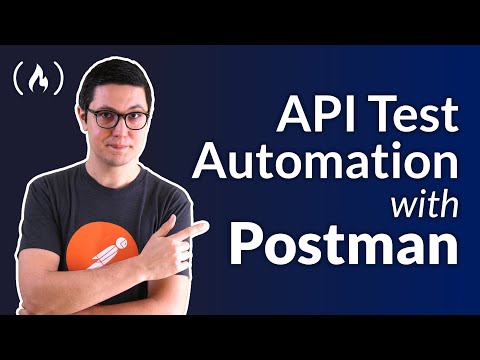 4:16:01
4:16:01
 3:27:51
3:27:51
 0:20:33
0:20:33
 0:03:18
0:03:18
 0:01:01
0:01:01
 0:06:38
0:06:38
 0:00:17
0:00:17
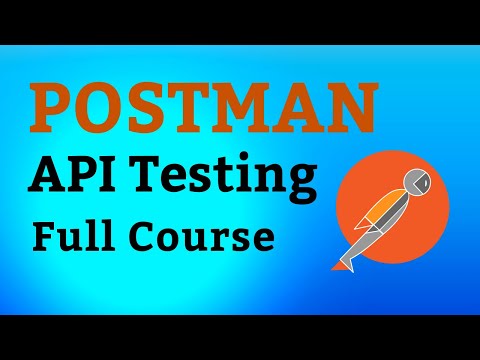 2:43:38
2:43:38
 0:28:36
0:28:36
 0:00:11
0:00:11
 0:00:16
0:00:16
 0:08:36
0:08:36
 0:28:33
0:28:33
 1:11:58
1:11:58
 1:32:07
1:32:07
 2:16:13
2:16:13
 1:28:39
1:28:39
 1:28:06
1:28:06