filmov
tv
Postman Beginner Tutorial 13 | Data Driven Testing | How to get data from CSV and JSON files

Показать описание
Data Driven Testing
How to get data from CSV file
How to get data from JSON file
How to run Data Driven API requests
How to run Data Driven tests
Useful Tips
Step 1 - Create a api request
Step 2 - Create variables and refer in request
Step 3 - Goto Run Collection
Step 4 - Create a CSV file and add data - Refer this file in Run Collection
Step 5 - Create a JSON file and add data - Refer this file in Run Collection
Step 6 - Refer data in test scripts
#PostmanDataDrivenTesting
____________________________________________________________
Every LIKE & SUBSCRIPTION gives me great motivation to keep working for you
You can support my mission for education by sharing this knowledge and helping as many people as you can
If my work has helped you, consider helping any animal near you, in any way you can.
________ ONLINE COURSES TO LEARN ________
------------ UI TESTING ------------
------------ API TESTING ------------
------------ MOBILE TESTING ------------
------------ CI | CD | DEVOPS ------------
-------------VIRTUALISATION-------------
------------ VERSION CONTROL SYSTEM ------------
------------ PERFORMANCE TESTING ------------
------------ PROGRAMMING ------------
------------ IDE ------------
------------ BUILD TOOLS ------------
------------ OTHERS ------------
----------- Connect with Raghav ------------
Never Stop Learning
Raghav
How to get data from CSV file
How to get data from JSON file
How to run Data Driven API requests
How to run Data Driven tests
Useful Tips
Step 1 - Create a api request
Step 2 - Create variables and refer in request
Step 3 - Goto Run Collection
Step 4 - Create a CSV file and add data - Refer this file in Run Collection
Step 5 - Create a JSON file and add data - Refer this file in Run Collection
Step 6 - Refer data in test scripts
#PostmanDataDrivenTesting
____________________________________________________________
Every LIKE & SUBSCRIPTION gives me great motivation to keep working for you
You can support my mission for education by sharing this knowledge and helping as many people as you can
If my work has helped you, consider helping any animal near you, in any way you can.
________ ONLINE COURSES TO LEARN ________
------------ UI TESTING ------------
------------ API TESTING ------------
------------ MOBILE TESTING ------------
------------ CI | CD | DEVOPS ------------
-------------VIRTUALISATION-------------
------------ VERSION CONTROL SYSTEM ------------
------------ PERFORMANCE TESTING ------------
------------ PROGRAMMING ------------
------------ IDE ------------
------------ BUILD TOOLS ------------
------------ OTHERS ------------
----------- Connect with Raghav ------------
Never Stop Learning
Raghav
Комментарии
 0:21:13
0:21:13
 0:04:17
0:04:17
 0:28:38
0:28:38
 0:06:06
0:06:06
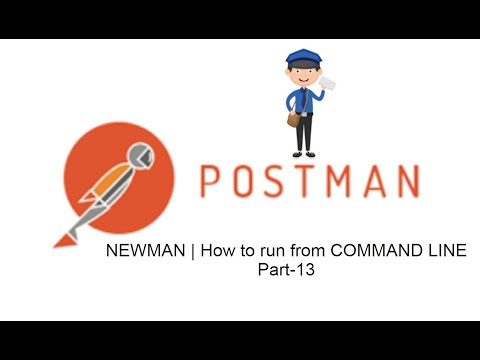 0:08:37
0:08:37
 0:12:08
0:12:08
 0:09:10
0:09:10
 0:07:16
0:07:16
 0:11:35
0:11:35
 2:09:38
2:09:38
 0:06:22
0:06:22
 0:09:53
0:09:53
 0:08:04
0:08:04
 0:12:51
0:12:51
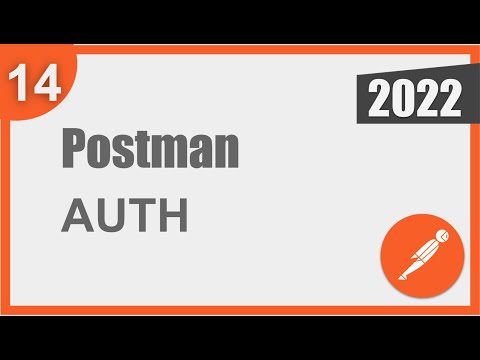 0:11:18
0:11:18
 0:02:14
0:02:14
 0:17:22
0:17:22
 0:05:37
0:05:37
 0:06:04
0:06:04
 0:02:33
0:02:33
 0:13:41
0:13:41
 0:06:43
0:06:43
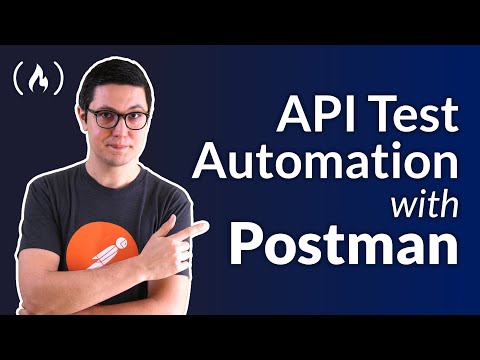 4:16:01
4:16:01
 1:16:55
1:16:55