filmov
tv
How To Add A Parallax Scrolling Effect in WordPress

Показать описание
Parallax scrolling is a design concept that gives the illusion that elements on a page are moving at different speeds & directions. It provides a 3D-like effect. And adds depth to a website by creating a visual illusion.
In this video, you will learn how to add parallax scrolling, to your website in just 3 steps. ✔️
So let's get started! 👇
🎬 𝗧𝗮𝗯𝗹𝗲 𝗼𝗳 𝗖𝗼𝗻𝘁𝗲𝗻𝘁𝘀
00:00 Intro
00:47 Get the Elementor Pro Plugin
01:52 Install the Plugin
03:07 Add the scrolling effects to your site
08:11 Add mouse effect to images
09:34 Add fixed background with moving content
📌 𝗙𝗼𝗹𝗹𝗼𝘄 𝘁𝗵𝗲𝘀𝗲 𝘀𝗶𝗺𝗽𝗹𝗲 𝘀𝘁𝗲𝗽𝘀
𝗦𝘁𝗲𝗽 𝟭: Get the Elementor Pro Plugin
choose your plan & click ‘buy now’
Once you have purchased, click ‘Download’.
𝗦𝘁𝗲𝗽 𝟮: Install the Plugin
Go to WordPress dashboard ► Plugins ► Add new
Now click ‘Upload’, & add the Elementor plugin and click Install & Activate’.
To use the plugin, click ‘Connect & activate’.
𝗦𝘁𝗲𝗽 𝟯: Add the Scrolling Effects to your Site
Go to your site, and click ‘Edit with Elementor’,
To add a scrolling effect to the image, click on the image.
Go to Advance ► Motion Effects and turn on ‘scrolling effects’.
Now select the scrolling effect and adjust the speed and direction of the effect.
To add fade-in effect, click ‘Transparency’ and adjust the viewport.
Next, to add mouse effect to the image, click on the image
Go to Advance ► Motion effect & enable ‘Mouse effect’
To add 3D effect by select ‘3D tilt’ & adjust the effect.
Next, To add fixed background effect with moving content
Just click on the section, click ‘style & Attachment’, And select fixed.
To add a scrolling effect, enable scrolling and select your effect.
Once done making changes, click ‘Update’.
So this is how you can add (parallax) scrolling effects to your site.
🎁 𝗧𝗼𝗼𝗹𝘀 & 𝗗𝗶𝘀𝗰𝗼𝘂𝗻𝘁𝘀
❤️ 𝗢𝘂𝗿 𝗥𝗲𝗰𝗼𝗺𝗺𝗲𝗻𝗱𝗲𝗱 𝗪𝗼𝗿𝗱𝗣𝗿𝗲𝘀𝘀 𝗧𝗼𝗼𝗹𝘀
🔥 𝗪𝗲𝗯𝘀𝗶𝘁𝗲 𝗚𝘂𝗶𝗱𝗲 - 𝗦𝗶𝗺𝗽𝗹𝗲 & 𝗘𝗮𝘀𝘆 𝗦𝘁𝗲𝗽𝘀 𝘁𝗼 𝗹𝗮𝘂𝗻𝗰𝗵 𝘆𝗼𝘂𝗿 𝗳𝗶𝗿𝘀𝘁 𝗪𝗲𝗯𝘀𝗶𝘁𝗲
🎓 𝗥𝗲𝘀𝗼𝘂𝗿𝗰𝗲𝘀 𝘁𝗼 𝗴𝗲𝘁 𝗯𝗲𝘁𝘁𝗲𝗿 𝗮𝘁 𝗪𝗼𝗿𝗱𝗣𝗿𝗲𝘀𝘀
🙌 𝗢𝗳𝗳𝗶𝗰𝗶𝗮𝗹𝗹𝘆:
👍 𝗙𝗼𝗹𝗹𝗼𝘄 & 💬 𝗖𝗵𝗮𝘁 𝘄𝗶𝘁𝗵 𝘂𝘀:
Комментарии
 0:05:01
0:05:01
 0:11:53
0:11:53
 0:04:51
0:04:51
 0:00:16
0:00:16
 0:10:57
0:10:57
 0:01:01
0:01:01
 0:02:01
0:02:01
 0:05:06
0:05:06
 0:05:37
0:05:37
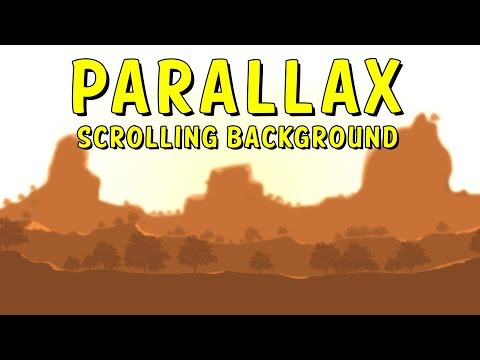 0:07:58
0:07:58
 0:06:35
0:06:35
 0:01:06
0:01:06
 0:03:00
0:03:00
 0:02:42
0:02:42
 0:01:48
0:01:48
 0:00:29
0:00:29
 0:11:03
0:11:03
 0:03:01
0:03:01
 0:04:25
0:04:25
 0:18:04
0:18:04
 0:05:56
0:05:56
 0:06:08
0:06:08
 0:01:26
0:01:26
 1:55:55
1:55:55