filmov
tv
Stable Diffusion 2.0 Quickstart (webUI, local installation etc.)

Показать описание
It's come so far that even Mo couldn't ignore AI any longer, so he reluctantly started diving into diffusion models. When he emerged a month later (and very unkempt) this is what he found out.
This tutorial covers installing Stable Diffusion 2.0 using Automatic1111's webUI, prompting, creating images from images and fixing a broken script with two lines of python. Also included are ramblings about AI in general.
Please let us know in the comments if you'd like to see more AI focused content.
Stable Diffusion webUI:
Stable Diffusion 2.0 Checkpoint:
Config File:
Prompt used for Artwork:
img2img with this image as start:
Prompt:
an abstract minimalist sculpture with the surface of a space shuttle, heat shield, spacecraft details, soyuz, apollo, mercury, gemini, white background, bright, insulation, symmetric, very symmetrical body, tubing
Negative Prompt:
mobile, alexander calder, piet mondiran, jean miró, concept art, asymmetry, banal, mangled, unrealistic, decal, gauge, display, rough surface, glossy surface, blurry, unsharp, out of focus
00:00 - Intro
01:33 - Setting up a new user
02:32 - Installing WebUI
02:58 - Installing Python 3.10.6
03:30 - Installing Git
03:48 - Downloading WebUI using Git
04:58 - Downloading Stable Diffusion 2.0 checkpoint
06:07 - Config File
07:00 - Launching WebUI for the first time
07:46 - Quick guide on parameters
09:55 - My first prompt
10:16 - How to get initial prompts (CLIP Interrogator)
11:54 - Refining our prompt
14:28 - Using images as prompt: img2img
16:44 - Loopback script
18:06 - Issues with the loopback script
18:50 - Fixing the loopback script
20:34 - Restarting & loading new script
22:05 - Infamous last words
Комментарии
 0:23:08
0:23:08
 0:12:37
0:12:37
 0:12:57
0:12:57
 0:03:42
0:03:42
 0:14:03
0:14:03
 0:09:45
0:09:45
 0:16:18
0:16:18
 0:09:57
0:09:57
 0:18:03
0:18:03
 0:22:27
0:22:27
 0:14:37
0:14:37
 0:05:28
0:05:28
 0:27:10
0:27:10
 0:14:42
0:14:42
 0:16:08
0:16:08
 0:06:39
0:06:39
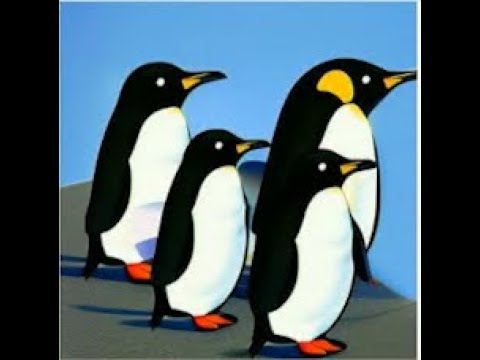 0:04:44
0:04:44
 0:01:05
0:01:05
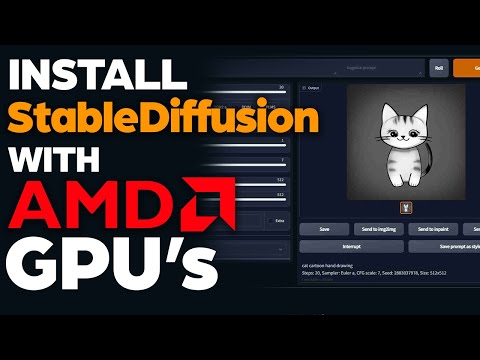 0:08:49
0:08:49
 0:14:53
0:14:53
 0:34:49
0:34:49
 0:17:22
0:17:22
 0:15:04
0:15:04
 0:09:43
0:09:43