filmov
tv
Custom Date Picker Control in Power Apps

Показать описание
Are you bored with traditional Datepicker Control of Power Apps? Want to add your own custom date picker control in PowerApps? Then this is the perfect video for you! Now, the PowerApps creator kit comes up with Fluent UI Calendar control which provides an amazing-looking datepicker control for your Apps. This video will teach us how to include a custom date picker control for Canvas App. We will check the real-life use case to configure this date picker better.
Chapters:
00:00 Start
01:27 Add Fluent UI Calendar Control
02:20 Properties Configuration for Calendar Control
03:54 Integrate DatePicker with TextBox
04:33 Show and Hide DatePicker
06:20 Show Date Value in Control
07:35 Show Selected Value in Date Picker
Reference Links:
Details List Documentation:
*******
Follow Dhruvin on Social Media:
Follow my other channel for short content: @DigitalDhruvin
Follow me on Instagram:
Looking for a Consultancy? Connect Here!
Follow me on all social Media Handles:
*******
Download Creator Kit:
Reference:
*******
UI/UX Power Apps with Creator Kit
Episode 1 : Get Started with Creator Kit
Episode 2: Create Expandable Menu in 5 Minutes Using Creator Kit
Episode 3: Create Breadcrumb Component in Power Apps | Episode 03
Episode 4: Fluent UI Panel & Dialog Component in Canvas App
Episode 5: Fluent UI Details List Component
Episode 7: Creating a Tab Layout for Power Apps using the Fluent UI Pivot Component
Episode 8: Creator Kit - Subway Nav Component | Progress Indicator in Power Apps
Episode 9: Custom Date Picker Control in Power Apps
Full PlayList URL:
#powerapps #PowerPlatform #UIUX #CanvasApps #PCF #PowerAppsComponents #CanvasComponent #PowerAddicts #digitaldhruvin #dhruvinshah
Chapters:
00:00 Start
01:27 Add Fluent UI Calendar Control
02:20 Properties Configuration for Calendar Control
03:54 Integrate DatePicker with TextBox
04:33 Show and Hide DatePicker
06:20 Show Date Value in Control
07:35 Show Selected Value in Date Picker
Reference Links:
Details List Documentation:
*******
Follow Dhruvin on Social Media:
Follow my other channel for short content: @DigitalDhruvin
Follow me on Instagram:
Looking for a Consultancy? Connect Here!
Follow me on all social Media Handles:
*******
Download Creator Kit:
Reference:
*******
UI/UX Power Apps with Creator Kit
Episode 1 : Get Started with Creator Kit
Episode 2: Create Expandable Menu in 5 Minutes Using Creator Kit
Episode 3: Create Breadcrumb Component in Power Apps | Episode 03
Episode 4: Fluent UI Panel & Dialog Component in Canvas App
Episode 5: Fluent UI Details List Component
Episode 7: Creating a Tab Layout for Power Apps using the Fluent UI Pivot Component
Episode 8: Creator Kit - Subway Nav Component | Progress Indicator in Power Apps
Episode 9: Custom Date Picker Control in Power Apps
Full PlayList URL:
#powerapps #PowerPlatform #UIUX #CanvasApps #PCF #PowerAppsComponents #CanvasComponent #PowerAddicts #digitaldhruvin #dhruvinshah
Комментарии
 0:10:19
0:10:19
 0:02:16
0:02:16
 0:00:23
0:00:23
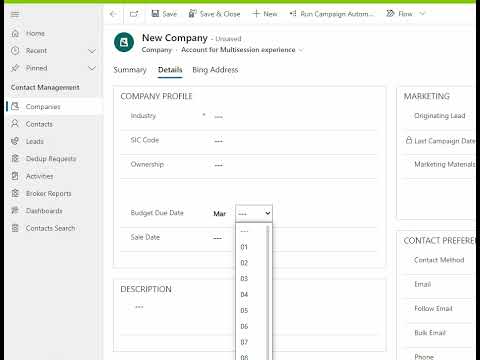 0:00:13
0:00:13
 0:14:50
0:14:50
 0:00:35
0:00:35
 0:00:45
0:00:45
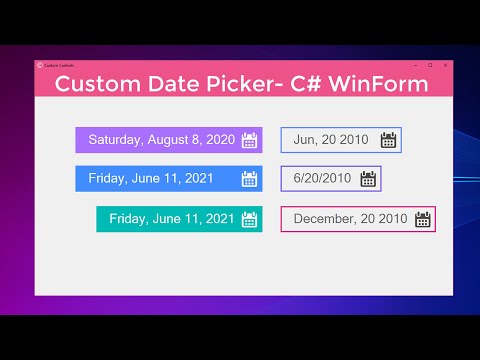 0:15:06
0:15:06
 3:46:25
3:46:25
 0:28:40
0:28:40
 0:09:12
0:09:12
 0:00:21
0:00:21
 0:05:54
0:05:54
 0:07:10
0:07:10
 0:09:18
0:09:18
 0:03:10
0:03:10
 0:04:10
0:04:10
 0:07:26
0:07:26
 0:05:09
0:05:09
 0:10:14
0:10:14
 0:05:00
0:05:00
 0:08:46
0:08:46
 0:05:36
0:05:36
 0:11:12
0:11:12