filmov
tv
SELENIUM : What is Explicit wait in Selenium WebDriver? SDET Automation Testing Interview

Показать описание
SELENIUM : What is Explicit wait in Selenium WebDriver?
SDET Automation Testing Interview Questions & Answers
We will be covering a wide range of topics including QA manual testing, automation testing, Selenium, Java, Jenkins, Cucumber, Maven, and various testing frameworks.
What is Explicit wait in Selenium WebDriver?
Explicit wait in Selenium WebDriver is a type of wait used to pause the execution of the script for a specific amount of time until a certain condition is met. It is called "explicit" wait because it is explicitly declared in the script, unlike implicit wait that is set globally and is applied to all elements in the script.
Explicit wait is useful in cases where the expected condition might not be available immediately, such as when waiting for an element to be visible, clickable, or to have a specific attribute value. With explicit wait, the script waits for the specified condition to be met before proceeding with the execution of the script.
Here's an example of using explicit wait in Selenium WebDriver:
WebDriverWait wait = new WebDriverWait(driver, 10);
In the above example, WebDriverWait is used to wait for an element with ID "submit-button" to become clickable for a maximum of 10 seconds. Once the element is clickable, it is assigned to the WebElement variable element, and then click() method is called on it to interact with it.
There are various expected conditions that can be used with explicit wait in Selenium WebDriver, such as elementToBeClickable, visibilityOfElementLocated, presenceOfElementLocated, titleContains, textToBePresentInElement, etc.
SDET Automation Testing Interview Questions & Answers
We will be covering a wide range of topics including QA manual testing, automation testing, Selenium, Java, Jenkins, Cucumber, Maven, and various testing frameworks.
What is Explicit wait in Selenium WebDriver?
Explicit wait in Selenium WebDriver is a type of wait used to pause the execution of the script for a specific amount of time until a certain condition is met. It is called "explicit" wait because it is explicitly declared in the script, unlike implicit wait that is set globally and is applied to all elements in the script.
Explicit wait is useful in cases where the expected condition might not be available immediately, such as when waiting for an element to be visible, clickable, or to have a specific attribute value. With explicit wait, the script waits for the specified condition to be met before proceeding with the execution of the script.
Here's an example of using explicit wait in Selenium WebDriver:
WebDriverWait wait = new WebDriverWait(driver, 10);
In the above example, WebDriverWait is used to wait for an element with ID "submit-button" to become clickable for a maximum of 10 seconds. Once the element is clickable, it is assigned to the WebElement variable element, and then click() method is called on it to interact with it.
There are various expected conditions that can be used with explicit wait in Selenium WebDriver, such as elementToBeClickable, visibilityOfElementLocated, presenceOfElementLocated, titleContains, textToBePresentInElement, etc.
Комментарии
 0:11:25
0:11:25
 0:13:14
0:13:14
 0:02:45
0:02:45
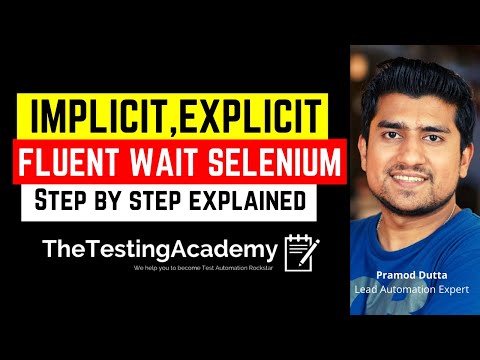 0:15:06
0:15:06
 0:08:31
0:08:31
 0:08:46
0:08:46
 0:13:39
0:13:39
 0:19:00
0:19:00
 0:10:26
0:10:26
 0:22:50
0:22:50
 0:02:52
0:02:52
 0:00:39
0:00:39
 0:20:26
0:20:26
 0:03:30
0:03:30
 0:07:32
0:07:32
 0:18:08
0:18:08
 0:04:11
0:04:11
 0:29:30
0:29:30
 0:15:40
0:15:40
 0:06:23
0:06:23
 0:00:06
0:00:06
 0:02:16
0:02:16
 0:00:23
0:00:23
 0:38:40
0:38:40