filmov
tv
Implicit, Explicit, & Fluent Wait in Selenium(Step by Step Explained with Demo) - Day 5

Показать описание
In this video, We are discussing Waits in Selenium or Different Types of Waits in Selenium.
- Implicit wait in selenium.
- Explicit wait in selenium.
- Fluent wait in selenium
✅ Implicit wait in selenium
- Implicit wait is used to set a default wait time (say 20 secs) in your automation script to wait for an element on the page.
- Features
- Once implicit wait is set, it is applicable for the whole automation script.
- Default wait time for Implicit wait is 0 secs.
- Webdriver throws "No Such Element Exception" if element is not found in specified time.
implicit wait is the maximum time set between two steps/commands of the automation script.
Syntax
✅ Explicit wait in selenium
- Explicit wait can be called as conditional wait. It tells the WebDriver to wait for certain conditions before maximum time exceeded.
- Features
Explicit wait is intelligent wait, as it waits certain conditions
It provides a better approach to handle dynamic ajax elements.
WebDriver throws "ElementNotVisibleException" if explicit wait fails.
It applies to only single element and not to whole script.
Syntax
/ Explicit Wait
WebDriverWait wait = new WebDriverWait(driver, 10);
✅ Fluent wait in selenium
Fluent wait is kind of conditional wait but with frequency.
It means fluent wait is used to wait for a condition with a regular frequency/time interval to be checked before throwing "ElementNotVisibleException".
Features
ElementNotVisibleException is element not found
it will check after every 5 secs for the element X
Syntax
/ Fluent Wait
Wait wait = new FluentWait(WebDriver reference)
.withTimeout(timeout, SECONDS)
.pollingEvery(timeout, SECONDS)
public WebElement apply(WebDriver driver) {
}
});
Which selenium wait is better?
✅ If you are new consider subscribing and follow day by day to become an Automation Testing expert in 30 days.
✅ 5 step method to Start Learning Automation Testing
- Learn Programming
- Familiarity with Automation Tools
- Knowledge and Networking
- Technical Skills
- Knowledge Manual Testing
🚀 What is Automation Testing?
Automation testing is a Software testing technique to test and compare the actual outcome with the expected outcome.
This can be achieved by writing test scripts or using any automation testing tool.
🚀 What is Test automation?
Test automation is used to automate repetitive tasks and other testing tasks which are difficult to perform manually.
🚀Why we do Automation Testing?
- Eliminate the manual efforts
- Ad hoc Test- cases are required to run.
- Rerun the critical or important cases continuously.
- Long manual flows are tidies
🚀What is 30 Days of Automation in Testing Challenge?
This video is part of 30 Days of Automation in Testing Challenge. Where we will learn about the different concepts related to Automation Testing for Beginners and topics like
✅ Automation testing features
✅ Approaches to automation testing
✅ What is Automation testing
✅ Why automation testing
✅ Automation testing frameworks
✅ Automation testing advantages
✅ Automation testing benefits
✅ Automation Testing Tools
✅ Automaton Testing Books.
✅ Why you need automation testing.
✅ What is UI Testing
✅ Top Automation blogs to read.
✅ Automation tutorials included Selenium, Cypress, Katalon Studio and Test automation frameworks and may more concepts.
What is 30 Days of Automation in Selenium with Framework?
In this series, We are starting as a beginner and learn and master the Selenium from scratch and create our own framework using Java language.
✅ API Testing using Postman -
✅ Cypress Tutorial with LIVE Projects -
✅ REST API testing with Python -
#seleniumtutorial #thetestingacademy #seleniumframework #seleniumjava
#seleniumforbeginner
Комментарии
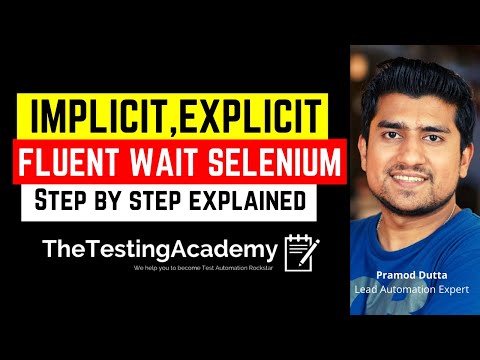 0:15:06
0:15:06
 0:06:34
0:06:34
 0:02:45
0:02:45
 0:06:23
0:06:23
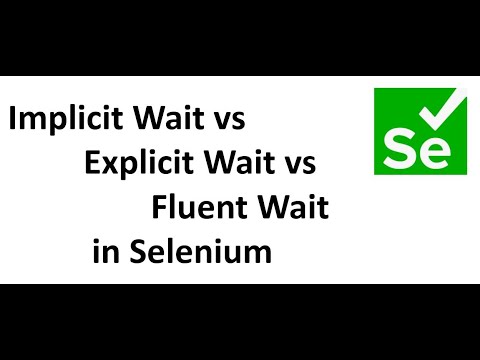 0:14:42
0:14:42
 0:12:34
0:12:34
 0:24:42
0:24:42
 0:16:49
0:16:49
 0:02:28
0:02:28
 0:23:06
0:23:06
 0:15:40
0:15:40
 0:02:16
0:02:16
 0:07:32
0:07:32
 0:35:56
0:35:56
 0:38:40
0:38:40
 0:13:00
0:13:00
 0:21:48
0:21:48
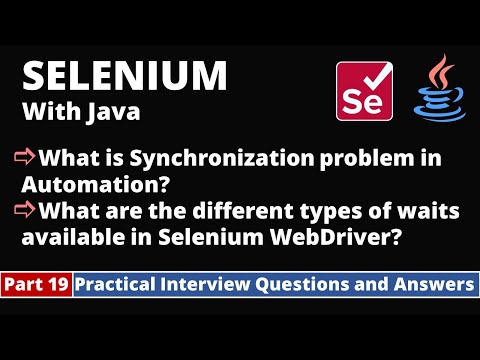 0:42:46
0:42:46
 0:07:03
0:07:03
 0:20:55
0:20:55
 0:20:26
0:20:26
 0:05:42
0:05:42
 0:26:12
0:26:12
 0:14:04
0:14:04