filmov
tv
Excel Automatic Checkboxes

Показать описание
How to Create Automatic Checkboxes in Excel | Step-by-Step Guide
🎥 Welcome to the Ultimate Guide to Automatic Checkboxes in Excel!
In this video, Jeff demonstrates how to create automatic checkboxes in Excel that dynamically update based on values in other cells. Whether you’re an Excel beginner or a seasoned pro, this tutorial will take your Excel skills to the next level.
Note: this feature is not available in all Excel versions, check out this Microsoft article for availability and more information:
🔑 What You'll Learn in This Video:
1️⃣ Introduction to Excel's Checkbox Control
How to insert and use checkboxes in your worksheet.
The logic behind checkboxes and their true/false values.
2️⃣ Creating Auto-Updating Checkboxes
How to link checkboxes to formula-driven cells.
Step-by-step example: Automatically checking orders marked as "Canceled" or "Shipped."
3️⃣ Advanced Checkbox Techniques
Setting up multi-condition checkboxes.
Automating processes like order reviews and approvals using checkboxes.
💡 Why Watch?
Save Time: Automate manual processes in Excel.
Boost Accuracy: Reduce human error by letting Excel handle logic-based updates.
Enhance Skills: Learn advanced Excel formatting and formula tricks.
📌 Key Features Covered:
OR and AND functions in Excel.
Conditional logic in checkboxes.
Applying checkbox formats to formula cells.
👨💻 Who Is This For?
Students and professionals in accounting, finance, and data analysis.
Anyone looking to speed up their Excel workflows.
Комментарии
 0:06:18
0:06:18
 0:11:26
0:11:26
 0:01:01
0:01:01
 0:00:20
0:00:20
 0:00:33
0:00:33
 0:04:14
0:04:14
 0:00:38
0:00:38
 0:00:25
0:00:25
 0:03:22
0:03:22
 0:14:24
0:14:24
 0:11:03
0:11:03
 0:00:52
0:00:52
 0:09:40
0:09:40
 0:08:02
0:08:02
 0:00:23
0:00:23
 0:00:59
0:00:59
 0:04:22
0:04:22
 0:07:24
0:07:24
 0:00:53
0:00:53
 0:00:40
0:00:40
 0:09:24
0:09:24
 0:01:00
0:01:00
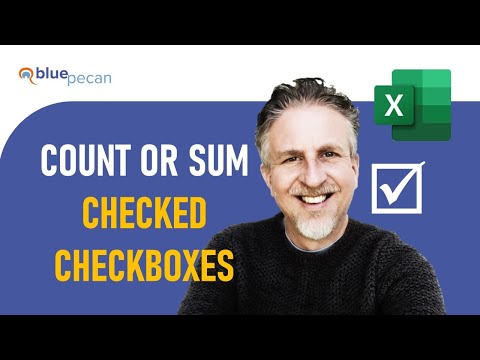 0:07:23
0:07:23
 0:00:20
0:00:20