filmov
tv
mimoLive™ Tutorial: How to add comments from social media to your video

Показать описание
mimoLive 4.1+ offers an easy way to moderate and display YouTube and Facebook comments. This video shows how to use this feature.
Turn your Mac into a live video production studio with mimolive, download a free trail:
Turn your Mac into a live video production studio with mimolive, download a free trail:
mimoLive™ Tutorial: #1 - Basic Overview
mimoLive™ Tutorial: #3 - Manage and Add Video Sources
mimoLive™ Tutorial: Getting Started (BoinxTV)
mimoLive™ Tutorial: Adding a wireless camera with NDI
mimoLive™ Tutorial: Audio and video sync explained
mimoLive™ Tutorial: How to add comments from social media to your video
mimoLive® - Placer Layer - Learn the basics Vol 1
LIVE STREAM SOFTWARE for MAC - MIMOLIVE
mimoLive™ Tutorial: #4 - How to connect a HDMI or SDI camera to your mac?
mimoLive™ Tutorial: #2 - Setup mimoLive Document
mimoLive™ Tutorial: My First Live Stream
mimoLive™ Tutorial: YouTube live streaming with mimoLive™ from your Mac
mimoLive™ Tutorial: Using mimoCam™ on your iPhone
mimoLive™ Tutorial: #7 - Built-in Streaming
mimoLive™ Tutorial: Integrating Web Content in Your mimoLive™ Show with NDI
mimoLive™ Tutorial: Twitter integration for your live stream
mimoLive™ Tutorial: Zoom Integration
mimoLive™ Tutorial: #6 - Working with Layers
mimoLive™ Tutorial: Remote Control Surfaces
mimoLive™ Tutorial: Stream to Facebook Live from your Mac
mimoLive™ Tutorial: How to integrate Skype in your live stream
mimoLive™ Tutorial: Playback from Adobe Premiere directly into mimoLive™ via NDI
mimoLive™ Tutorial: Show Facebook Reactions in your live stream
mimoLive™ Tutorial: Game streaming to Twitch.tv from a Mac or an iPad
Комментарии
 0:01:56
0:01:56
 0:03:28
0:03:28
 0:10:49
0:10:49
 0:01:52
0:01:52
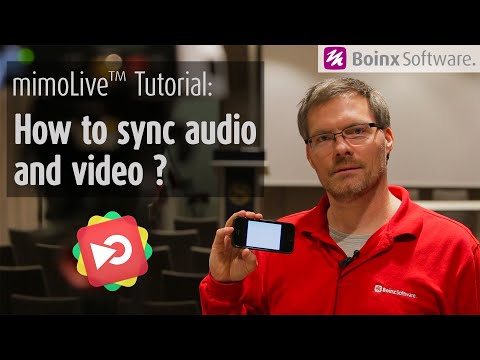 0:01:11
0:01:11
 0:03:45
0:03:45
 0:03:15
0:03:15
 0:10:04
0:10:04
 0:02:51
0:02:51
 0:03:46
0:03:46
 0:11:36
0:11:36
 0:03:29
0:03:29
 0:01:14
0:01:14
 0:02:57
0:02:57
 0:01:15
0:01:15
 0:00:51
0:00:51
 0:01:09
0:01:09
 0:04:08
0:04:08
 0:04:23
0:04:23
 0:04:55
0:04:55
 0:01:33
0:01:33
 0:01:09
0:01:09
 0:01:17
0:01:17
 0:03:11
0:03:11