filmov
tv
mimoLive™ Tutorial: Using mimoCam™ on your iPhone

Показать описание
In this video, you'll see how to use the mimoCam app with mimoLive.
mimoCam enables the use of the iPad or iPhone connected to a Mac via Lightning cable to work as an external camera for the live switching app mimoLive on the Mac. In contrast to other camera apps, mimoCam doesn't show controls on the screen, giving you a clear picture.
mimoCam also wirelessly transmits device orientation data to mimoLive on the Mac to support the creation of video screencasts showing the device in 3D space.
Note: Continued use of GPS running in the background can dramatically decrease battery life.
Download mimoCam from the App Store:
Turn your Mac into a live video production studio with mimolive, download a free trail:
mimoCam enables the use of the iPad or iPhone connected to a Mac via Lightning cable to work as an external camera for the live switching app mimoLive on the Mac. In contrast to other camera apps, mimoCam doesn't show controls on the screen, giving you a clear picture.
mimoCam also wirelessly transmits device orientation data to mimoLive on the Mac to support the creation of video screencasts showing the device in 3D space.
Note: Continued use of GPS running in the background can dramatically decrease battery life.
Download mimoCam from the App Store:
Turn your Mac into a live video production studio with mimolive, download a free trail:
mimoLive™ Tutorial: Using mimoCam™ on your iPhone
mimoLive™ Tutorial: Getting Started (BoinxTV)
mimoLive™ Talks: Using mimoLive with Periscope
mimoLive™ Talks: Introducing mimoCall™
mimoLive™ Tutorial: #3 - Manage and Add Video Sources
mimoLive™ Tutorial: YouTube live streaming with mimoLive™ from your Mac
mimoLive™ Tutorial: #2 - Setup mimoLive Document
mimoLive™ Tutorial: Audio and video sync explained
mimoLive & PTZOptics Together!
Using mimoCall and mimoLive to Stream to YouTube or Twitch from macOS
mimoLive™ Tutorial: #7 - Built-in Streaming
mimoLive™ Tutorial: Integrating Web Content in Your mimoLive™ Show with NDI
mimoLive™ Tutorial: #4 - How to connect a HDMI or SDI camera to your mac?
mimoLive™ Tutorial: #6 - Working with Layers
mimoLive™ Tutorial: NewTek NDI|HX PTZ camera and mimoLive™
mimoLive™ Tutorial: My First Live Stream
mimoLive™ Masterclass: Automation
mimoLive™ Tutorial: Playback from Adobe Premiere directly into mimoLive™ via NDI
mimoLive: Tips & Tricks
mimoLive™ Demo: Split Screen Layer
mimoLive™ Tutorial: Show Facebook Reactions in your live stream
mimoLive™ Tutorial: Prank Your Colleagues and Friends - Halloween Pack for mimoLive
mimoLive™ Tutorial: Adding a wireless camera with NDI
mimoLive™ Tutorial: Stream to Facebook Live from your Mac
Комментарии
 0:01:14
0:01:14
 0:10:49
0:10:49
 0:02:08
0:02:08
 0:02:30
0:02:30
 0:03:28
0:03:28
 0:03:29
0:03:29
 0:03:46
0:03:46
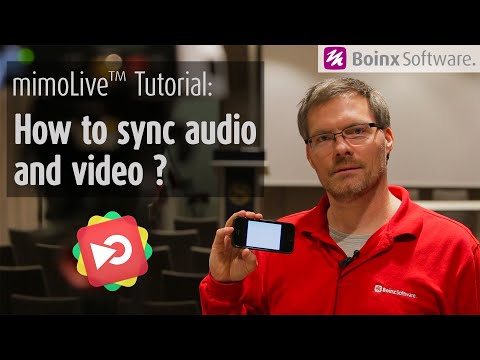 0:01:11
0:01:11
 0:06:48
0:06:48
 0:05:55
0:05:55
 0:02:57
0:02:57
 0:01:15
0:01:15
 0:02:51
0:02:51
 0:04:08
0:04:08
 0:01:23
0:01:23
 0:11:36
0:11:36
 1:31:37
1:31:37
 0:01:09
0:01:09
 0:31:17
0:31:17
 0:00:44
0:00:44
 0:01:17
0:01:17
 0:06:14
0:06:14
 0:01:52
0:01:52
 0:04:55
0:04:55