filmov
tv
6 Genius Canva Hacks For Instagram (In Under 15 Minutes)

Показать описание
Watch to learn some mind-blowing Canva hacks that’ll make your Instagram content creation 10x easier AND scroll-stopping. 🤯
What I teach:
- How to make a custom Instagram Story Sticker
- How to make a custom "link in bio" website
- How to make a custom GIF to promote your offer in Instagram Stories
- How to make custom on-brand Instagram memes
- How to use Canva’s scheduling tool
- How to create 100 Reels in minutes with ChatGPT + Canva
🔔 Subscribe for more! ➡️ @EliseDarma
🎬 300 SHORT-FORM VIDEO IDEAS for business: 🎬
✏️ 300 INSTAGRAM CAPTION TEMPLATES for business: ✏️
📲 800 INSTAGRAM STORY PROMPTS + IDEAS for business: 📲
💰 FREE INSTAGRAM TRAINING for business owners: 💰
For all my Instagram tips and hacks, head to
_____
BUSINESS TOOLS I RECOMMEND:
🤖 FREE MONTH of ManyChat Pro with code "ELISE":
📱 Speed Up Your Hashtag Research:
⏰ Schedule Your Social Posts:
Use Code: ELISE2021
📈 Track Organic & Paid Sales:
📂 Get Organized & Productive:
🎥 Video Research With MorningFame:
🍎 Host Your Online Course:
👯♀️ Host Your Online Programs:
💌 Grow Your Email List:
🧐 Create A Quiz To Grow Your List:
🗣 Easily Manage Your Customer Support:
🌪️ Build An Automated Sales Funnel:
📞 Get Calls Booked In:
🎨 Create Beautiful Graphics:
🔴 Go Live:
💰 Send & Receive Money Cheaper:
💡 Learn New Skills:
🎥 Send Money-Making Videos:
_____
NOTE: This description may contain affiliate links that allow you to find the items mentioned in this video and support the channel at no cost to you. While this channel may earn minimal sums when the viewer uses the links, the viewer is in NO WAY obligated to use these links. Thank you for your support!
#CanvaHacks #CanvaForInstagram #InstagramForBusiness
00:00 - Intro
00:20 - Custom IG Story Sticker
02:45 - Custom website for your Link in Bio
05:52 - Custom GIF to promo your offer in Stories
08:31 - Custom on-brand memes
09:46 - Canva’s scheduling tool
10:54 - Create 100 Reels in minutes with ChatGPT + Canva
What I teach:
- How to make a custom Instagram Story Sticker
- How to make a custom "link in bio" website
- How to make a custom GIF to promote your offer in Instagram Stories
- How to make custom on-brand Instagram memes
- How to use Canva’s scheduling tool
- How to create 100 Reels in minutes with ChatGPT + Canva
🔔 Subscribe for more! ➡️ @EliseDarma
🎬 300 SHORT-FORM VIDEO IDEAS for business: 🎬
✏️ 300 INSTAGRAM CAPTION TEMPLATES for business: ✏️
📲 800 INSTAGRAM STORY PROMPTS + IDEAS for business: 📲
💰 FREE INSTAGRAM TRAINING for business owners: 💰
For all my Instagram tips and hacks, head to
_____
BUSINESS TOOLS I RECOMMEND:
🤖 FREE MONTH of ManyChat Pro with code "ELISE":
📱 Speed Up Your Hashtag Research:
⏰ Schedule Your Social Posts:
Use Code: ELISE2021
📈 Track Organic & Paid Sales:
📂 Get Organized & Productive:
🎥 Video Research With MorningFame:
🍎 Host Your Online Course:
👯♀️ Host Your Online Programs:
💌 Grow Your Email List:
🧐 Create A Quiz To Grow Your List:
🗣 Easily Manage Your Customer Support:
🌪️ Build An Automated Sales Funnel:
📞 Get Calls Booked In:
🎨 Create Beautiful Graphics:
🔴 Go Live:
💰 Send & Receive Money Cheaper:
💡 Learn New Skills:
🎥 Send Money-Making Videos:
_____
NOTE: This description may contain affiliate links that allow you to find the items mentioned in this video and support the channel at no cost to you. While this channel may earn minimal sums when the viewer uses the links, the viewer is in NO WAY obligated to use these links. Thank you for your support!
#CanvaHacks #CanvaForInstagram #InstagramForBusiness
00:00 - Intro
00:20 - Custom IG Story Sticker
02:45 - Custom website for your Link in Bio
05:52 - Custom GIF to promo your offer in Stories
08:31 - Custom on-brand memes
09:46 - Canva’s scheduling tool
10:54 - Create 100 Reels in minutes with ChatGPT + Canva
Комментарии
 0:15:45
0:15:45
 0:00:51
0:00:51
 0:00:18
0:00:18
 0:09:56
0:09:56
 0:06:29
0:06:29
 0:03:47
0:03:47
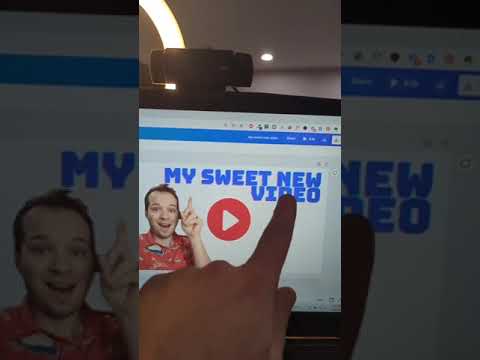 0:00:28
0:00:28
 0:06:39
0:06:39
 0:07:15
0:07:15
 0:15:26
0:15:26
 0:00:17
0:00:17
 0:00:25
0:00:25
 0:00:30
0:00:30
 0:00:08
0:00:08
 0:00:15
0:00:15
 0:00:18
0:00:18
 0:00:19
0:00:19
 0:00:14
0:00:14
 0:00:25
0:00:25
 0:06:01
0:06:01
 0:13:17
0:13:17
 0:00:08
0:00:08
 0:00:22
0:00:22
 0:00:15
0:00:15