filmov
tv
AngularJS 4 Tutorial: 05. Generating components using Angular CLI
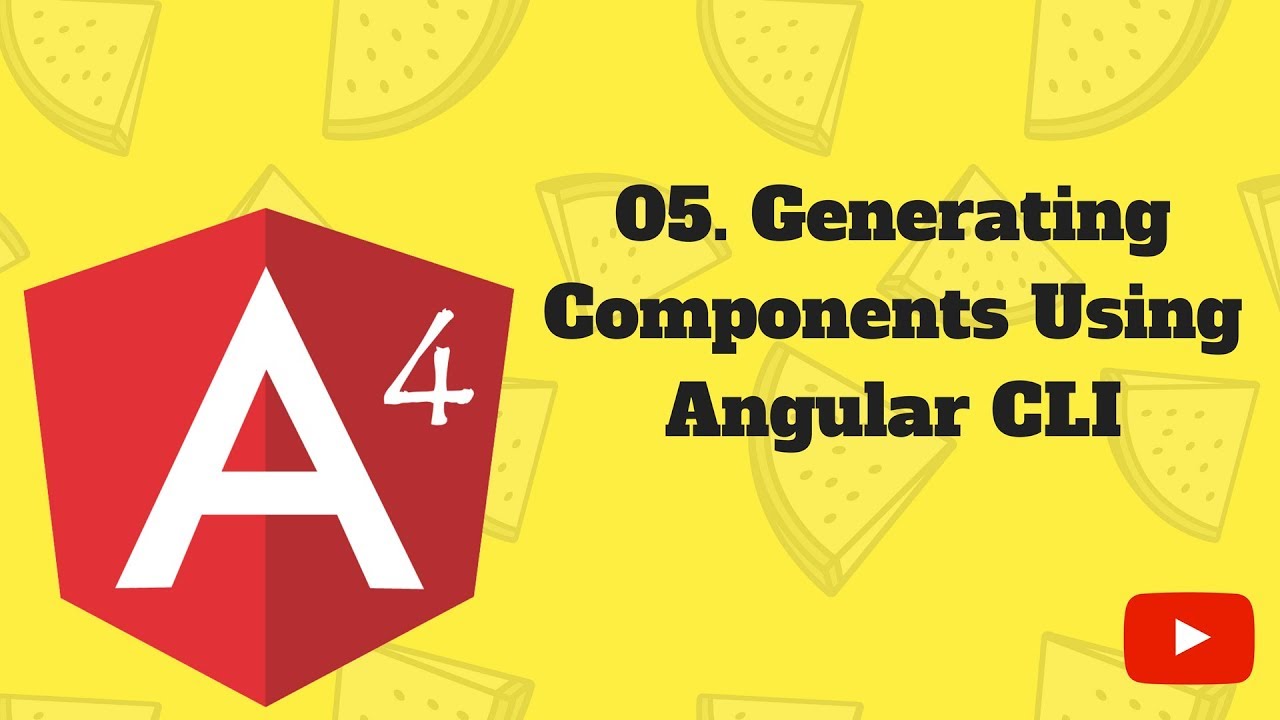
Показать описание
In this video we will discuss generating components using Angular CLI.
To generate a component use the following command
"ng generate component" Component Name
OR the shortcut as shown below
ng g c Component Name
When we execute this command (ng g c abc) , several things happen
1. A folder with name abc is created
2. The component files (Component class, View template, CSS file and the spec file ) are created and placed inside the folder "abc"
Placing the generated component folder in a different folder : If you want the newly created folder to be placed in a different folder other than the app folder, simply include the folder name in the ng generate command
Generating a new component without a folder : use --flat option with the ng generate command
Using --dry-run flag with component generation :
The --dry-run flag reports the files and folders that will be generated, without actually generating them. Once you are happy with what it is going to generate, you can remove the --dry-run flag and execute the command.
If you want an inline template and styles instead of an external template and style sheet, use -it flag for inline template and -is flag for inline styles. Along the same lines, if you do not want a spec file use --spec=false.
Click Subscribe for More Videos
To generate a component use the following command
"ng generate component" Component Name
OR the shortcut as shown below
ng g c Component Name
When we execute this command (ng g c abc) , several things happen
1. A folder with name abc is created
2. The component files (Component class, View template, CSS file and the spec file ) are created and placed inside the folder "abc"
Placing the generated component folder in a different folder : If you want the newly created folder to be placed in a different folder other than the app folder, simply include the folder name in the ng generate command
Generating a new component without a folder : use --flat option with the ng generate command
Using --dry-run flag with component generation :
The --dry-run flag reports the files and folders that will be generated, without actually generating them. Once you are happy with what it is going to generate, you can remove the --dry-run flag and execute the command.
If you want an inline template and styles instead of an external template and style sheet, use -it flag for inline template and -is flag for inline styles. Along the same lines, if you do not want a spec file use --spec=false.
Click Subscribe for More Videos
 0:06:23
0:06:23
 0:05:10
0:05:10
 0:25:10
0:25:10
 0:09:00
0:09:00
 0:12:59
0:12:59
 0:06:53
0:06:53
 0:04:47
0:04:47
 0:14:24
0:14:24
 0:46:50
0:46:50
 4:27:56
4:27:56
 0:02:06
0:02:06
 0:07:39
0:07:39
 0:01:57
0:01:57
 0:05:59
0:05:59
 0:08:24
0:08:24
 4:18:05
4:18:05
 0:10:53
0:10:53
 0:02:08
0:02:08
 11:08:31
11:08:31
 0:12:53
0:12:53
 0:01:08
0:01:08
 0:06:27
0:06:27
 0:04:58
0:04:58
 0:29:58
0:29:58