filmov
tv
How does Malware Work | Computer Hackers

Показать описание
How does malware work?
Malware is a type of malicious software that can damage your computer, steal your data, or even harm your health. In this video, we will discuss how malware works and the different types that are out there. We will also give you tips on how to protect yourself from this type of software and keep your computer safe.
How does malware work?
● Self-replication in different parts of the file system
● Installing applications that capture keystrokes or commandeer system resources, often running without the user being aware, while slowing the system down considerably
● Blocking access to files, programs or even the system itself, sometimes forcing the user to make a payment to regain access
● Bombarding a browser or desktop with ads
● Breaking essential system components and rendering a device inoperable
Malware types
● A computer virus is designed to reproduce itself and spread from one file or program to another, and, less frequently, to other computers on a network.
● Trojan horses masquerade as harmless programs, but when activated, they damage their host computer. Unlike a virus, a Trojan horse does not replicate itself; instead, this malware usually attempts to steal files or passwords.
● Computer worms replicate themselves to spread through a network. A computer worm will spread across computer networks, as opposed to viruses that usually spread from file to file on a single computer.
● Spyware infects and operates on a user’s computer to monitor user activity and extract information. For instance, while spyware runs on a machine, the hacker can monitor the programs used and sites visited while tracking keystrokes to determine login and password information.3
● Logic bombs are concealed in programs and can either be triggered by a user’s action or released at a predetermined time. They can crash a system or wipe a hard drive.
Ransomware
Ransomware is a form of malware that locks a user's computer and then demands a ransom payment to restore access.
Signs of malware
Not all malware is as obvious as ransomware. In fact, some malware runs almost silently in the background of your device. Here are several signs that you may have fallen victim to malware:
● Ads that pop up seconds after a page loads
● Ads that pop up when you’re not using your internet browser
● Redirect chains, or when a website URL keeps changing and sending you to other pages
● Your email or social media contacts receive strange messages from you—that you didn’t send
● Your system slows down
● You can't access the Control Panel on a Windows system
If you suspect malware is active on your device, disconnect it from the internet and take steps to remove the malicious software. Find instructions from a trusted source, such as a well-known technology service provider.
If you enjoyed this video please like us and follow us on facebook:
#computerhackers #malware
Malware is a type of malicious software that can damage your computer, steal your data, or even harm your health. In this video, we will discuss how malware works and the different types that are out there. We will also give you tips on how to protect yourself from this type of software and keep your computer safe.
How does malware work?
● Self-replication in different parts of the file system
● Installing applications that capture keystrokes or commandeer system resources, often running without the user being aware, while slowing the system down considerably
● Blocking access to files, programs or even the system itself, sometimes forcing the user to make a payment to regain access
● Bombarding a browser or desktop with ads
● Breaking essential system components and rendering a device inoperable
Malware types
● A computer virus is designed to reproduce itself and spread from one file or program to another, and, less frequently, to other computers on a network.
● Trojan horses masquerade as harmless programs, but when activated, they damage their host computer. Unlike a virus, a Trojan horse does not replicate itself; instead, this malware usually attempts to steal files or passwords.
● Computer worms replicate themselves to spread through a network. A computer worm will spread across computer networks, as opposed to viruses that usually spread from file to file on a single computer.
● Spyware infects and operates on a user’s computer to monitor user activity and extract information. For instance, while spyware runs on a machine, the hacker can monitor the programs used and sites visited while tracking keystrokes to determine login and password information.3
● Logic bombs are concealed in programs and can either be triggered by a user’s action or released at a predetermined time. They can crash a system or wipe a hard drive.
Ransomware
Ransomware is a form of malware that locks a user's computer and then demands a ransom payment to restore access.
Signs of malware
Not all malware is as obvious as ransomware. In fact, some malware runs almost silently in the background of your device. Here are several signs that you may have fallen victim to malware:
● Ads that pop up seconds after a page loads
● Ads that pop up when you’re not using your internet browser
● Redirect chains, or when a website URL keeps changing and sending you to other pages
● Your email or social media contacts receive strange messages from you—that you didn’t send
● Your system slows down
● You can't access the Control Panel on a Windows system
If you suspect malware is active on your device, disconnect it from the internet and take steps to remove the malicious software. Find instructions from a trusted source, such as a well-known technology service provider.
If you enjoyed this video please like us and follow us on facebook:
#computerhackers #malware
Комментарии
 0:05:31
0:05:31
 0:06:39
0:06:39
 0:03:20
0:03:20
 0:10:30
0:10:30
 0:28:00
0:28:00
 0:00:43
0:00:43
 0:00:43
0:00:43
 0:12:36
0:12:36
 0:07:27
0:07:27
 0:05:43
0:05:43
 0:17:17
0:17:17
 0:05:21
0:05:21
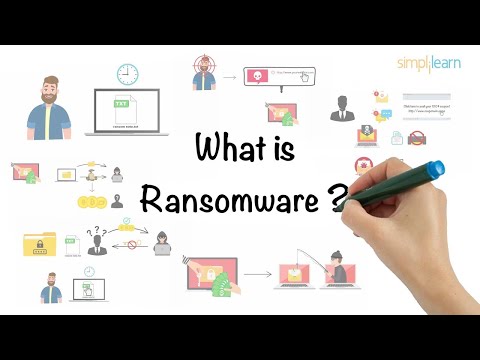 0:06:00
0:06:00
 0:02:56
0:02:56
 0:04:08
0:04:08
 0:09:34
0:09:34
 0:25:18
0:25:18
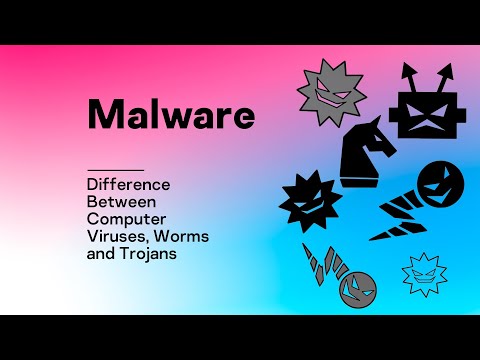 0:02:46
0:02:46
 0:00:46
0:00:46
 0:02:38
0:02:38
 0:05:00
0:05:00
 0:00:34
0:00:34
 0:13:07
0:13:07
 0:13:58
0:13:58