filmov
tv
Ransomware In Cybersecurity | What Is Ransomware? | Ransomware Attack | Simplilearn

Показать описание
Don't forget to take the quiz at 04:23!
In today's video, we explain Ransomware in 6 minutes. We answer the questions like what is ransomware and how it works, by covering the ways a ransomware attack can be started with the generic phishing emails, and how hackers demand payment for releasing personal files and information.
1. Introduction to Ransomware In Cybersecurity 00:00
2. What is Ransomware In Cybersecurity? 00:42
3. How does Ransomware spread? 1:44
4. Types of Ransomware attacks2:30
5. Ransomware In Cybersecurity - Preventive Measures 3:19
#Ransomware #RansomwareExplained #WhatIsRansomware #WhatIsRansomwareAnsHowItWorks #RansomwareExplained #RansomwareExplainedSimply #Simplilearn
Cybercriminals employ ransomware as a kind of malware (malicious software). When a computer or network is infected with ransomware, the ransomware prevents users from accessing the system and encrypts their data. Cybercriminals hold their victims' data hostage in exchange for ransom money. A vigilant eye and security software are recommended for protection against ransomware infection. Following an infection, victims of malware assaults have three options: they may pay the ransom, attempt to delete the software, or restart the device.
➡️ About Post Graduate Program In Cyber Security
This Post Graduate Program in Cyber Security will help you learn comprehensive approaches to protecting your infrastructure and securing data, including risk analysis, mitigation, and compliance. You will get foundational to advanced skills through industry-leading cyber security certification courses that are part of the program.
✅ Key Features
- Simplilearn Post Graduate Certificate
- Masterclasses from MIT Faculty
- Featuring Modules from MIT SCC and EC-Council
- 8X higher interaction in live online classes conducted by industry experts
- Simplilearn's JobAssist helps you get noticed by top hiring companies
- Industry case studies in cyber security
- Access to CEH Pro Version
- 25+ hands-on projects
- Capstone project in 3 domains
- MIT CSAIL Professional Programs Community
✅ Skills Covered
- Advanced Hacking Concepts
- Network Packet Analysis
- Ethical Hacking
- IDS Firewalls and Honeypots
- Security and Risk Management
- Network Security
- Software Development Security
- Cryptography OSI and TCPIP Models
- Identity and Access Management
- Security Assessment and Testing
- Trojans Backdoors and Countermeasures
- Mobile and Web Technologies
For more information about Simplilearn courses, visit:
🔥🔥 Interested in Attending Live Classes? Call Us: IN - 18002127688 / US - +18445327688
Комментарии
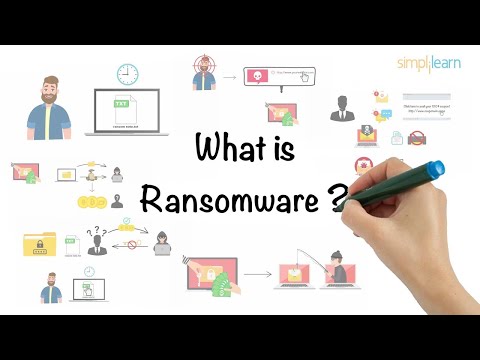 0:06:00
0:06:00
 0:04:12
0:04:12
 0:02:38
0:02:38
 0:09:39
0:09:39
 0:12:48
0:12:48
 0:57:53
0:57:53
 0:04:05
0:04:05
 0:02:11
0:02:11
 0:00:49
0:00:49
 0:02:16
0:02:16
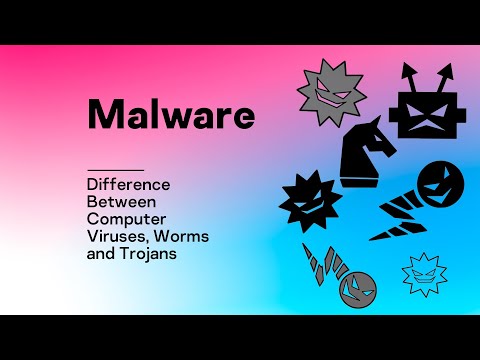 0:02:46
0:02:46
 0:00:17
0:00:17
 0:00:31
0:00:31
 0:04:36
0:04:36
 0:03:41
0:03:41
 0:01:03
0:01:03
 0:04:25
0:04:25
 0:22:07
0:22:07
 0:06:07
0:06:07
 0:01:57
0:01:57
 0:04:57
0:04:57
 0:00:42
0:00:42
 0:04:22
0:04:22
 0:29:52
0:29:52