filmov
tv
Arduino OOP [40-Minute Crash Course]

Показать описание
Do you want to write clean and scalable Arduino code, or create easy-to-use Arduino libraries? This Arduino OOP tutorial is just what you need to get started.
⏱️ Chapters
(00:00) Intro
(00:57) Create a Class for an LED
(03:17) Create the Led Class Structure
(05:37) Add Attributes to the Class
(08:43) The Led Class Constructor
(15:37) Add Methods to the Class
(19:43) Use your Class: Create an Led Object
(26:38) Organize the Class in a Clear Way
(29:00) Create a Header File for the Class
(34:40) Create a .cpp File - Separate the Interface from the Implementation
(40:34) How to go further with Arduino OOP?
⏱️ Chapters
(00:00) Intro
(00:57) Create a Class for an LED
(03:17) Create the Led Class Structure
(05:37) Add Attributes to the Class
(08:43) The Led Class Constructor
(15:37) Add Methods to the Class
(19:43) Use your Class: Create an Led Object
(26:38) Organize the Class in a Clear Way
(29:00) Create a Header File for the Class
(34:40) Create a .cpp File - Separate the Interface from the Implementation
(40:34) How to go further with Arduino OOP?
Arduino OOP [40-Minute Crash Course]
The HARDEST part about programming 🤦♂️ #code #programming #technology #tech #software #developer...
Best Programming Languages #programming #coding #javascript
Object Oriented Programming and MORE on Arduino!
Object-oriented Programming in 7 minutes | Mosh
Salsa Night in IIT Bombay #shorts #salsa #dance #iit #iitbombay #motivation #trending #viral #jee
How much does B.TECH pay?
Arduino & C++: Blink Sketch Reinvented with Inheritance & Composition
what does this code do? (are you sure?)
41 How to Build an Arduino Project with OOP Best Practices
Mr. Robot Sucks
OOP (Object Oriented Programming) and the Serial Port + Arduino Resources
How I would learn to code (If I could start over)
1 Welcome to Arduino Embedded System OOP!
JavaScript for the Haters
2 Why OOP for Arduino
OOP IS CRINGE! Debugging your comments #1
Neo4j in 100 Seconds
Object Oriented Programming with Arduino to control the state of multiple LEDs
Arduino: OOP vs procedural programming on arduino
Object Oriented Programming (OOP) in C++ Course
Tamasha Dekho 😂 IITian Rocks Relatives Shock 😂😂😂 #JEEShorts #JEE #Shorts
Rust in 100 Seconds
Pick 2 #programming #coding #lowcode
Комментарии
 0:42:12
0:42:12
 0:00:28
0:00:28
 0:00:16
0:00:16
 0:20:19
0:20:19
 0:07:34
0:07:34
 0:00:14
0:00:14
 0:00:34
0:00:34
 0:09:27
0:09:27
 0:00:40
0:00:40
 0:03:09
0:03:09
 0:00:55
0:00:55
 0:06:17
0:06:17
 0:09:16
0:09:16
 0:02:53
0:02:53
 0:02:50
0:02:50
 0:04:26
0:04:26
 0:09:35
0:09:35
 0:02:37
0:02:37
 0:03:45
0:03:45
 0:01:29
0:01:29
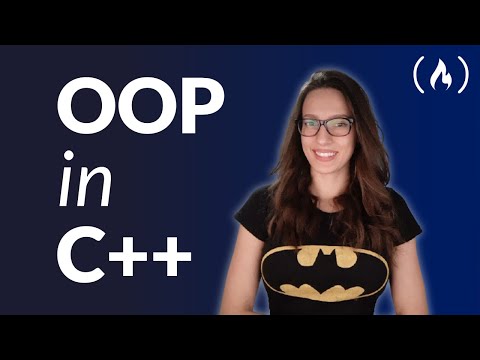 1:30:26
1:30:26
 0:00:13
0:00:13
 0:02:29
0:02:29
 0:00:44
0:00:44