filmov
tv
Find and replace words in multiple word documents
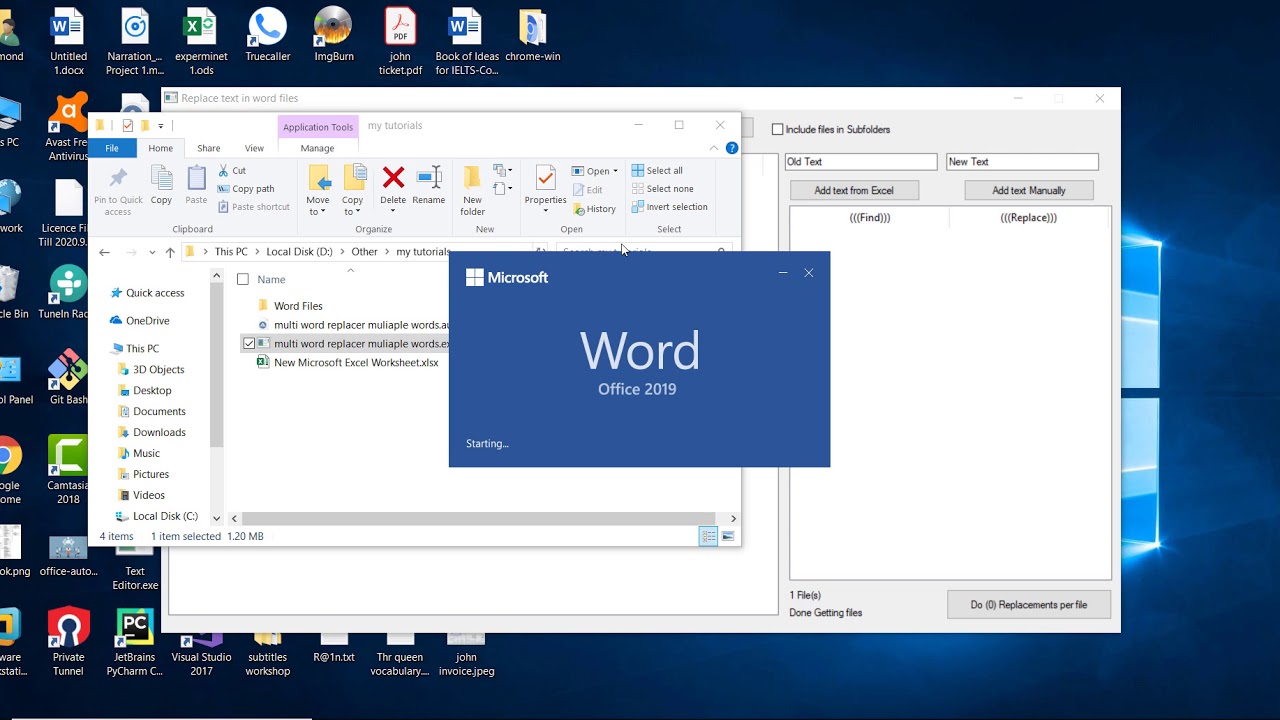
Показать описание
Find and replace words in multiple word files, and make as many replacements as you want for all your word files.
Support me and buy the Paid version (has 3 additional features "match case - wildcards - partly match"
Download the latest Free version program (Header and footer replacement feature was added):
Download the source code from Github:
Support me and buy the Paid version (has 3 additional features "match case - wildcards - partly match"
Download the latest Free version program (Header and footer replacement feature was added):
Download the source code from Github:
Комментарии