filmov
tv
How to download latest PSU Patches from Oracle SUPPORT || Latest Patches Oracle
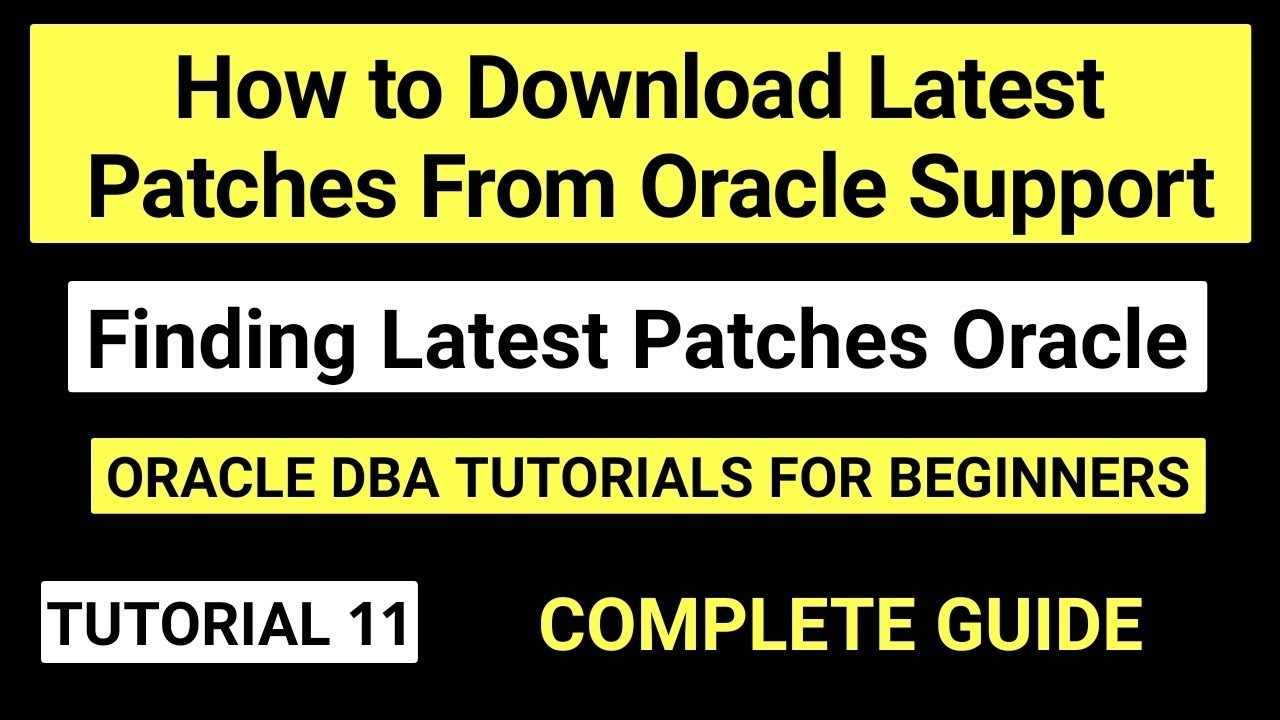
Показать описание
How to download oracle patches from oracle support || Learn How to download and install latest patches from Oracle Support. How to find any patches in oracle Database.
#oracledatabase #OracleDBAOnlineTraining
Actual Steps :
2.On the main My Oracle Support page, click Patches and Updates tab.
3.In the Patch Search group, select Product or Family (Advanced).
4.In the Product field, select Oracle Database.
5.In the Release field select the release number. For example, Oracle 19.0.0.0
Click Search.
6.Any available patch updates are displayed in the Patch Search page.
7.Select the patch number and click ReadMe. The README page is displayed and contains information about the patch set and how to apply the patches to your installation.
8.Return to the Patch Search page, click Download, and save the file on your system.
9.Use the unzip utility provided with Oracle Database 19c to uncompress the 10.Oracle patch updates that you downloaded from My Oracle Support. The unzip utility is located in the ORACLE_BASE\ORACLE_HOME\bin directory
Watch Grid 19c Installation from start to end on Below Link:
How to install Linux on Virtualbox or Virtual Machine:
Become Oracle DBA by watching our entire video tutorial series on below link:
For downloading software refer below links:
1. For Oracle grid and rdbms 19c software check below link:
2.Download Oracle Linux 7.8 from below link:
3. Download virtualbox from below link:
Thanks for watching this video.
Subscribe our channel for more such videos.
----------------
🌐 *Connect with Us:*
Thank you for being part of our community! Your support drives us to create valuable content for Oracle DBAs and enthusiasts.
#oracledatabase #OracleDBAOnlineTraining
Actual Steps :
2.On the main My Oracle Support page, click Patches and Updates tab.
3.In the Patch Search group, select Product or Family (Advanced).
4.In the Product field, select Oracle Database.
5.In the Release field select the release number. For example, Oracle 19.0.0.0
Click Search.
6.Any available patch updates are displayed in the Patch Search page.
7.Select the patch number and click ReadMe. The README page is displayed and contains information about the patch set and how to apply the patches to your installation.
8.Return to the Patch Search page, click Download, and save the file on your system.
9.Use the unzip utility provided with Oracle Database 19c to uncompress the 10.Oracle patch updates that you downloaded from My Oracle Support. The unzip utility is located in the ORACLE_BASE\ORACLE_HOME\bin directory
Watch Grid 19c Installation from start to end on Below Link:
How to install Linux on Virtualbox or Virtual Machine:
Become Oracle DBA by watching our entire video tutorial series on below link:
For downloading software refer below links:
1. For Oracle grid and rdbms 19c software check below link:
2.Download Oracle Linux 7.8 from below link:
3. Download virtualbox from below link:
Thanks for watching this video.
Subscribe our channel for more such videos.
----------------
🌐 *Connect with Us:*
Thank you for being part of our community! Your support drives us to create valuable content for Oracle DBAs and enthusiasts.
Комментарии
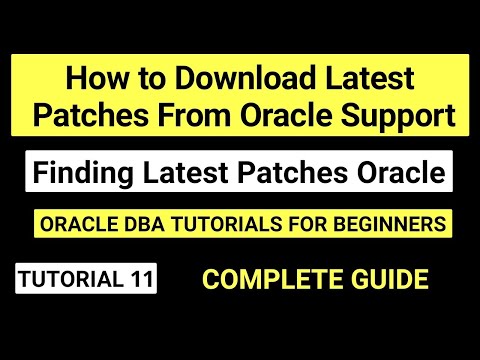 0:06:49
0:06:49
 0:04:14
0:04:14
 0:06:54
0:06:54
 0:01:44
0:01:44
 0:27:28
0:27:28
![[Tutorial] how to](https://i.ytimg.com/vi/nmE-HcnyLNo/hqdefault.jpg) 0:03:43
0:03:43
 0:30:41
0:30:41
 0:07:11
0:07:11
 0:04:23
0:04:23
 0:00:30
0:00:30
 0:05:26
0:05:26
 0:00:25
0:00:25
 0:00:59
0:00:59
 0:00:42
0:00:42
 0:21:25
0:21:25
 0:00:15
0:00:15
 0:03:02
0:03:02
 0:02:07
0:02:07
 0:01:00
0:01:00
 0:00:15
0:00:15
 0:00:42
0:00:42
 0:01:36
0:01:36
 0:00:58
0:00:58
 0:05:04
0:05:04