filmov
tv
SOLIDWORKS for $4 per Month...? Here's What to Expect
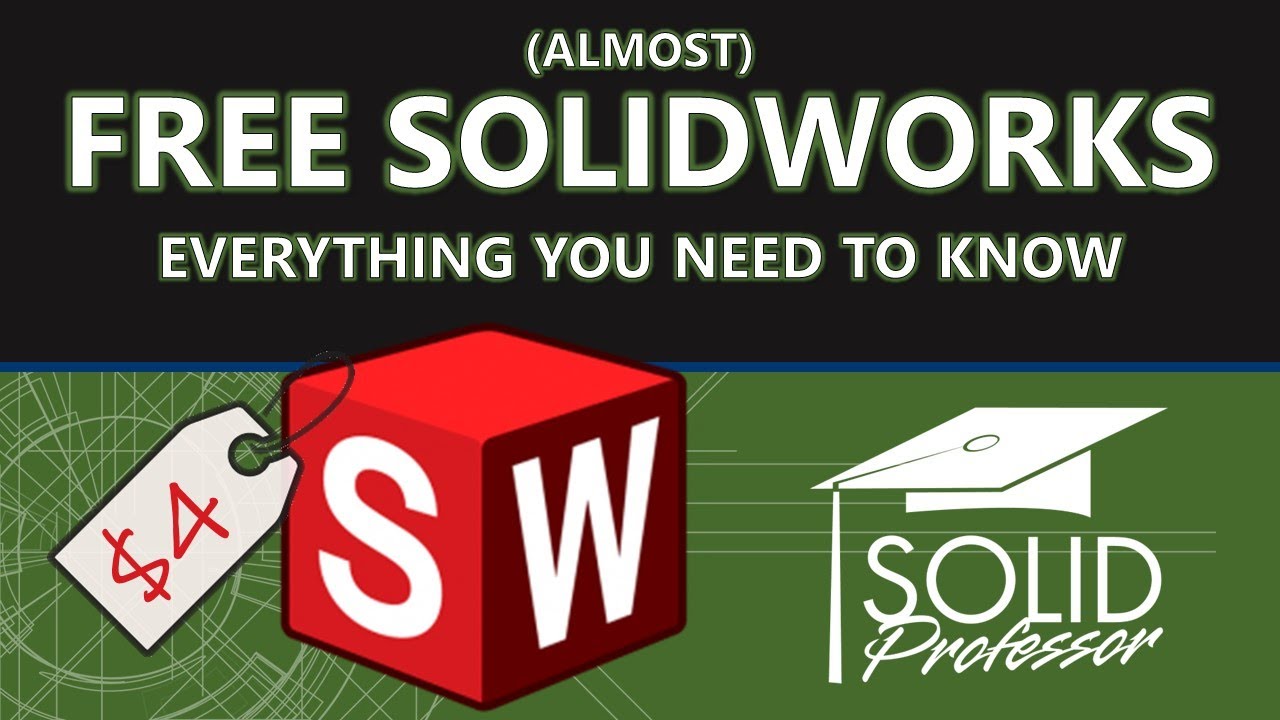
Показать описание
3DEXPERIENCE SOLIDWORKS for Makers brings the world-renowned CAD capability of SOLIDWORKS to hobbyists and CAD enthusiasts for the ridiculously low price of $4 a month. So what's the catch? Discover all the differences (and bonuses) included in this awesome package.
-----------------------------------------------------------------------------------------------
Timestamps:
0:00 - Introduction
1:45 - Overview
2:12 - File Compatibility
3:31 - Neutral Format Export
4:05 - Add-in Support
5:33 - The 3DEXPERIENCE Part
6:25 - Browser-Based SOLIDWORKS?
7:01 - Launching SOLIDWORKS for Makers
8:32 - SOLIDWORKS Connected or SOLIDWORKS Maker...?
9:44 - Cloud-Connected Capabilities & Differences
10:58 - Differences in Saving Templates
11:44 - Working Offline
12:25 - Unable to Launch SOLIDWORKS by Opening Files
13:12 - Additional Programs and Browser-Based CAD Tools
16:40 - 3DSwym and the MAKERS Community
17:58 - Conclusion
-----------------------------------------------------------------------------------------------
Helpful Links:
Get 3DEXPERIENCE SOLIDWORKS for Makers:
Installing SOLIDWORKS for Makers:
Accessing the 3DEXPERIENCE Platform for Makers:
MAKERS Support Community:
SOLIDWORKS for Students:
-----------------------------------------------------------------------------------------------
Visit SolidProfessor for full-length CAD courses, certification prep and practice exams!
Follow @SolidProfessor:
-----------------------------------------------------------------------------------------------
Timestamps:
0:00 - Introduction
1:45 - Overview
2:12 - File Compatibility
3:31 - Neutral Format Export
4:05 - Add-in Support
5:33 - The 3DEXPERIENCE Part
6:25 - Browser-Based SOLIDWORKS?
7:01 - Launching SOLIDWORKS for Makers
8:32 - SOLIDWORKS Connected or SOLIDWORKS Maker...?
9:44 - Cloud-Connected Capabilities & Differences
10:58 - Differences in Saving Templates
11:44 - Working Offline
12:25 - Unable to Launch SOLIDWORKS by Opening Files
13:12 - Additional Programs and Browser-Based CAD Tools
16:40 - 3DSwym and the MAKERS Community
17:58 - Conclusion
-----------------------------------------------------------------------------------------------
Helpful Links:
Get 3DEXPERIENCE SOLIDWORKS for Makers:
Installing SOLIDWORKS for Makers:
Accessing the 3DEXPERIENCE Platform for Makers:
MAKERS Support Community:
SOLIDWORKS for Students:
-----------------------------------------------------------------------------------------------
Visit SolidProfessor for full-length CAD courses, certification prep and practice exams!
Follow @SolidProfessor:
Комментарии
 0:19:23
0:19:23
 0:54:24
0:54:24
 0:01:00
0:01:00
 0:00:36
0:00:36
 0:00:57
0:00:57
 0:00:58
0:00:58
 0:00:39
0:00:39
 0:00:14
0:00:14
 0:00:05
0:00:05
 0:00:05
0:00:05
 0:01:00
0:01:00
 0:00:49
0:00:49
 0:00:52
0:00:52
 0:00:17
0:00:17
 0:00:52
0:00:52
 0:00:07
0:00:07
 0:00:43
0:00:43
 0:00:58
0:00:58
 0:00:52
0:00:52
 0:00:07
0:00:07
 0:00:11
0:00:11
 0:01:00
0:01:00
 0:00:52
0:00:52
 0:00:53
0:00:53