filmov
tv
Introduction to Excel

Показать описание
Introduction to Excel for beginners. By the time you finish this video you’ll be able to create powerful spreadsheets using seven frequently used components in Excel. I'll cover opening Excel for the first time, the Excel screen layout, entering data, formatting cells, creating formulas, creating charts, and saving and printing. This video walks you through creation of a budget spreadsheet as an example. You are free to distribute this video to students or to workers in your corporate environment. Just refer to my YouTube channel.
Contents 0:00
1. Opening Excel 0:39
2. Screen Layout 0:56
3. Entering Data 2:02
4. Formatting Cells 5:48
5. Creating Formulas 7:30
6. Creating Charts 10:17
7. Saving & Printing 11:39
#seletraining #excel #tipsandtricks
Contents 0:00
1. Opening Excel 0:39
2. Screen Layout 0:56
3. Entering Data 2:02
4. Formatting Cells 5:48
5. Creating Formulas 7:30
6. Creating Charts 10:17
7. Saving & Printing 11:39
#seletraining #excel #tipsandtricks
Excel Tutorial for Beginners | How to Use Excel
Excel Tutorial for Beginners
Excel for Beginners - The Complete Course
Microsoft Excel Tutorial - Beginners Level 1
MS Excel| Introduction | Beginners Guide| Tutorials Point
The Beginner's Guide to Excel - Excel Basics Tutorial
Introduction to Microsoft Excel: Structure of a Microsoft Excel Spreadsheet
Microsoft Excel Tutorial for Beginners - Full Course
Attendance Sheet in Excel / Attendance Register / Excel
Introduction to Microsoft Excel - Excel Basics Tutorial
Excel Tutorial For Beginners - Basic Introduction
Excel Tutorial for Beginners
Introduction to Excel: The Basics for Absolute Beginners
Introduction to Excel
MS Excel - Basics
Microsoft Excel for dummies - learn the basics of Excel
Apprendre Excel pour débutants - Les bases d'Excel
Excel for fresher Excel tutoring Excel for beginners Job interview questions
INTRODUCTION TO MS-EXCEL PART - 1 || MS EXCEL INTRODUCTION || MS EXCEL BASICS
Excel Formulas and Functions You NEED to KNOW!
Introduction To Microsoft Excel For Beginners HM&S 2
Master Excel Basics in NO TIME
Day 1 | Introduction to Excel
Excel Formulas and Functions | Full Course
Комментарии
 0:15:54
0:15:54
 0:16:17
0:16:17
 0:54:55
0:54:55
 0:32:49
0:32:49
 0:01:24
0:01:24
 0:21:47
0:21:47
 0:03:44
0:03:44
 2:26:10
2:26:10
 0:14:20
0:14:20
 0:27:49
0:27:49
 0:54:29
0:54:29
 0:31:13
0:31:13
 0:24:36
0:24:36
 0:13:27
0:13:27
 0:07:03
0:07:03
 0:07:08
0:07:08
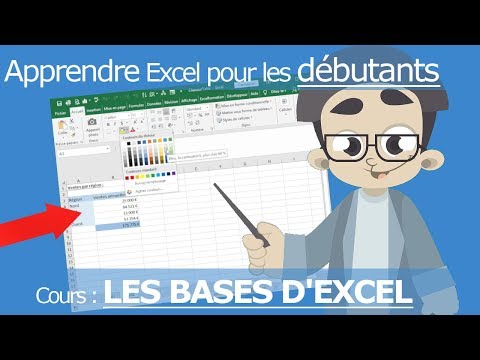 0:11:23
0:11:23
 0:00:37
0:00:37
 0:06:35
0:06:35
 0:10:47
0:10:47
 0:20:33
0:20:33
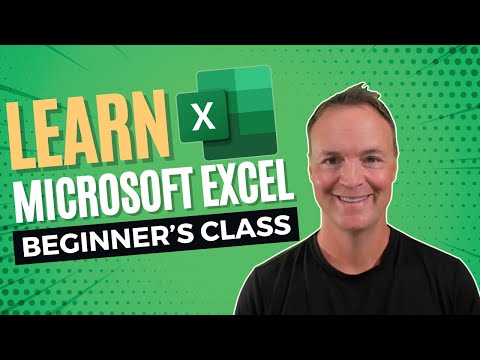 0:46:38
0:46:38
 1:52:47
1:52:47
 0:52:40
0:52:40