filmov
tv
How to Customize List Item Symbols in Squarespace with CSS - Custom Bullet Points Tutorial

Показать описание
Looking to give your Squarespace lists a little more flair? In this updated tutorial, you’ll learn how to style the icons that appear next to list items, changing the symbol, customizing the color, and even creating unique designs for multi-level lists.
This is a refreshed version of one of my most popular tutorials from 2021, and it’s fully updated to match the latest Squarespace features. Whether you're building a feature list, outlining details, or just want a more branded design, these quick code tips will help you do it in style.
Important Chapters:
00:11 Replacing default bullet points with custom symbols
00:31 Adding CSS in Squarespace
01:00 Unicode symbol resource + font compatibility tips
01:51 Styling second- and third-level bullet points
02:28 Assigning different symbols to each level
02:31 Changing bullet point colors with CSS
03:09 How to target specific blocks using Block ID
03:50 Chrome extension to find Block ID
04:18 Final tips + saving your CSS changes
🙋♀️ Have a Squarespace question? Drop it in the comments below! I love hearing from you and helping you make your website uniquely yours! ✨
- - -
- - -
The term "Squarespace" is a trademark of Squarespace, Inc. This video was not approved or endorsed by Squarespace, Inc. I just really love their platform ♥ #squarespacecss #custombulletpoints #squarespacetutorial #squarespacetips #webdesignbasics #unicodecss #liststyling #squarespacedesign #cssforsquarespace #customcode
This is a refreshed version of one of my most popular tutorials from 2021, and it’s fully updated to match the latest Squarespace features. Whether you're building a feature list, outlining details, or just want a more branded design, these quick code tips will help you do it in style.
Important Chapters:
00:11 Replacing default bullet points with custom symbols
00:31 Adding CSS in Squarespace
01:00 Unicode symbol resource + font compatibility tips
01:51 Styling second- and third-level bullet points
02:28 Assigning different symbols to each level
02:31 Changing bullet point colors with CSS
03:09 How to target specific blocks using Block ID
03:50 Chrome extension to find Block ID
04:18 Final tips + saving your CSS changes
🙋♀️ Have a Squarespace question? Drop it in the comments below! I love hearing from you and helping you make your website uniquely yours! ✨
- - -
- - -
The term "Squarespace" is a trademark of Squarespace, Inc. This video was not approved or endorsed by Squarespace, Inc. I just really love their platform ♥ #squarespacecss #custombulletpoints #squarespacetutorial #squarespacetips #webdesignbasics #unicodecss #liststyling #squarespacedesign #cssforsquarespace #customcode
Комментарии
 0:01:32
0:01:32
 0:05:33
0:05:33
 0:06:52
0:06:52
 0:03:41
0:03:41
 0:05:53
0:05:53
 0:08:26
0:08:26
 0:11:27
0:11:27
 0:00:14
0:00:14
 0:05:17
0:05:17
 0:00:57
0:00:57
 0:05:42
0:05:42
 0:06:19
0:06:19
 0:00:28
0:00:28
 0:04:57
0:04:57
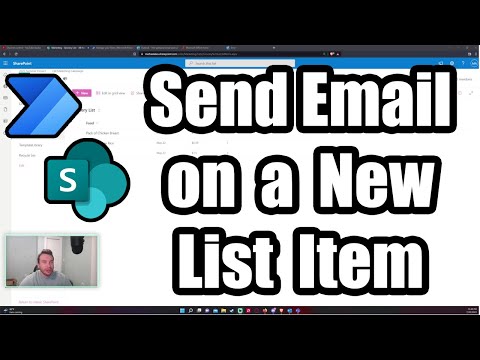 0:06:03
0:06:03
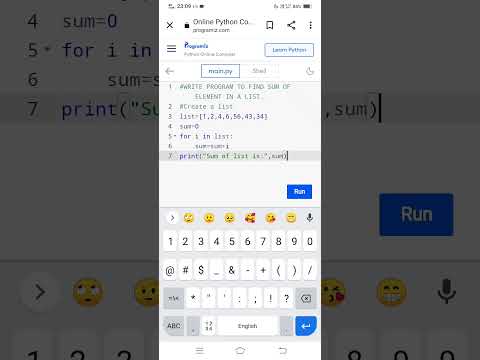 0:00:21
0:00:21
 0:07:00
0:07:00
 0:00:37
0:00:37
 0:02:50
0:02:50
 0:07:46
0:07:46
 0:00:12
0:00:12
 0:00:32
0:00:32
 0:08:04
0:08:04
 0:00:30
0:00:30