filmov
tv
How To Create Delete Checkpoints OR Snapshots in Hyper V Windows Server 2019 [HYPER V TUTORIAL 03]

Показать описание
How To Create Delete Checkpoints OR Snapshots in Hyper V 2019. This is the 3rd practical video on Microsoft Hyper V series on Windows Server 2019. The Hyper-V checkpoint or snapshot feature allows you to capture the configuration and state of a virtual machine at any point in time, and return a virtual machine to that state without any noticeable interruption. When you take a snapshot of a running VM, Hyper-V briefly pauses the VM to create a new automatic virtual hard disk (i.e- .AVHDX file) and it also makes a copy of the VM configuration file (i.e- .xml), and saves the contents of the VM memory into a file (i.e- .vsv file). Snapshots can also be created when a VM is turned-off.
============================================================
If you found this channel helpful, please support us:
============================================================
👇👇 Buy from Amazon 👇👇
=======================
👇👇 CanopusV1 Pendant Ceiling LED Hanging Light: 👇👇
👇👇 Canopus V2_ Pendant Ceiling LED Hanging Light 👇👇
-----------------------------------------------------------------------------------------------------------
-----------------------------------------------------------------------------------------------------------
How To Manage Remote Hyper-V 2019 Severs - VMs From Windows 10 | Domain Joining [HYPER V TUTORIAL 07]:
-----------------------------------------------------------------------------------------------------------
----------------------------------------------------------------------------------------------------------
----------------------------------------------------------------------------------------------------------
How To Merge Hyper V Checkpoint or Snapshot On Windows Server 2019 [HYPER V TUTORIAL 04]:
-----------------------------------------------------------------------------------------------------------
--------------------------------------------------------------------------------------------------------
=====================================================
Microsoft Hyper-V Server 2019 [Full Tutorial Series]:
=====================================================
Microsoft Hyper V Troubleshooting; Tips; Tricks [FULL PLAYLIST] link:
---------------------------------------------------------------------------------------------------------
#HyperVcheckpoints #hyperVsnapshotsExplained #HyperVsnapshotLocation #HyperVsnapshotBackup
Hyper-V Virtual Machine ka snapshot or checkpoint kaise banate hai.
Subscribe the channel for more Technical videos..
Windows Logo Curtsey: Epsilon Teledata
Hyper V Logo Curtsey: Altaro
============================================================
If you found this channel helpful, please support us:
============================================================
👇👇 Buy from Amazon 👇👇
=======================
👇👇 CanopusV1 Pendant Ceiling LED Hanging Light: 👇👇
👇👇 Canopus V2_ Pendant Ceiling LED Hanging Light 👇👇
-----------------------------------------------------------------------------------------------------------
-----------------------------------------------------------------------------------------------------------
How To Manage Remote Hyper-V 2019 Severs - VMs From Windows 10 | Domain Joining [HYPER V TUTORIAL 07]:
-----------------------------------------------------------------------------------------------------------
----------------------------------------------------------------------------------------------------------
----------------------------------------------------------------------------------------------------------
How To Merge Hyper V Checkpoint or Snapshot On Windows Server 2019 [HYPER V TUTORIAL 04]:
-----------------------------------------------------------------------------------------------------------
--------------------------------------------------------------------------------------------------------
=====================================================
Microsoft Hyper-V Server 2019 [Full Tutorial Series]:
=====================================================
Microsoft Hyper V Troubleshooting; Tips; Tricks [FULL PLAYLIST] link:
---------------------------------------------------------------------------------------------------------
#HyperVcheckpoints #hyperVsnapshotsExplained #HyperVsnapshotLocation #HyperVsnapshotBackup
Hyper-V Virtual Machine ka snapshot or checkpoint kaise banate hai.
Subscribe the channel for more Technical videos..
Windows Logo Curtsey: Epsilon Teledata
Hyper V Logo Curtsey: Altaro
Комментарии
 0:16:06
0:16:06
 0:06:09
0:06:09
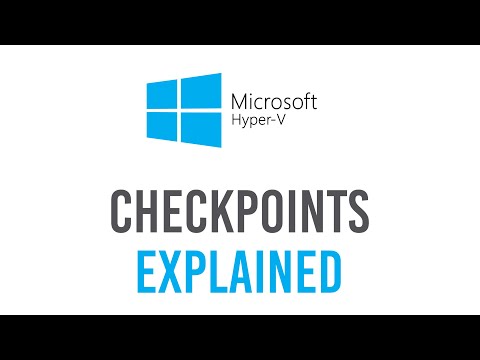 0:07:24
0:07:24
 0:26:01
0:26:01
 0:02:34
0:02:34
 0:07:05
0:07:05
 0:01:26
0:01:26
 0:01:06
0:01:06
 2:58:03
2:58:03
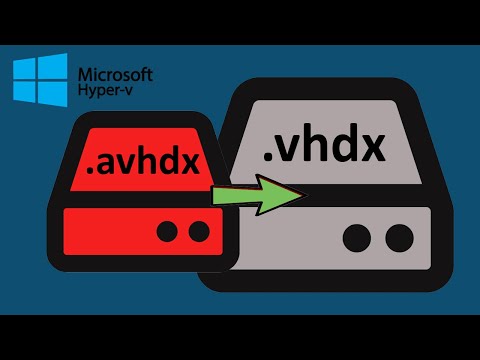 0:03:18
0:03:18
 0:05:04
0:05:04
 0:00:23
0:00:23
 0:02:26
0:02:26
 0:10:14
0:10:14
 0:01:01
0:01:01
 0:10:15
0:10:15
 0:02:55
0:02:55
 0:04:25
0:04:25
 0:02:21
0:02:21
 0:00:59
0:00:59
 0:12:15
0:12:15
 0:07:44
0:07:44
 0:00:14
0:00:14
![[GD 2.2] Checkpoints](https://i.ytimg.com/vi/sj6ocffvzlI/hqdefault.jpg) 0:02:00
0:02:00