filmov
tv
Photoshop Quick Tips - Episode 1: Stretch a Background
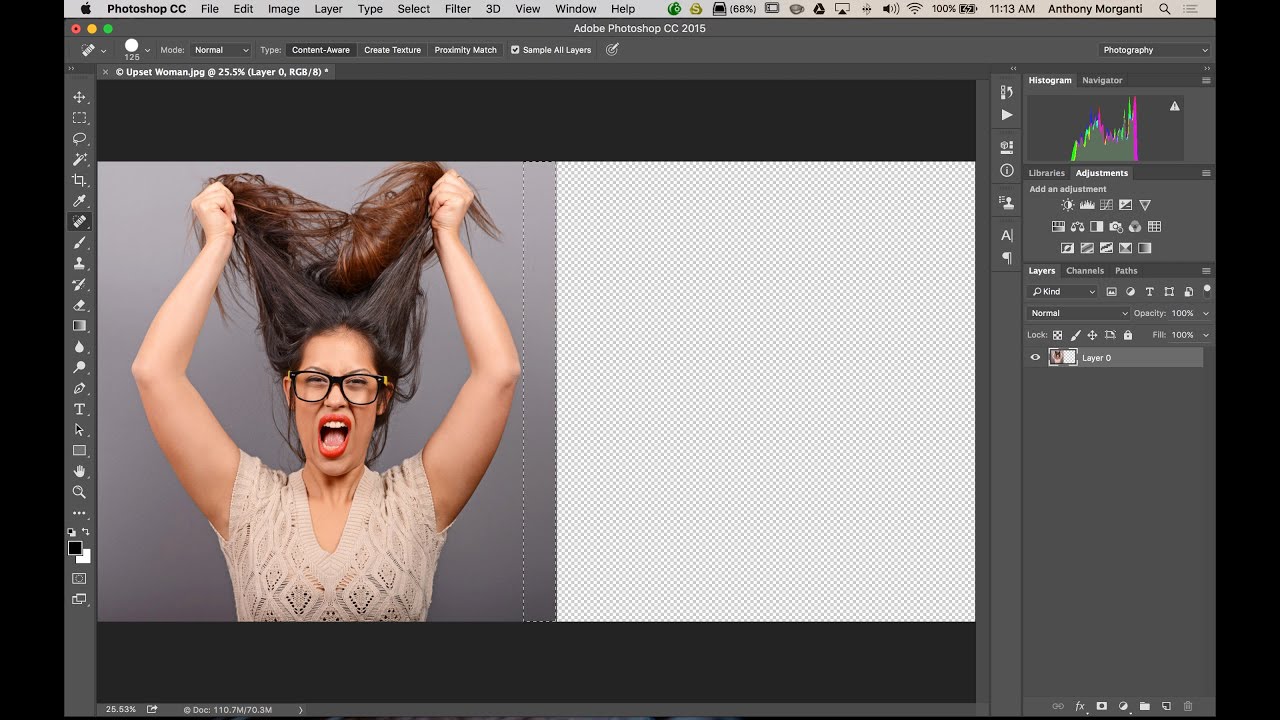
Показать описание
This episode is the first of a new series I'm starting where I give a single quick Photoshop tip.
In this episode I demonstrate an easy way expand or stretch out a background of an image in Photoshop. This comes in handy when you have a vertical shot but need a horizontal shot instead.
This and future episodes of Photoshop Quick Tips can be viewed here:
In this episode I demonstrate an easy way expand or stretch out a background of an image in Photoshop. This comes in handy when you have a vertical shot but need a horizontal shot instead.
This and future episodes of Photoshop Quick Tips can be viewed here:
Photoshop Quick Tips - Episode 1: Stretch a Background
Photoshop Quick Tips - Episode 2: Isolate Your Subject
Photoshop Quick Tips - Episode 4: Blending Images
Photoshop Quick Tips - Episode 3: Vintage Look
Photoshop Quick Tips - Episode 10: Adding a Border
Photoshop Quick Tips - Episode 7: Lighting a Light
Photoshop Quick Tips - Episode 9: Porcelain Skin
Photoshop Quick Tips - Episode 12: Refine Edge or Select and Mask
Photoshop Quick Tips - Episode 11: Smoke Coming Out of Ears
Photoshop Quick Tips - Episode 5: Blending Image Redux
Photoshop for Complete Beginners | Lesson 1
Photoshop Quick Tips - Episode 8: Face Aware Liquify
60 Second Photoshop Tips - Quick Retouching and Zooming Tip (Episode 6)
60 Second Photoshop Tips - Selecting Layers the Easy Way (#19)
Skin Softening with Beautiful Texture | 1-Minute Photoshop (Ep. 4)
60 Second Photoshop Tips - Switching Tools Fast! (Episode 4)
60 Second Photoshop Tips - Unlock the Background Layer (Episode 1)
How To Vector Any Photo With Photoshop Tutorial #short
Color Correct with One Click | 1-Minute Photoshop (Ep. 5)
HOW to TRANSFORM your images in 2 EASY STEPS - Photoshop like a PRO
60 Second Photoshop Tips (#15) - Replace A Sky
Orange Fish Manipulation - Photoshop Tutorial
60 Second Photoshop Tips - Putting a Border Around a Photo (episode 36)
COMPOSITING QUICK TIP (Colour) - Photoshop #62
Комментарии
 0:05:04
0:05:04
 0:09:18
0:09:18
 0:11:12
0:11:12
 0:05:42
0:05:42
 0:09:51
0:09:51
 0:04:48
0:04:48
 0:09:42
0:09:42
 0:02:59
0:02:59
 0:10:42
0:10:42
 0:08:40
0:08:40
 0:45:34
0:45:34
 0:10:35
0:10:35
 0:00:57
0:00:57
 0:01:13
0:01:13
 0:01:01
0:01:01
 0:01:01
0:01:01
 0:01:01
0:01:01
 0:00:59
0:00:59
 0:01:01
0:01:01
 0:14:12
0:14:12
 0:01:14
0:01:14
 0:00:56
0:00:56
 0:01:17
0:01:17
 0:04:21
0:04:21